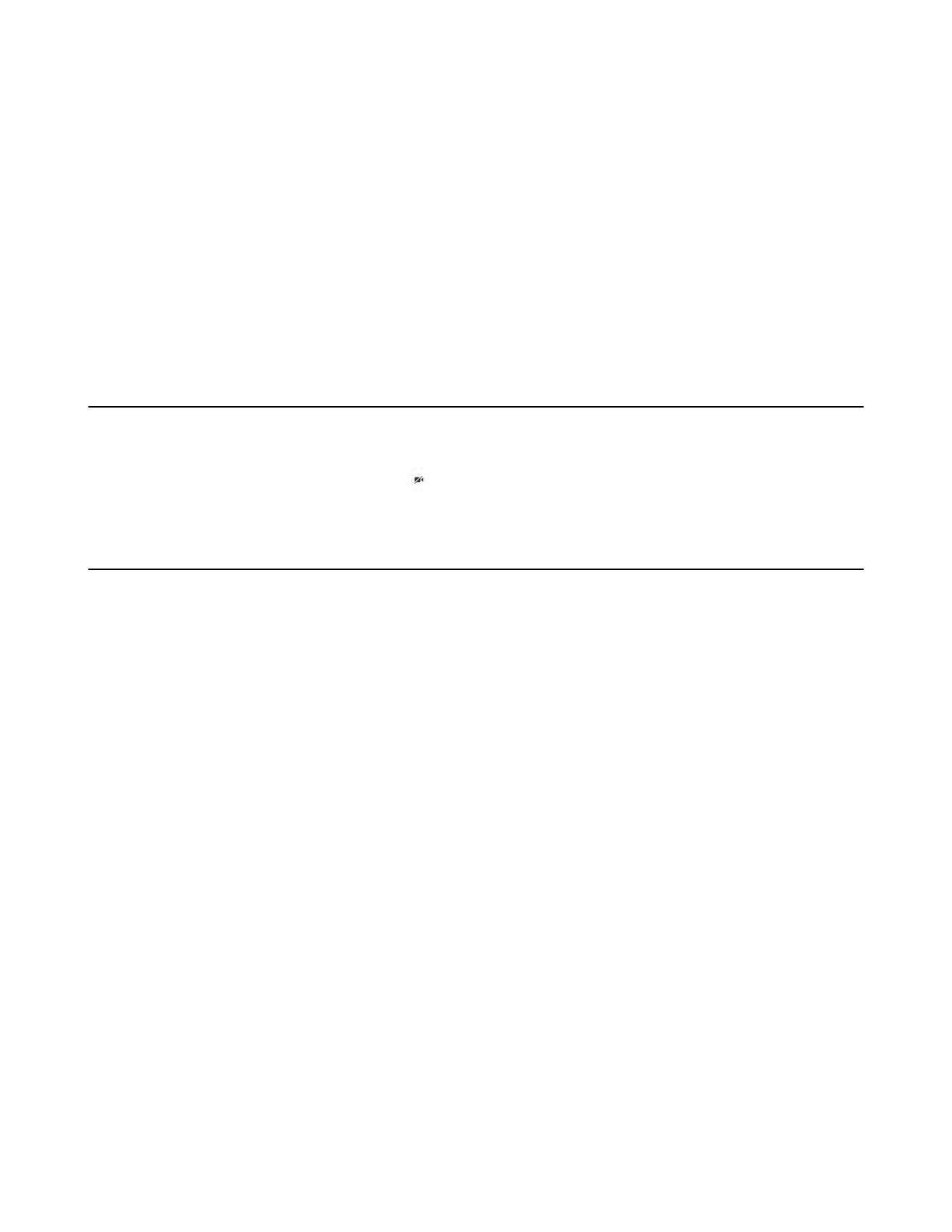| Local Video Conference | 18
Creating a Conference by Inviting Contacts
You can invite contacts during a call to initiate a conference.
Procedure
1. On the call screen, tap Invite.
2. Do one of the following:
• Select the desired contact type, select the desired contacts, and tap Invite on the right side of the
screen.
• Tap History, select the desired type of call history, and select the desired contact to call out from the
list of call records.
• Tap Dial, enter the number, and dial it out.
Turning off the Local Camera
Procedure
On the Conference Control page, tap to turn off the camera.
Controlling the Local Video Conference
In the local conferences, the participant roles are as follow:
• The moderator is someone who initiates the conference and has meeting control permissions.
• Participants: Participants other than the moderators have no control over the meeting. The call with the
moderator is a point-to-point call, and you can control the camera of the moderator or end the call with
the moderator.
• Inviting Participants
• Controlling the Participant Cameras
• Removing Participants
• Ending the Local Video Conference
Inviting Participants
Procedure
1. In the Conference Control page, tap Invite.
2. Do one of the following:
• Select the desired contact type, select the desired contacts, and tap Invite on the right side of the
screen.
• Tap History, select the desired type of call history, and select the desired contact to call out from the
list of call records.
• Tap Dial, enter the number, and dial it out.
