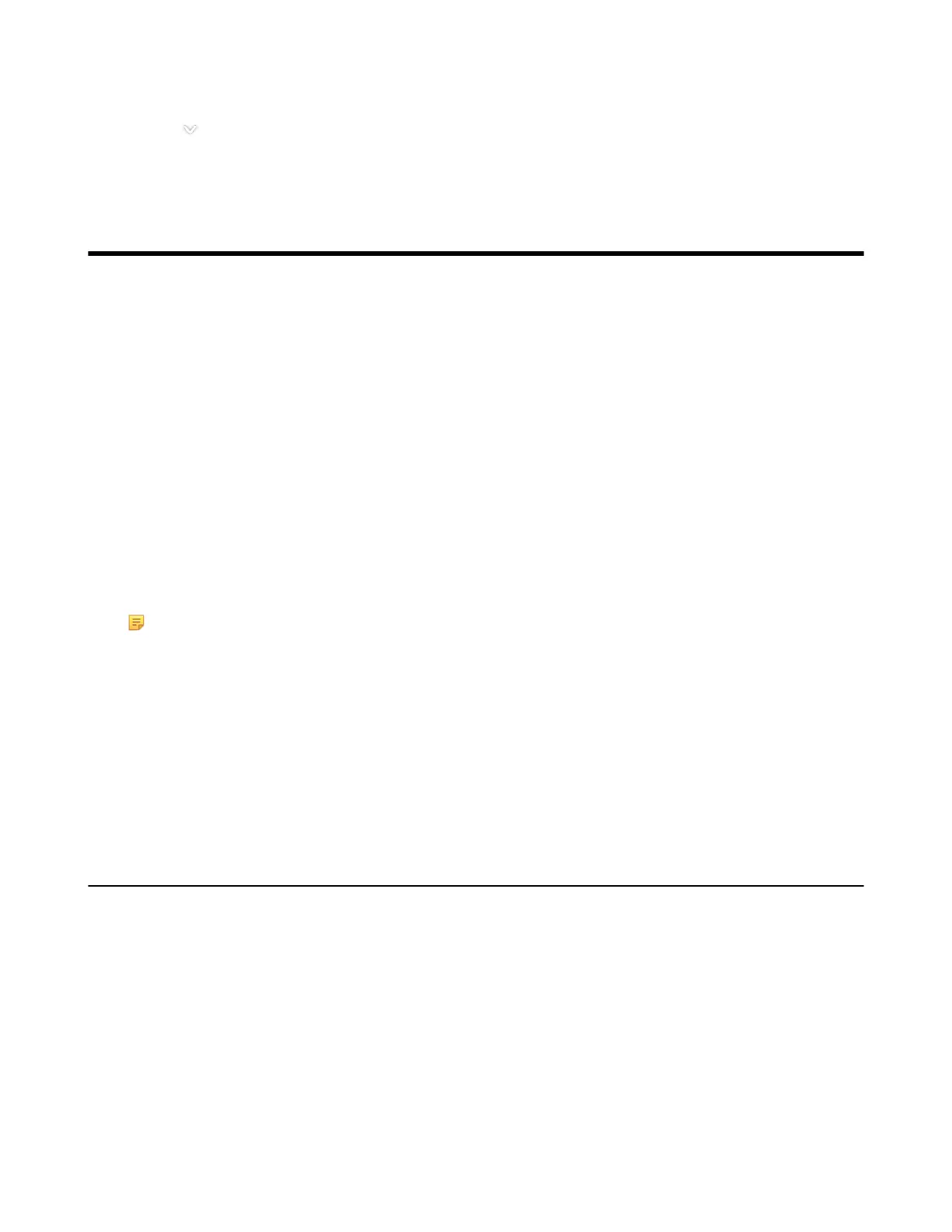| Using the Yealink VC Cloud Management Service Platform | 20
Procedure
1.
Tap from the Quickly Switch Platform field in the top-right corner.
2. Select the desired account from the pop-up window.
The account will be registered automatically.
Using the Yealink VC Cloud Management Service Platform
The Yealink VC Cloud Management Service is a value-added and cloud-based service platform for Cloud
systems.
When you register a Yealink Cloud account, you can use the video conference feature of Yealink Cloud.
There are three types of Yealink Cloud video conferences:
• Meet Now: you can initiate a Meet Now conference at any time, without a reservation.
• Scheduled conference: you should schedule the conference via the Yealink VC Cloud Management
Service.
• Virtual Meeting Room: the VMR is created by your Yealink Cloud enterprise administrator. Yealink
Cloud users can join the VMR at any time without a reservation.
With the feature of Yealink Cloud videoconferencing, you can do the following:
• Joining scheduled conferences.
• Initiate meet now conferences.
• Join the VMR.
• Manage Yealink Cloud video conferences.
Note: If multiple devices (with the same Yealink Cloud account registered in) join the same
conference, the former joined device will exit the conference automatically once another device
joins. The conference only allows one of them to join the conference.
• Initiating Meet Now Conferences
• Viewing Scheduled Conferences
• Joining Scheduled Conferences
• Going to Virtual Meeting Room
• Joining Conferences by Dialing the Conference ID
• Turning off the Local Camera
• Conference Control of Yealink Cloud Video Conferences
Initiating Meet Now Conferences
When you register a Yealink Cloud account, you can initiate a Meet Now conference at any time, without
any reservation. Contact your administrator to check whether the Meet Now conference is enabled for your
account.
Procedure
1. Tap New Meeting > Start Conference.
2. Select the desired participant and tap Start Conference.
