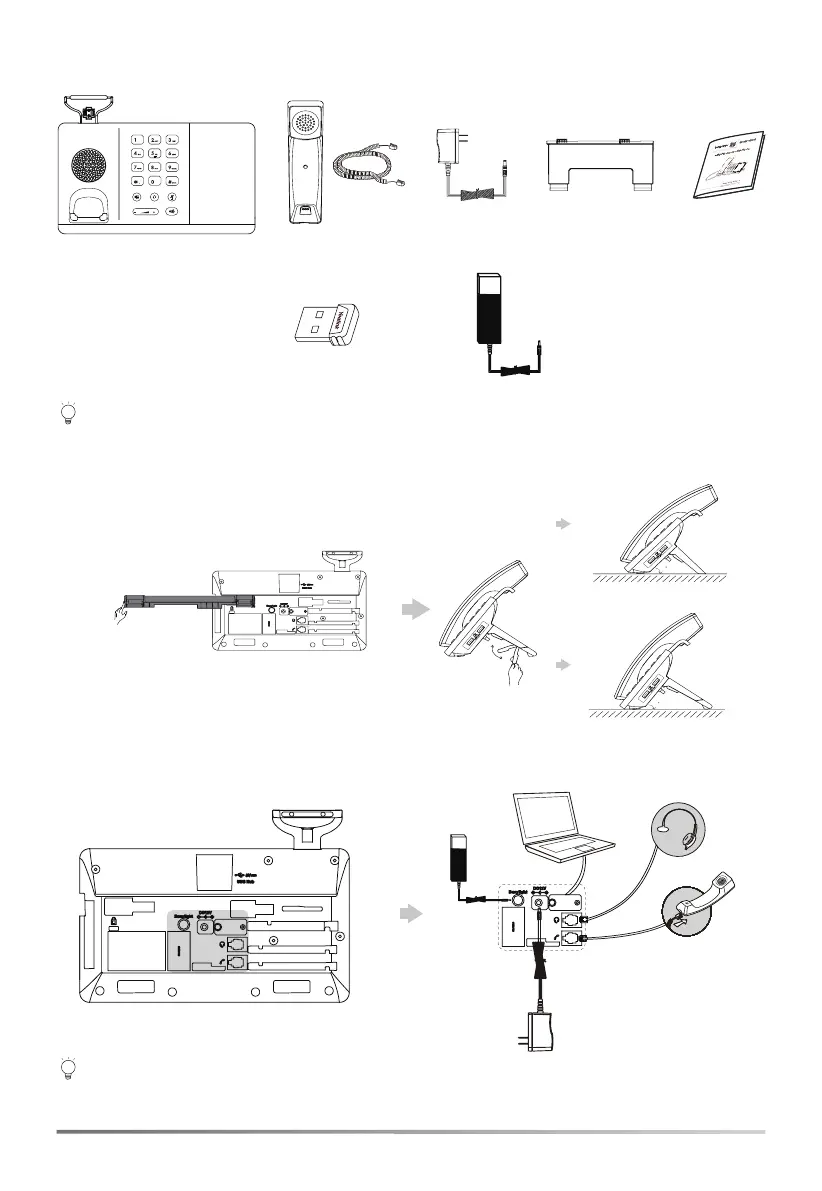1
Connect Cables
PC
Package Contents
We recommend that you use the accessories provided or approved by Yealink. The unapproved third-party
accessories may result in reduced performance.
Attach the Stand
The phone should be worked with Yealink original power adapter (12V/1A) only. The third party power adapter
may damage the phone.
You can also connect to PC via Bluetooth, as shown in the Bluetooth Connection section.
Handset Cable
USB Cable
(Attached)
The headset should be
purchased separately.
Optional Accessories
Bluetooth USB dongle BT50 Busylight BLT60
