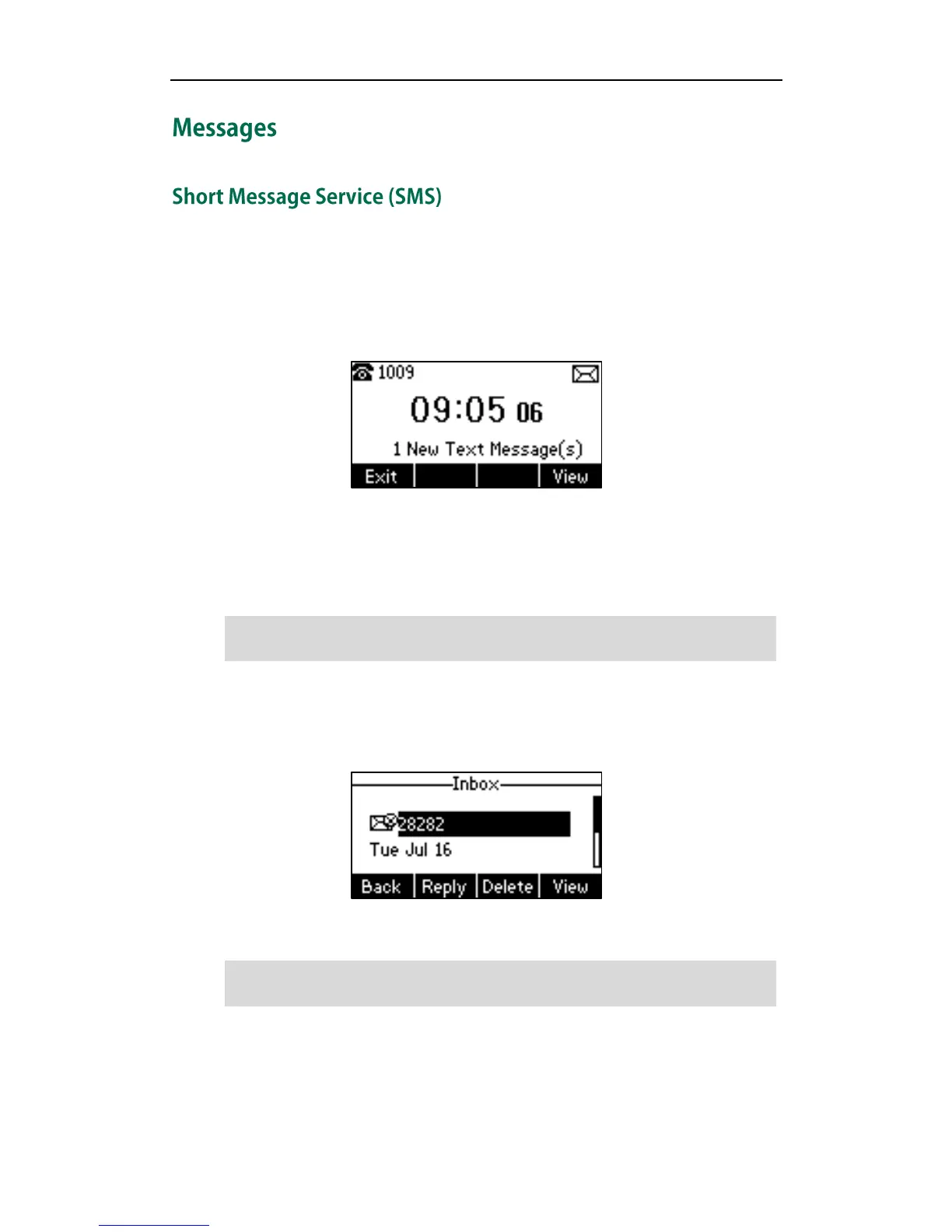Advanced Phone Features
111
You can send and receive text messages using the SIP-T21P IP phone. New text
messages can be indicated both acoustically and visually. When receiving a new text
message, the phone will play a warning tone. The LCD screen will prompt receiving new
text messages with the number of waiting messages (e.g., 1 New Text Message(s)) and
a flashing icon.
You can store text messages in your phone’s Inbox, Sentbox, Outbox or Draftbox. Each
of the boxes can store up to 100 text messages. If the number of the text messages in
one box is more than 100, the phone will directly delete the oldest text message in the
box.
Note
To read a text message:
1. Press Menu->Messages->Text Message->Inbox.
2. Select the desired message and press the View soft key.
Note
To send a text message:
1. Press Menu->Messages->Text Message->New Message.
If the phone prompts receiving new text messages, you can also press the View soft key
to read the new messages directly.
