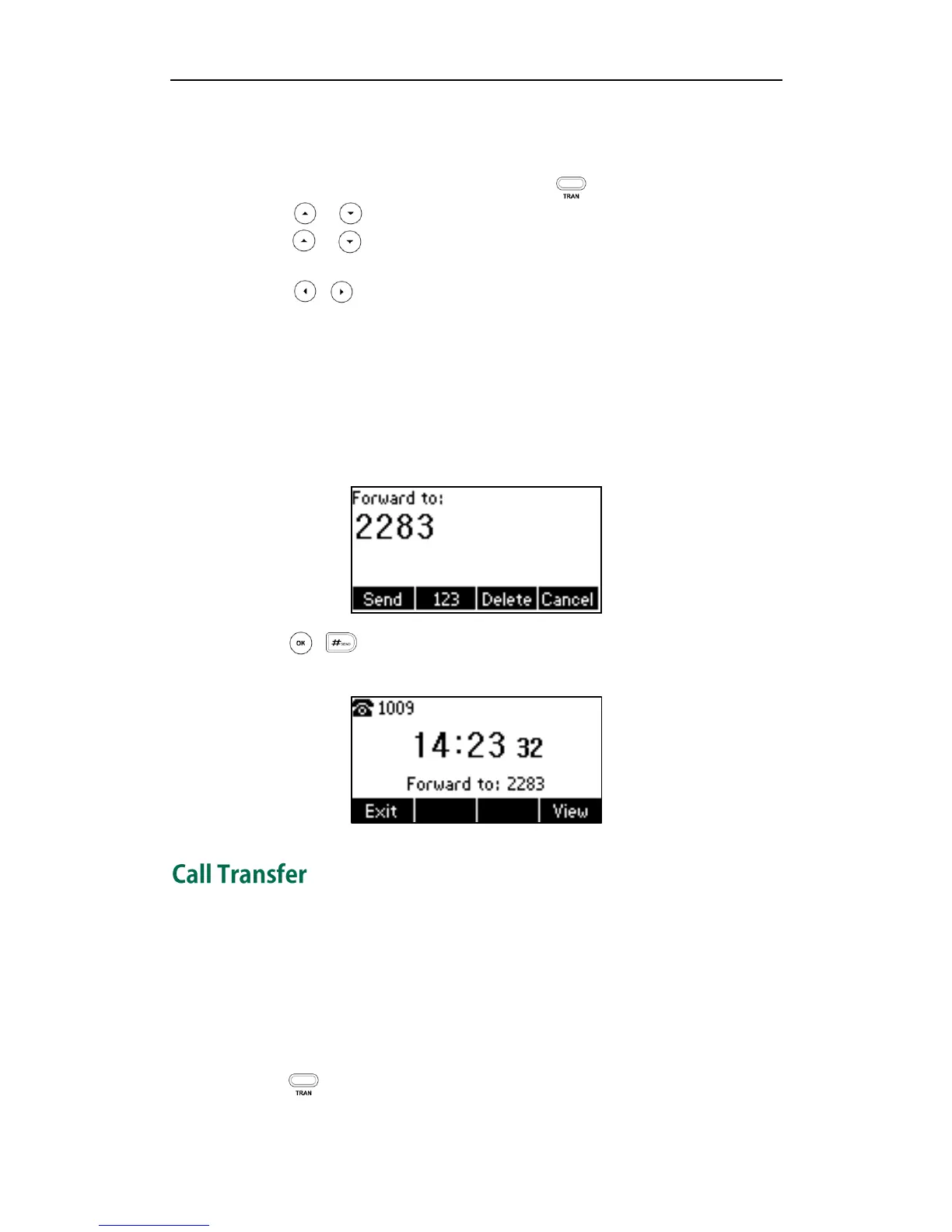User Guide for the SIP-T21P IP Phone
84
Press the Save soft key to accept the change.
To disable call forward in custom mode for a specific account:
1. Press Menu->Features->Call Forward or press when the phone is idle.
2. Press or to select the desired account, then press the Enter soft key.
3. Press or to select the desired forwarding type, then press the Enter soft
key.
4. Press , or the Switch soft key to select Disable to disable the call forward.
5. Press the Save soft key to accept the change.
Dynamic Forwarding
To forward an incoming call to another party:
1. When the phone is ringing, press the Fwd soft key.
2. Enter the number you want to forward the incoming call to.
3. Press , , or the Send soft key.
The incoming call is forwarded. The LCD screen prompts a call forward message.
You can transfer a call to another party in one of the three ways:
Blind Transfer: Transfer a call directly to another party without consulting.
Semi-Attended Transfer: Transfer a call when the target phone is ringing.
Attended Transfer: Transfer a call with prior consulting.
To perform a blind transfer:
1. Press or the Tran soft key during a call.
2. Enter the number you want to transfer the call to.
