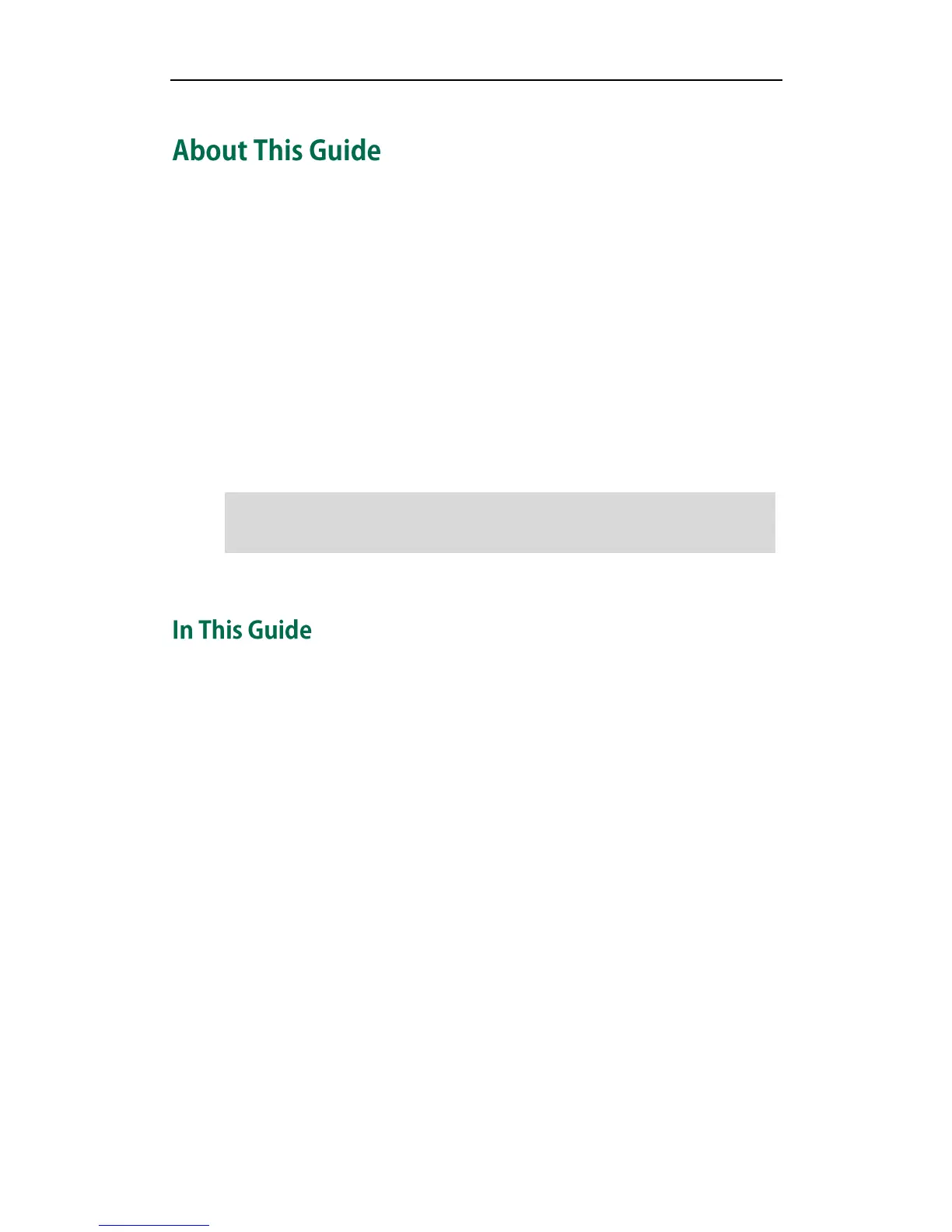About This Guide
v
Thank you for choosing the SIP-T21P IP phone, exquisitely designed to provide business
telephony features, such as Call Hold, Call Transfer, Busy Lamp Field, Multicast Paging
and Conference over an IP network.
This guide provides everything you need to quickly use your new phone. First, verify
with your system administrator that the IP network is ready for phone configuration. Also
be sure to read the Packaging Contents and Regulatory Notices sections in this guide
before you set up and use the SIP-T21P IP phone.
If this is your first time using the SIP-T21P IP phone, we recommend that you first refer to
the
Quick Installation Guide
and
Quick Reference Guide
, available online:
http://www.yealink.com/DocumentDownload.aspx?CateId=142&flag=142.
Note
This is the first edition based on firmware version 71. Topics provided in this guide
include:
Chapter 1 Overview
Chapter 2 Getting Started
Chapter 3 Customizing Your Phone
Chapter 4 Basic Call Features
Chapter 5 Advanced Phone Features
Shared Line, Busy Lamp Field List, Network Directory and Network Call Log features are
hidden for IP phones in neutral version, which are designed for BroadWorks environment.
Please contact your system administrator for more information.
