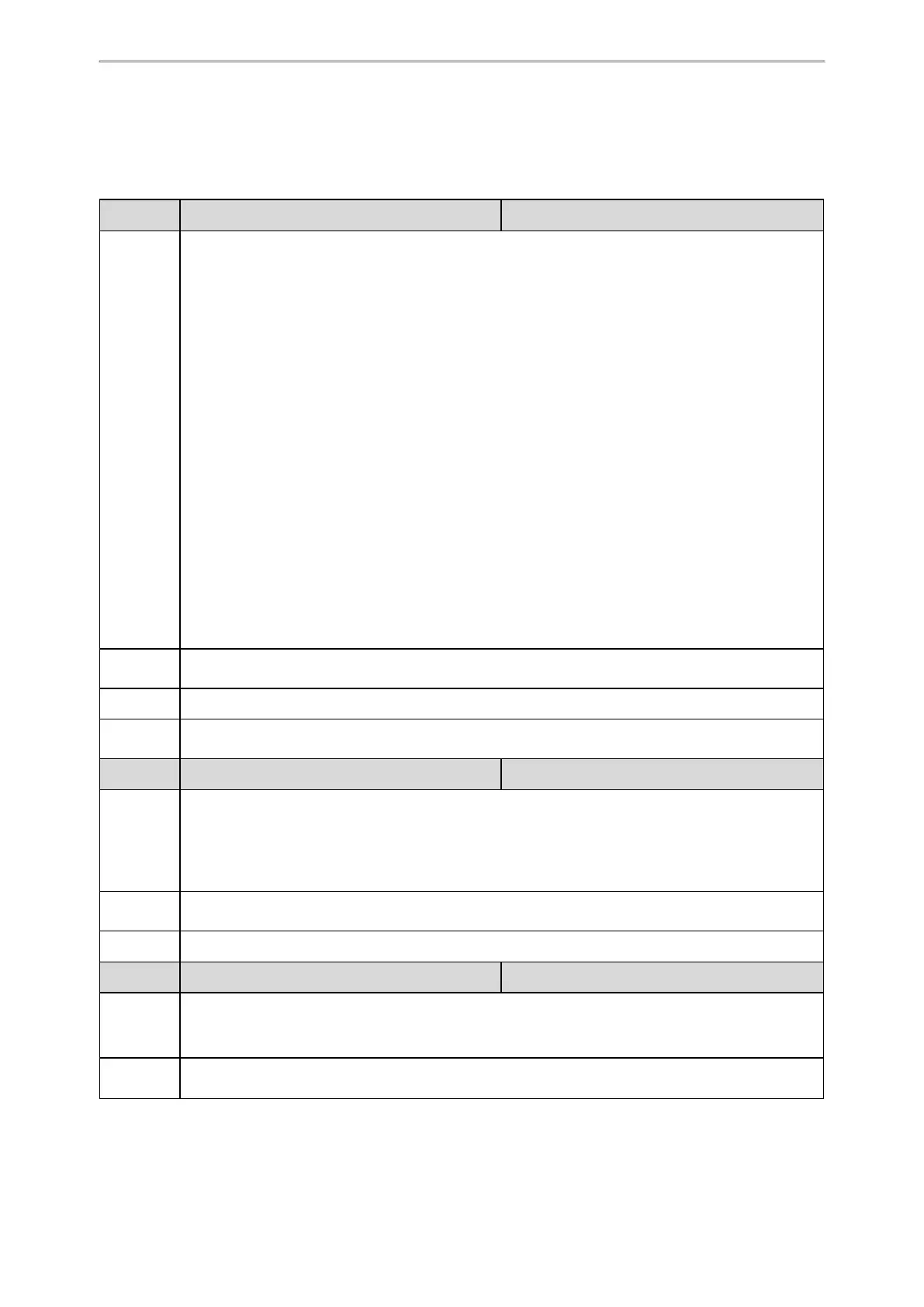Account Settings
318
Default Account
If there are multiple accounts registered on the phone, the phone will use the default account to dial out by default.
The following table lists the parameters you can use to configure the default account.
Parameter
static.features.default_account <y0000000000xx>.cfg
Description
It configures the default account.
1-Account 1
2-Account 2
3-Account 3
…
16-Account 16
101-PSTN 1
102-PSTN 2
For T57W/T54W/T48U/T48S/T48G/T46U/T46S/T46G/T29G, accounts 1-16.
For T53W/T53/T43U/T42U/T42S/T42G, accounts 1-12.
For T41P/T41S/T27G, accounts 1-6.
For T33P/T33G, accounts 1-4.
For T40P/T40G/T23P/T23G, accounts 1-3.
For T31P/T31G/T31/T21(P) E2, accounts 1-2.
For CP920: account 1, PSTN 1 and PSTN 2.
Permitted
Values
Integer from 1 to 16, 101, 102
Default
1
Supported
Devices
All phones except T30P/T30/T19(P) E2
Parameter
features.show_default_account <y0000000000xx>.cfg
Description
It enables or disables the phone to display the label of the default account in the left of the status bar
on the idle screen.
Note: For T43U/T42G/T42S/T42U/T41P/T41S/T27G phones, the label of the default account is dis-
played in the middle bottom of the idle screen. It works only if “features.station_name.value” is left
blank.
Permitted
Values
0-Disabled
1-Enabled
Default
1
Parameter
features.linekey_call_with_default_account <y0000000000xx>.cfg
Description
It enables or disables the phone to switch the default account when pressing the line key to dial.
For example, the account on line 2 is not the default account, if this feature is enabled, when pressing
the line key 2 to dial, the default account will switch to the account on line 2.
Permitted
Values
0-Disabled
1-Enabled