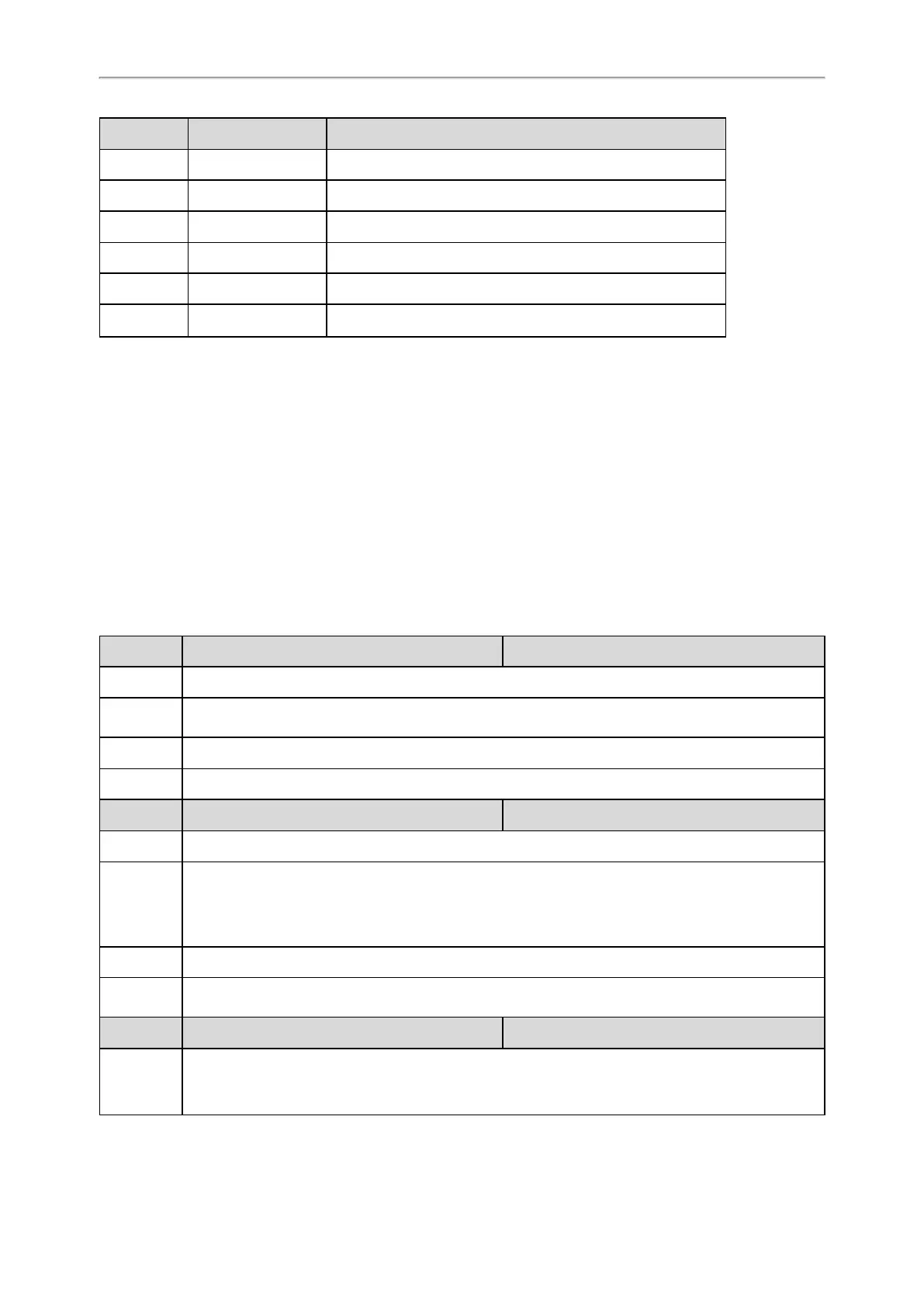Administrator’s Guide for SIP-T2 /T3 /T4 /T5 /CP920 IP Phones
331
Abbreviation Name Description
dn distinguishedName Unique identifier for each entry
dc dc Domain component
- company Company or organization name
- telephoneNumber Office phone number
mobile mobilephoneNumber Mobile or cellular phone number
ipPhone IPphoneNumber Home phone number
Securely Storing the LDAP Credentials
You can enable the IP phone to securely store the LDAP user credentials when Broadsoft Flexible Seating feature
is enabled. When the user logs into the guest profile next time, he/she can access the LDAP directory directly
instead of entering the LDAP user credentials again.
The IP phone can store up to 100 LDAP user credentials. If the number of user credentials reaches 100, the user
who has the longest inactivity period is removed from the phone when any additional user is added.
The LDAP user credentials persist after the phone reboots.
Related Topic
Broadsoft Flexible Seating
LDAP Configuration
The following table lists the parameters you can use to configure LDAP.
Parameter
ldap.enable <y0000000000xx>.cfg
Description
It enables or disables the LDAP feature.
Permitted
Values
0-Disabled
1-Enabled
Default
0
Web UI
Directory > LDAP > LDAP Enable
Parameter
ldap.search_type <y0000000000xx>.cfg
Description
It configures the search type for LDAP contact lookup.
Permitted
Values
0-Prefix matching, the phone will search the LDAP contact numbers or names start with the entered
character(s).
1-Approximate string matching, the phone will search the LDAP contact numbers or names contain
the entered character(s).
Default
0
Supported
Devices
All phones except CP920
Parameter
ldap.name_filter <y0000000000xx>.cfg
Description
It configures the search criteria for LDAP contact names lookup.
The “*” symbol in the filter stands for any character. The “%” symbol in the filter stands for the name
entered by the user.
