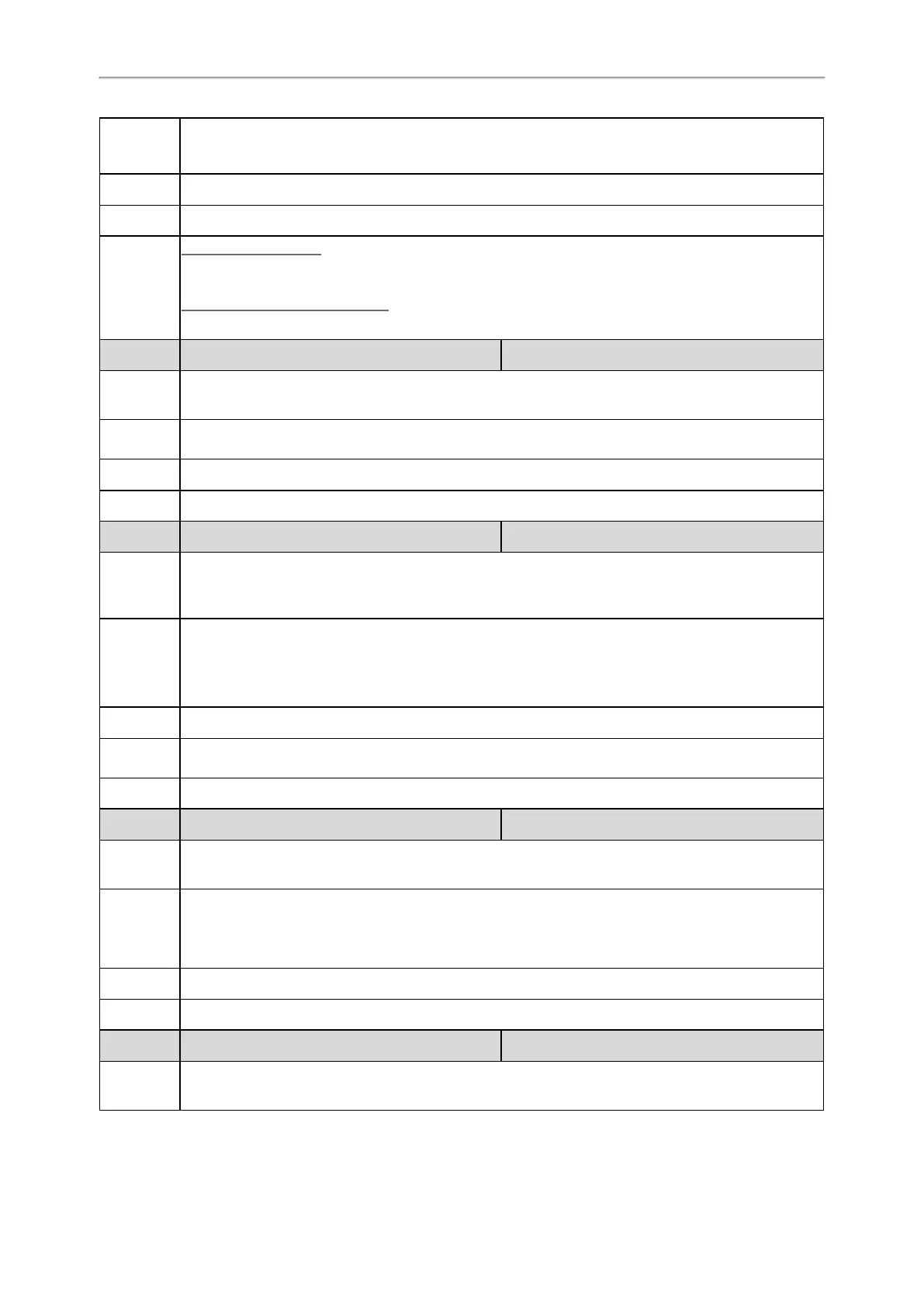Administrator’s Guide for SIP-T2 /T3 /T4 /T5 /CP920 IP Phones
350
Permitted
Values
0-Disabled, the phone cannot log the placed calls, received calls, missed calls and the forwarded
calls in the call lists.
1-Enabled
Default
1
Web UI
Features > General Information > Save Call Log
Phone UI
Color Screen Phones:
Menu > Features > Others > General > History Record
Black-and-white Screen Phones:
Menu > Features > History Setting > History Record
Parameter
account.X.missed_calllog
[1]
<MAC>.cfg
Description
It enables or disables the phone to record missed calls for account X.
Note: It works only if “features.save_call_history” is set to 1 (Enabled).
Permitted
Values
0-Disabled
1-Enabled
Default
1
Web UI
Account > Basic > Missed Call Log
Parameter
pstn.account.X.missed_calllog
[2]
<MAC>.cfg
Description
It enables or disables the phone to indicate and record missed calls for PSTN account X.
Note: It works only if “features.save_call_history” is set to 1 (Enabled). The prompt message displays
only if “features.missed_call_popup.enable” is set to 1 (Enabled).
Permitted
Values
0-Disabled, the phone does not display a prompt message and an indicator icon on the idle screen
and log the missed call in the Missed Calls list when it misses calls.
1-Enabled, the phone displays a prompt message and an indicator icon on the idle screen and logs
the missed call in the Missed Calls list when it misses calls.
Default
1
Supported
Devices
CP920
Web UI
Account > Basic > Missed Call Log
Parameter
features.call_log_show_num <y0000000000xx>.cfg
Description
It configures the display type of the other party’s information in the call log lists.
Note: It works only if “features.save_call_history” is set to 1 (Enabled).
Permitted
Values
0-Name, the name is displayed preferentially; if there is no name, the number is displayed
1-Number
2-Name & Number, the name and number are displayed; if there is no name, the number is displayed
Default
0
Web UI
Features > General Information > Call List Show Number
Parameter
features.calllog_detailed_information <y0000000000xx>.cfg
Description
It enables or disables the phone to indicate what happened to the call in the call log lists.
It is applicable to the following scenarios:
