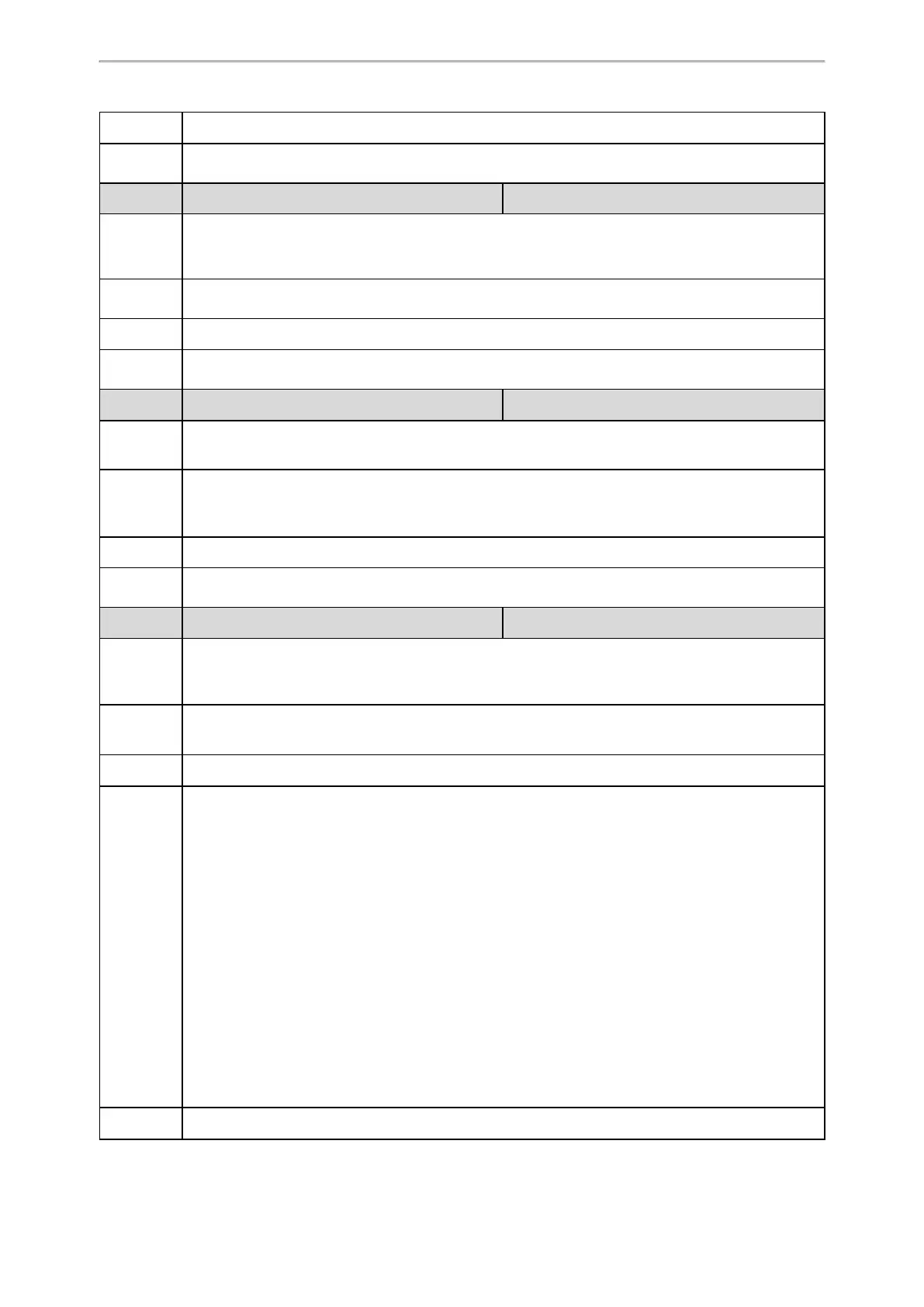Advanced Features
442
Default
0
Supported
Devices
All phones except T30P, T30, T19(P) E2 and CP920
Parameter
sip.terminate_notify_sub_delay_time <y0000000000xx>.cfg
Description
It configures the interval (in seconds) for the phone to re-subscribe when it receives the NOTIFY mes-
sage with the subscription state of Terminated.
If it is set to 0, the phone will re-subscribe immediately.
Permitted
Values
Integer greater than 0
Default
0
Supported
Devices
All phones except T30P, T30, T19(P) E2 and CP920
Parameter
sip.sub_refresh_random <y0000000000xx>.cfg
Description
It enables or disables the phone to use the random renewal mechanism.
Note: It works only if “account.X.subscribe_expires_overlap" is set to 0 (Disabled).
Permitted
Values
0-Disabled
1-Enabled, the phone will generate a random value. The final renewal time is equal to the original
renewal time plus the random value.
Default
0
Supported
Devices
All phones except T30P, T30, T19(P) E2 and CP920
Parameter
features.blf_extension.mode <y0000000000xx>.cfg
Description
It configures the function of the extension value when the dsskey type is set to BLF.
Note: The URI to which the SUBSCRIBE message should be sent is always the
BLF value@<server-
IPaddress>
.
Permitted
Values
0-Act as the user part of the SIP URI in a SIP INVITE message when pressing the BLF key
1-Act as the pickup code when picking up incoming calls to another phone
Default
1
Case Scen-
ario
Application scenarios (features.blf_extension.mode = 0):
The phone supports configuring BLF when SIP user is different from the number of the extension.
For example:
Set the SIP user (user part of the SIP URI) to be juhaszandrea@<serverIPaddress>, and the cor-
responding number of extension is 3060@<serverIPaddress> on the server.
Set the BLF key on the phone:
linekey.1.type = 16
linekey.1.value = juhaszandrea
linekey.1.extension = 3060
Result:
1. The URI to which the SUBSCRIBE message is juhaszandrea@<serverIPaddress>.
2. The phone dials out 3060@<serverIPaddress> when pressing the BLF key.
Supported
All phones except T48G, T46G, T42G, T41P, T30P, T30, T29G, T19(P) E2 and CP920
