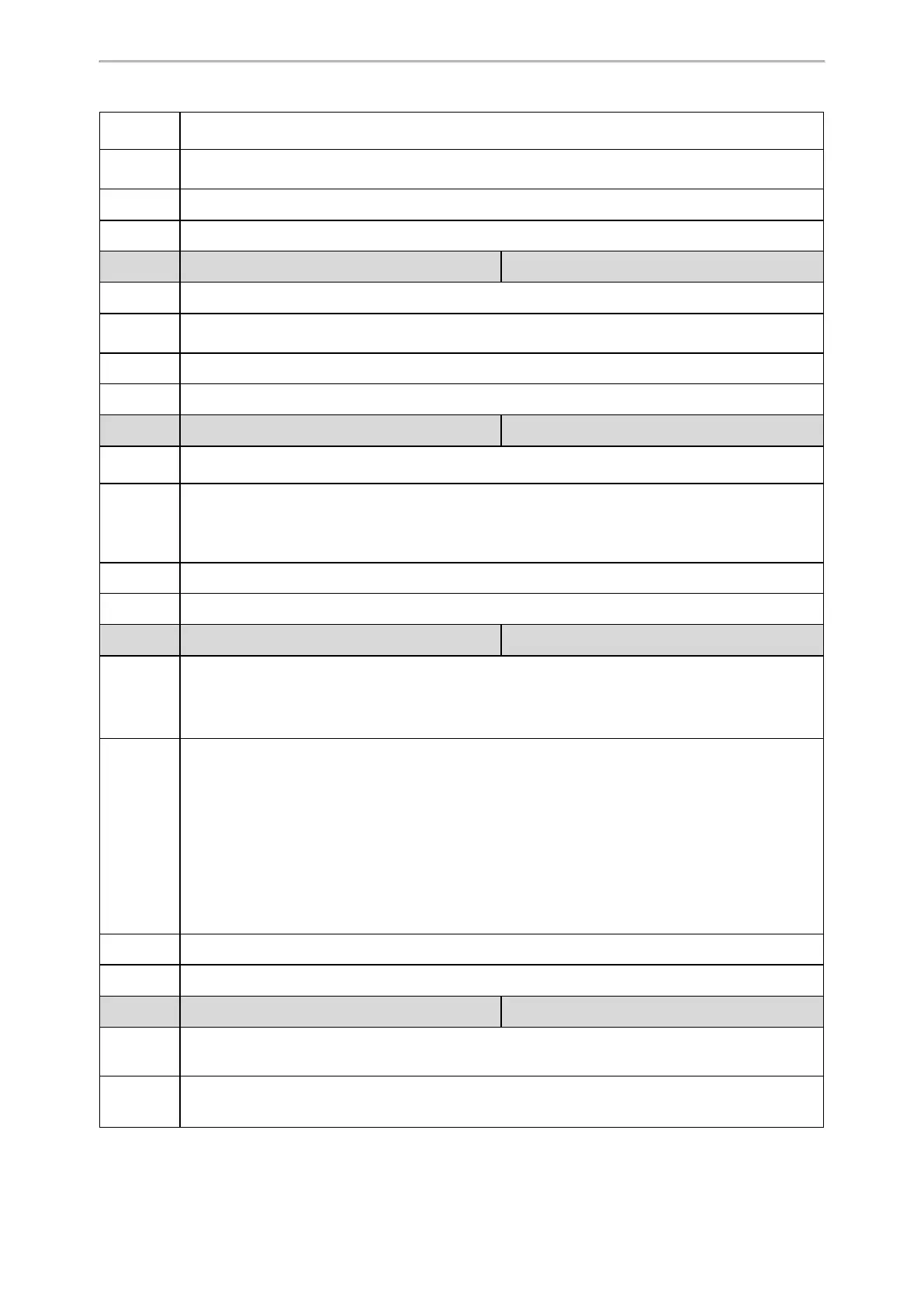Troubleshooting Methods
545
Description
It configures the IP address or domain name of the syslog server when exporting log to the syslog
server.
Permitted
Values
String within 99 characters
Default
Blank
Web UI
Settings > Configuration > Syslog > Syslog Server
Parameter
static.syslog.server_port <y0000000000xx>.cfg
Description
It configures the port of the syslog server.
Permitted
Values
Integer from 1 to 65535
Default
514
Web UI
Settings > Configuration > Syslog > Syslog Server > Port
Parameter
static.syslog.transport_type <y0000000000xx>.cfg
Description
It configures the transport protocol that the IP phone uses when uploading log messages to the syslog
server.
Permitted
Values
0-UDP
1-TCP
2-TLS
Default
0
Web UI
Settings > Configuration > Syslog > Syslog Transport Type
Parameter
static.syslog.level <y0000000000xx>.cfg
Description
It configures the lowest level of syslog information that displays in the syslog.
When you choose a log level, it includes all events of an equal or higher severity level and excludes
events of a lower severity level. The logging level you choose determines the lowest severity of
events to log.
Permitted
Values
0-Emergency: system is unusable
1-Alert: action must be taken immediately
2-Critical: critical conditions
3-Critical: error conditions
4-Warning: warning conditions
5-Warning: normal but significant condition
6-Informational: informational messages
Default
3
Web UI
Settings > Configuration > Syslog > Syslog Level
Parameter
static.syslog.facility <y0000000000xx>.cfg
Description
It configures the facility that generates the log messages.
Note: For more information, refer to RFC 3164.
Permitted
Values
0-Kernel Messages
1-User-level Messages