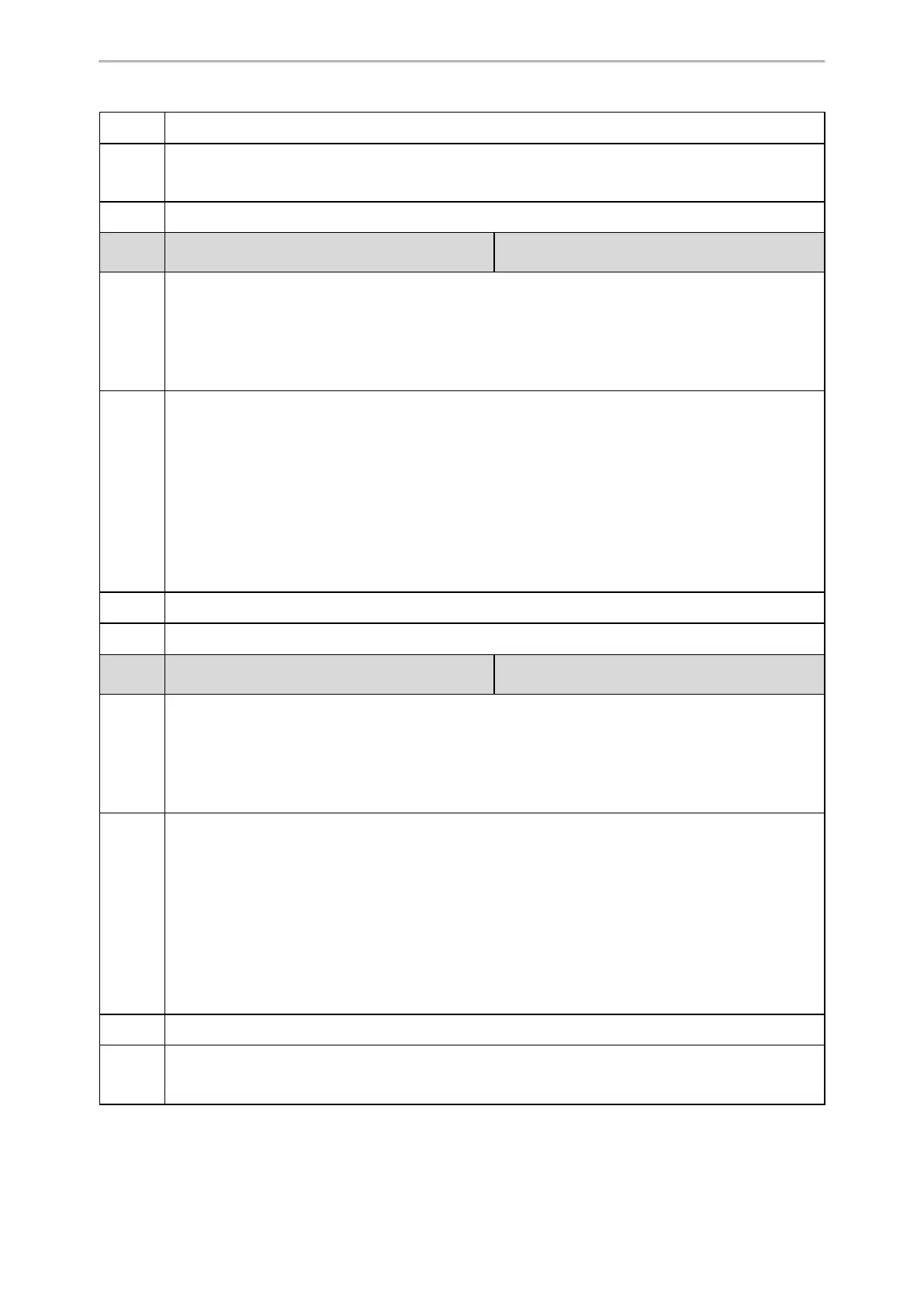Network Configurations
59
Default
1
Sup-
ported
Devices
All phones except CP920
Web UI
Network > PC Port > PC Port Active
Para-
meter
static.network.internet_port.speed_duplex
[1]
<y0000000000xx>.cfg
Descrip-
tion
It configures the network speed over Ethernet of the Internet port.
Note: For
T57W/T54W/T53W/T53/T48U/T48S/T48G/T46U/T46S/T46G/T43U/T42U/T42G/T42S/T40G/T33G/T31G/T-
29G/T27G/T23G/CP920 phones, you can set the transmission speed to 1000Mbps/Auto Negotiation to
transmit in 1000Mbps if the phone is connected to the switch supports Gigabit Ethernet. We recommend
that you do not change this parameter.
Per-
mitted
Values
0-Auto Negotiation
1-Full Duplex 10Mbps
2-Full Duplex 100Mbps
3-Half Duplex 10Mbps
4-Half Duplex 100Mbps
5-Full Duplex 1000Mbps (only applicable to
T57W/T54W/T53W/T53/T48U/T48S/T48G/T46U/T46S/T46G/T43U/T42U/T42G/T42S/T40G/T33G/T31G/T-
29G/T27G/T23G/CP920 phones)
Default
0
Web UI
Network > Advanced > Port Link > WAN Port Link
Para-
meter
static.network.pc_port.speed_duplex
[1]
<y0000000000xx>.cfg
Descrip-
tion
It configures the network speed over Ethernet of the PC port.
Note: It works only if “static.network.pc_port.enable” is set to 1 (Auto Negotiation). For
T57W/T54W/T53W/T53/T48U/T48S/T48G/T46U/T46S/T46G/T43U/T42U/T42G/T42S/T40G/T33G/T31G/T-
29G/T27G/T23G phones, you can set the transmission speed to 1000Mbps/ Auto Negotiation to transmit
in 1000Mbps if the phone is connected to the switch supports Gigabit Ethernet. We recommend that you
do not change this parameter.
Per-
mitted
Values
0-Auto Negotiation
1-Full Duplex 10Mbps
2-Full Duplex 100Mbps
3-Half Duplex 10Mbps
4-Half Duplex 100Mbps
5-Full Duplex 1000Mbps (only applicable to
T57W/T54W/T53W/T53/T48U/T48S/T48G/T46U/T46S/T46G/T43U/T42U/T42G/T42S/T40G/T33G/T31G/T-
29G/T27G/T23G
Default
0
Sup-
ported
Devices
All phones except CP920
