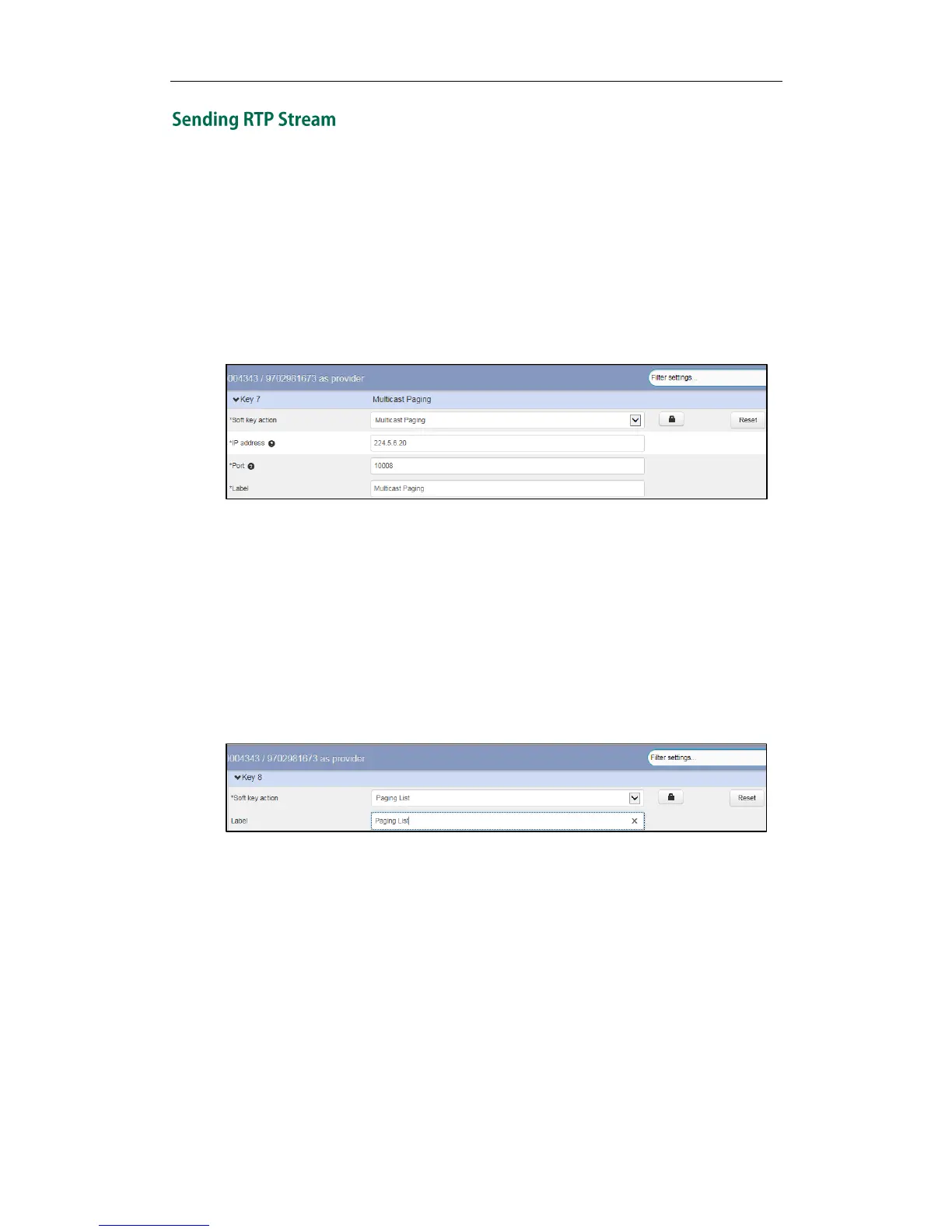Yealink IP Phones Configuring Guide
60
To configure a multicast paging key via the CommPortal phone configurator:
1. Click on Programmable Keys - Line Key->Key X.
2. Select Multicast Paging from the Soft key action field.
3. Enter the multicast IP address (e.g., 224.5.6.20:10008) in the IP address field.
The valid multicast IP addresses range from 224.0.0.0 to 239.255.255.255.
4. Enter the multicast IP port number (e.g., 10008) in the Port field.
5. Enter the string that will appear on the LCD screen in the Label field.
6. Click Save changes to accept the change.
7. Perform auto provisioning on the phone to download above configurations. For
more information on how to perform auto provisioning, refer to Downloading
Configuration Files on page 7.
To configure a paging list key via the CommPortal phone configurator:
1. Click on Programmable Keys - Line Key->Key X.
2. Select Paging List from the Soft key action field.
3. Enter the string that will appear on the LCD screen in the Label field.
4. Click Save changes to accept the change.
5. Perform auto provisioning on the phone to download above configurations. For
more information on how to perform auto provisioning, refer to Downloading
Configuration Files on page 7.
To configure paging list via CommPortal phone configurator:
1. Click on Paging Groups->Paging Group N.
2. Enter the group name in the Description field.
3. Enter the multicast IP address (e.g., 224.5.6.20) in the Address field.
The valid multicast IP addresses range from 224.0.0.0 to 239.255.255.255.
