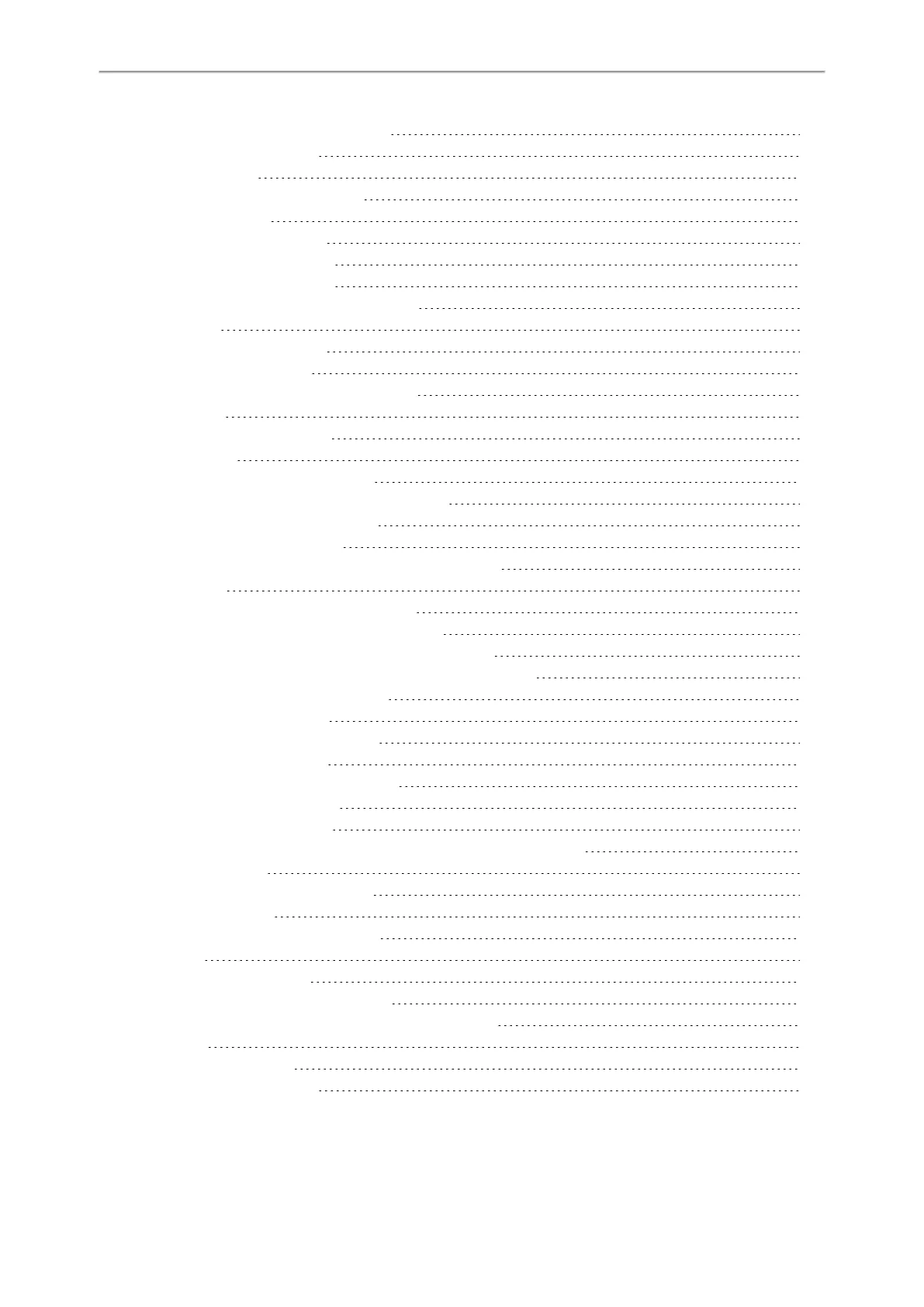Administrator’s Guide for SIP-T2 Series/T4 Series/T5 Series/CP920 IP Phones
8
Time and Date Format Configuration
224
Date Customization Rule
225
Idle Clock Display
226
Idle Clock Display Configuration
226
Logo Customization
226
Custom Logo Picture Limit
227
Customizing a Logo Picture
227
Custom Logo Configuration
228
Example: Setting a Custom Logo Display
229
Call Display
229
Call Display Configuration
230
Display Method on Dialing
232
Display Method on Dialing Configuration
233
Key As Send
233
Key As Send Configuration
233
Softkey Layout
234
Softkey Layout File Customization
234
Softkey Layout File Elements and Attributes
235
Customizing Softkey Layout File
235
Softkey Layout Configuration
236
Example: Setting the Soft Keys Layout in Talking State
238
Input Method
238
Keypad Input Method File Customization
238
Customizing the Keypad Input Method File
239
Onscreen Keyboard Input Method File Customization
239
Description of the Onscreen Keyboard Input Method Files
240
Lang File Elements and Attributes
240
Customizing a Lang File
240
Ime File Elements and Attributes
241
Customizing an Ime File
242
Layout File Elements and Attributes
242
Customizing a Layout File
243
Input Method Configuration
243
Example: Configuring the French Onscreen Keyboard Input Method
245
Notification Popups
246
Notification Popups Configuration
246
Power LED Indicator
247
Power LED Indicator Configuration
247
Bluetooth
250
Bluetooth Configuration
250
Handset/Headset/Speakerphone Mode
252
Handset/Headset/Speakerphone Mode Configuration
252
DSS Keys
253
Supported DSS Keys
254
Supported Dsskey Types
254
