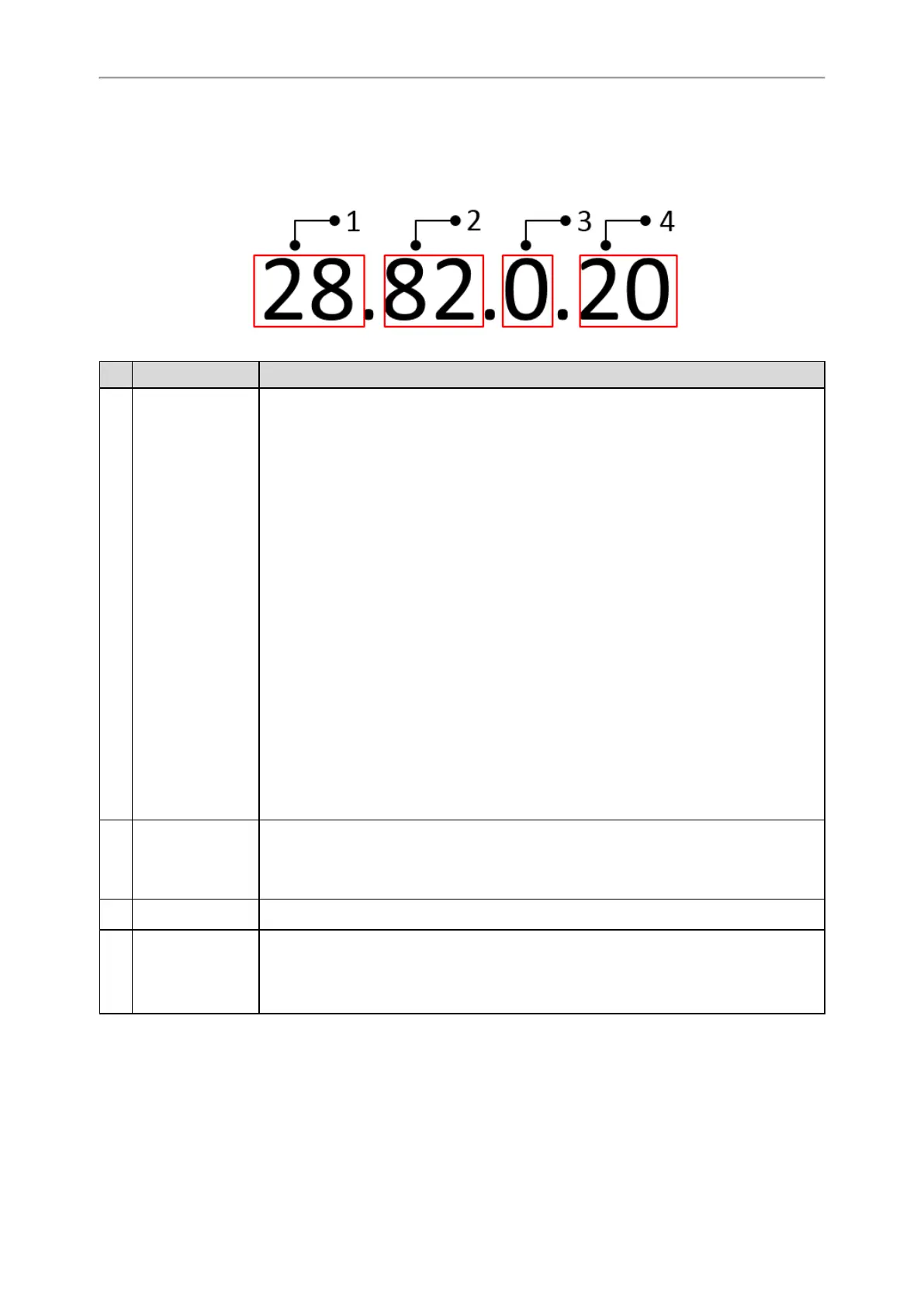Administrator’s Guide for SIP-T2 Series/T4 Series/T5 Series/CP920 IP Phones
556
Verifying the firmware version
Press the OK/√key or select Menu > Status when the phone is idle to check the firmware version. For example
28.82.0.20.
Item Description
1 28
Firmware ID.
The firmware ID for each IP phone model is:
l 97: T57W
l 96: T54W
l 95: T53W/T53
l 108: T48U/T46U/T43U
l 116: T42U
l 35: T48G
l 28: T46G
l 66: T48S/T46S/T42S/T41S
l 29: T42G
l 36: T41P
l 54: T40P
l 76: T40G
l 46: T29G
l 69: T27G
l 44: T23P/G
l 52: T21(P) E2
l 53: T19(P) E2
l 78: CP920
2 82
Major version.
Note: The larger it is, the newer the major version is.
3 0 A fixed number.
4 20
Minor version.
Note: With the same major version, the larger it is, the newer the minor version is.
The IP phone does not update the configurations
Do one of the following:
l Ensure that the configuration is set correctly.
l Reboot the phone. Some configurations require a reboot to take effect.
