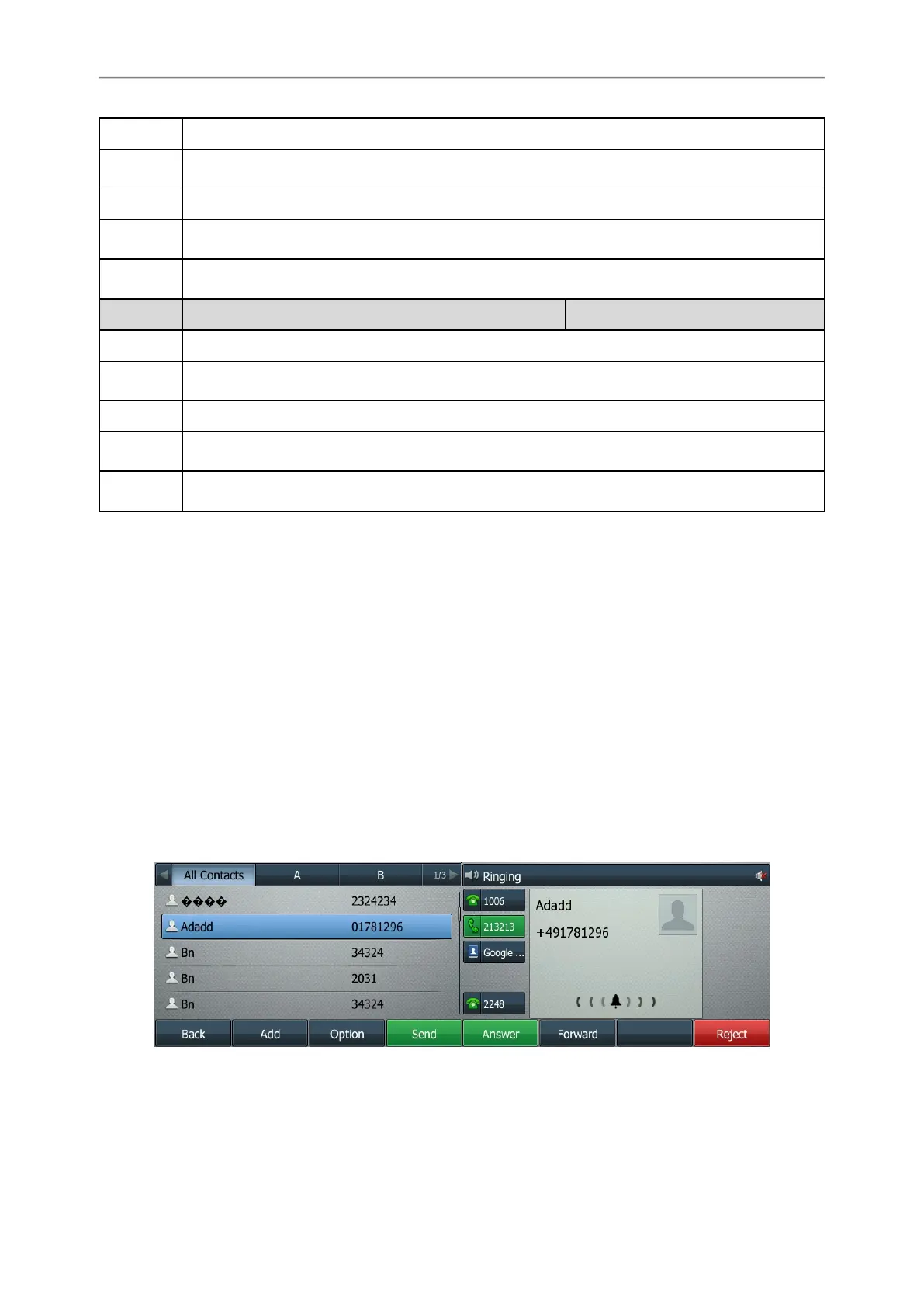Administrator’s Guide for SIP-T2 Series/T4 Series/T5 Series/CP920 IP Phones
344
Description
It configures the matching pattern used to identify the replaced string of the caller's phone number.
Permitted
Values
Regular Expression
Default
Blank
Related
Parameters
phone_setting.reverse_lookup.incoming_call.replace.with
Supported
Devices
All phones except T48G, T46G, T42G, T41P and T29G
Parameter
phone_setting.reverse_lookup.incoming_call.replace.with <y0000000000xx>.cfg
Description
It configures the string used to replace the certain matched one of the caller's phone number.
Permitted
Values
String within 512 characters
Default
Blank
Related
Parameters
phone_setting.reverse_lookup.incoming_call.replace.pattern
Supported
Devices
All phones except T48G, T46G, T42G, T41P and T29G
[1]
If you change this parameter, the phone will reboot to make the change take effect.
Example: Matching Contacts with the Caller's Phone Number Using the
Regular Expression
The following example shows the configuration for matching contacts with the caller's phone number using the reg-
ular expression.
Example:
phone_setting.reverse_lookup.contact_list.replace.pattern = 0
phone_setting.reverse_lookup.contact_list.replace.with =
phone_setting.reverse_lookup.incoming_call.replace.pattern = +49
phone_setting.reverse_lookup.incoming_call.replace.with =
After provisioning, the contact number "01781296" will be replaced with "1781296". When receiving the incoming
call from "+491781296", "+491781296" will be replaced with "1781296". Then the phone screen displays the con-
tact name and the caller's phone number.
