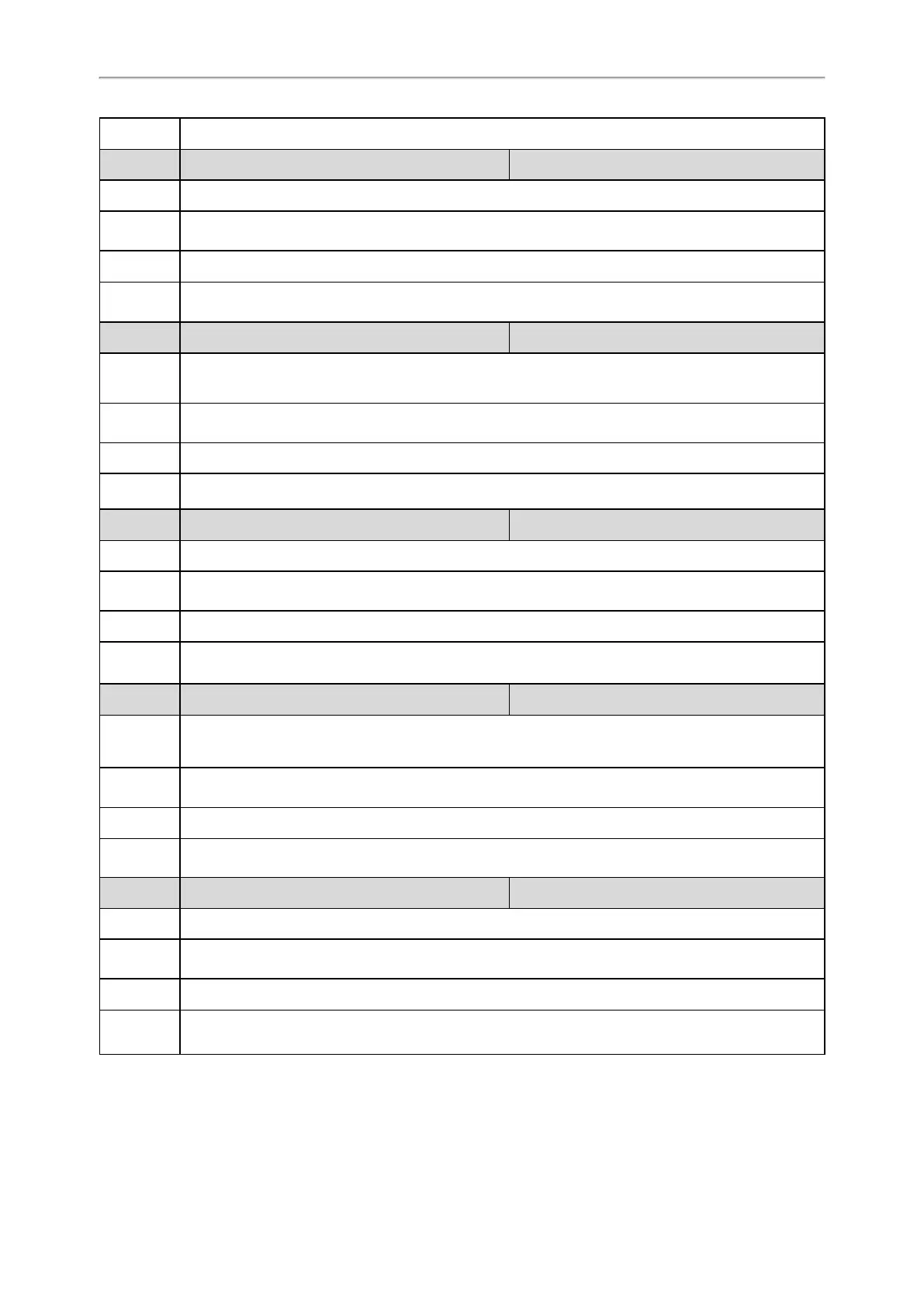Administrator’s Guide for SIP-T2 Series/T4 Series/T5 Series/CP920 IP Phones
288
Web UI
Directory > Settings > Search Source List In Dialing
Parameter
search_in_dialing.history.priority <y0000000000xx>.cfg
Description
It configures the search priority of the call history list.
Permitted
Values
Integer greater than or equal to 0
Default
2
Web UI
Directory > Settings > Search Source List In Dialing
Parameter
search_in_dialing.remote_phone_book.enable <y0000000000xx>.cfg
Description
It enables or disables the phone to automatically search entries from the remote phone book, and dis-
play results on the pre-dialing/dialing screen.
Permitted
Values
0-Disabled
1-Enabled
Default
0
Web UI
Directory > Settings > Search Source List In Dialing
Parameter
search_in_dialing.remote_phone_book.priority <y0000000000xx>.cfg
Description
It configures the search priority of the remote phone book.
Permitted
Values
Integer greater than or equal to 0
Default
3
Web UI
Directory > Settings > Search Source List In Dialing
Parameter
search_in_dialing.ldap.enable <y0000000000xx>.cfg
Description
It enables or disables the phone to automatically search entries from the LDAP, and display results on
the pre-dialing/dialing screen.
Permitted
Values
0-Disabled
1-Enabled
Default
0
Web UI
Directory > Settings > Search Source List In Dialing
Parameter
search_in_dialing.ldap.priority <y0000000000xx>.cfg
Description
It configures the search priority of the LDAP.
Permitted
Values
Integer greater than or equal to 0
Default
4
Web UI
Directory > Settings > Search Source List In Dialing
