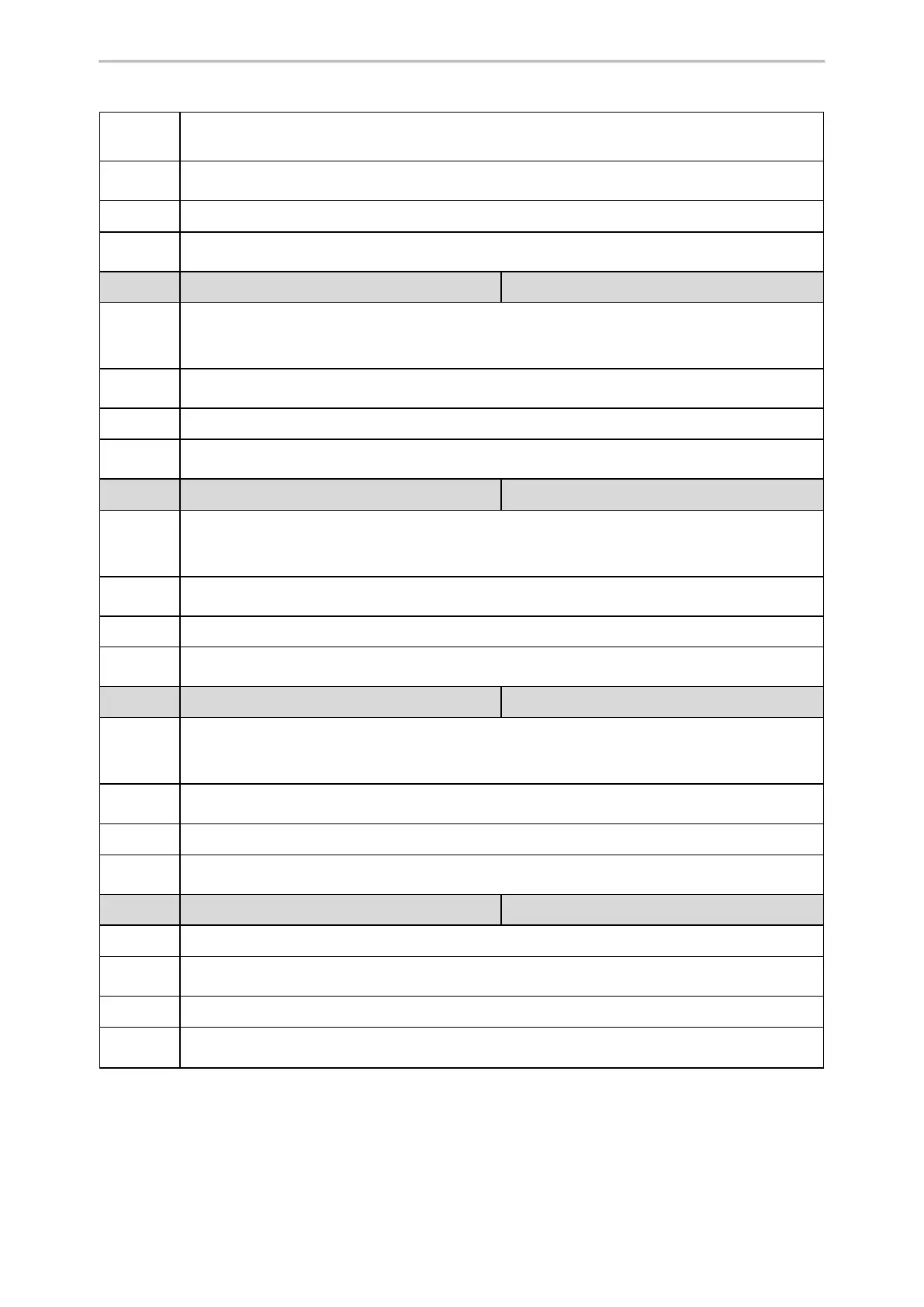Account Settings
312
tup when there is no registered account.
Note: It works only if “phone_setting.logon_wizard” is set to 1 (Enabled).
Permitted
Values
0-Disabled
1-Enabled
Default
1
Supported
Devices
All phones except CP920
Parameter
hotdesking.startup_password_enable <y0000000000xx>.cfg
Description
It enables or disables the phone to provide an input field of password on the logon wizard after startup
when there is no registered account.
Note: It works only if “phone_setting.logon_wizard” is set to 1 (Enabled).
Permitted
Values
0-Disabled
1-Enabled
Default
1
Supported
Devices
All phones except CP920
Parameter
hotdesking.startup_sip_server_enable <y0000000000xx>.cfg
Description
It enables or disables the phone to provide an input field of SIP server on the logon wizard after star-
tup when there is no registered account.
Note: It works only if “phone_setting.logon_wizard” is set to 1 (Enabled).
Permitted
Values
0-Disabled
1-Enabled
Default
0
Supported
Devices
All phones except CP920
Parameter
hotdesking.startup_outbound_enable <y0000000000xx>.cfg
Description
It enables or disables the phone to provide an input field of the outbound server on the logon wizard
after startup when there is no registered account.
Note: It works only if “phone_setting.logon_wizard” is set to 1 (Enabled).
Permitted
Values
0-Disabled
1-Enabled
Default
0
Supported
Devices
All phones except CP920
Parameter
phone_setting.logon_wizard_forever_wait <y0000000000xx>.cfg
Description
It enables or disables the phone to remain at the hot desking logon wizard even though timeout.
Permitted
Values
0-Disabled
1-Enabled
Default
0
Supported
Devices
All phones except CP920
