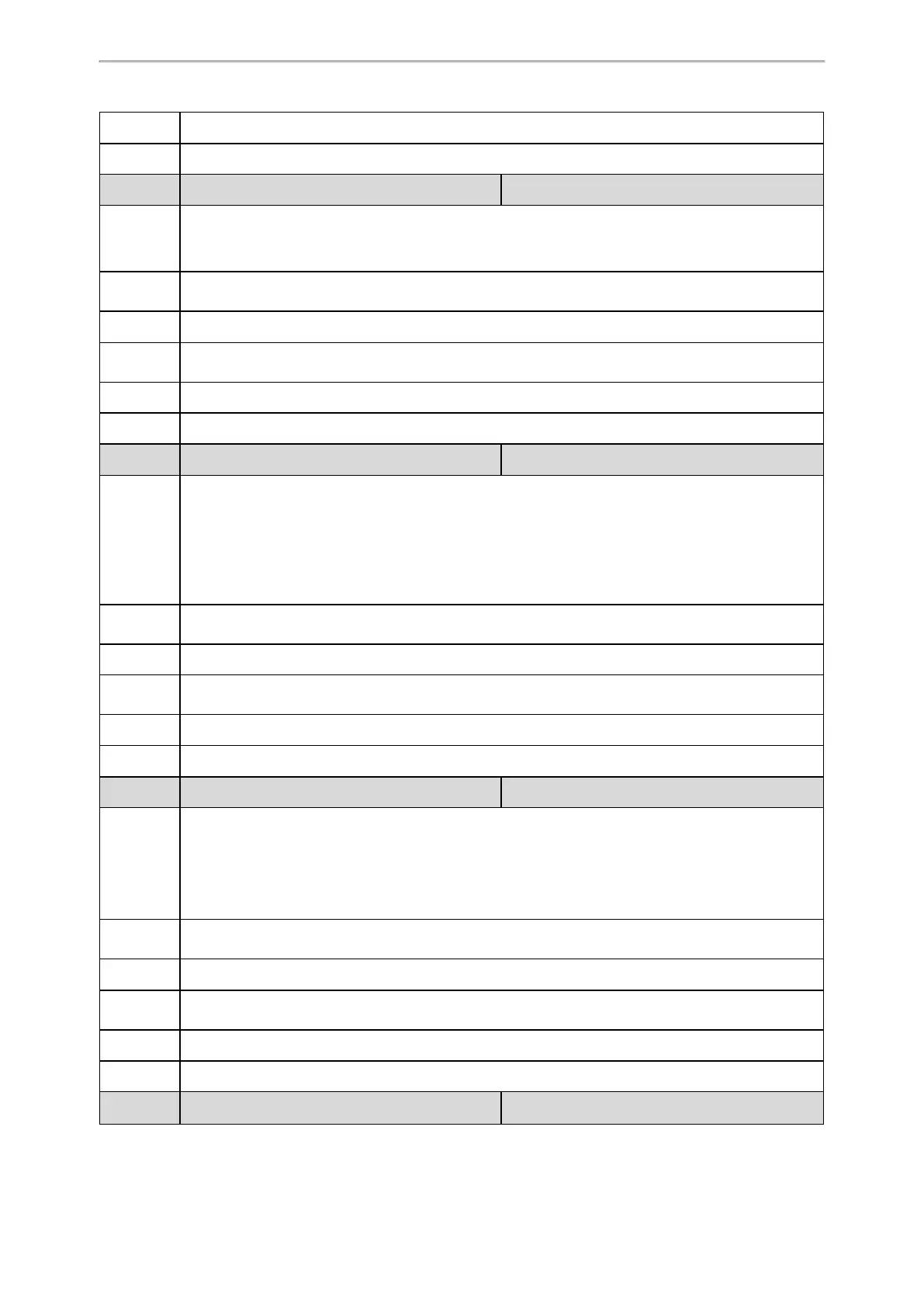Call Features
404
Web UI
Features > Forward&DND > Forward > AccountX > Always Forward > On/Off
Phone UI
Menu > Features > Call Forward > AccountX > Always Forward > Always Forward
Parameter
account.X.always_fwd.target
[1]
<MAC>.cfg
Description
It configures the destination number of the always forward.
Note: It works only if “features.fwd.allow” is set to 1 (Enabled) and “features.fwd_mode” is set to 1
(Custom).
Permitted
Values
String within 32 characters
Default
Blank
Supported
Devices
All phones except T19(P) E2 and CP920
Web UI
Features > Forward&DND > Forward > AccountX > Always Forward > Target
Phone UI
Menu > Features > Call Forward > AccountX > Always Forward > Forward to
Parameter
account.X.always_fwd.on_code
[1]
<MAC>.cfg
Description
It configures the always forward on code to activate the server-side always forward feature.
The phone will send the always forward on code and the pre-configured destination number (con-
figured by the parameter “account.X.always_fwd.target”) to the server when you activate always for-
ward feature on the phone.
Note: It works only if “features.fwd.allow” is set to 1 (Enabled) and “features.fwd_mode” is set to 1
(Custom).
Permitted
Values
String within 32 characters
Default
Blank
Supported
Devices
All phones except T19(P) E2 and CP920
Web UI
Features > Forward&DND > Forward > AccountX > Always Forward > On Code
Phone UI
Menu > Features > Call Forward > AccountX > Always Forward > On Code
Parameter
account.X.always_fwd.off_code
[1]
<MAC>.cfg
Description
It configures the always forward off code to deactivate the server-side always forward feature.
The phone will send the always forward off code to the server when you deactivate always forward
feature on the phone.
Note: It works only if “features.fwd.allow” is set to 1 (Enabled) and “features.fwd_mode” is set to 1
(Custom).
Permitted
Values
String within 32 characters
Default
Blank
Supported
Devices
All phones except T19(P) E2 and CP920
Web UI
Features > Forward&DND > Forward > AccountX > Always Forward > Off Code
Phone UI
Menu > Features > Call Forward > AccountX > Always Forward > Off Code
Parameter
account.X.busy_fwd.enable
[1]
<MAC>.cfg
