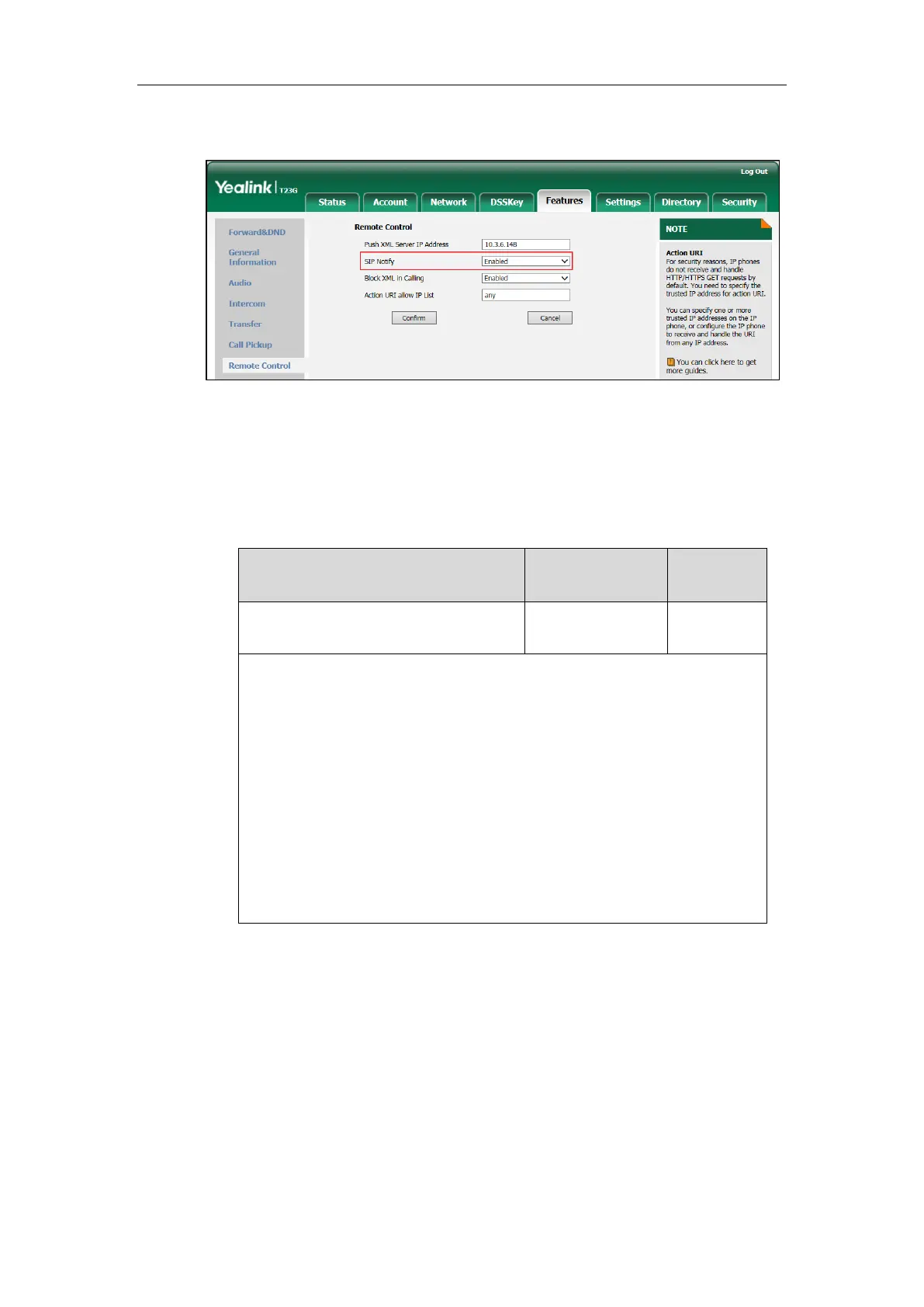Yealink IP Phone XML Configurations
103
3. Select Enabled from the pull-down list of SIP Notify field.
4. Click Confirm to accept the change.
To configure the XML SIP Notify using configuration files:
1. Add/Edit the XML SIP Notify parameters in configuration files.
The following table shows the information of parameters:
Description:
Enables or disables the phone to process the push XML via SIP NOTIFY
message.
0-Disabled
1-Enabled
Web User Interface:
Features->Remote Control->SIP Notify
Phone User Interface:
None
The following shows an example of configuring Block XML In Calling using
configuration files:
push_xml.sip_notify = 1
2. Upload configuration files to the root directory of the provisioning server and
trigger IP phones to perform an auto provisioning for configuration update. For
more information on auto provisioning, refer to
Yealink_SIP-T2_Series_T19(P)
E2_T4_Series_CP860_IP_Phones_Auto_Provisioning_Guide
.
Upon receiving the XML SIP NOTIFY message, the phone will display the information
or execute the command contained in the NOTIFY message.
