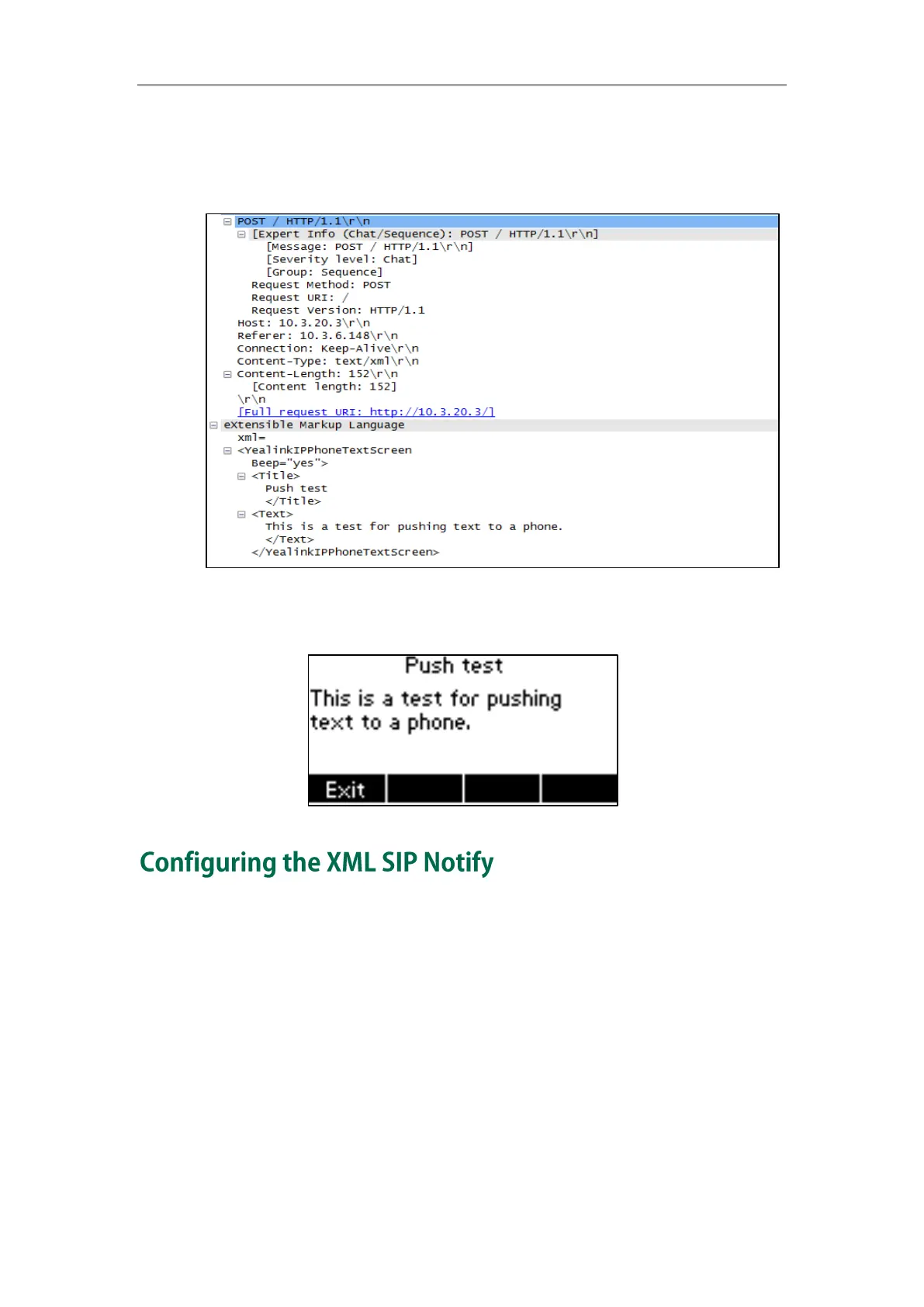XML Browser Developer’s Guide for Yealink IP Phones
102
Upon receiving the POST message, the phone will display the information or execute
the command contained in the POST message.
Example of a POST message with the XML content:
In this example, the phone will play a tone and display the information shown as
below:
You can configure the XML SIP Notify via web user interface. It will enable or disable
SIP NOTIFY messages to be processed by the phone.
To configure the XML SIP Notify via web user interface:
1. Access the web user interface of the phone.
2. Click on Features->Remote Control.
