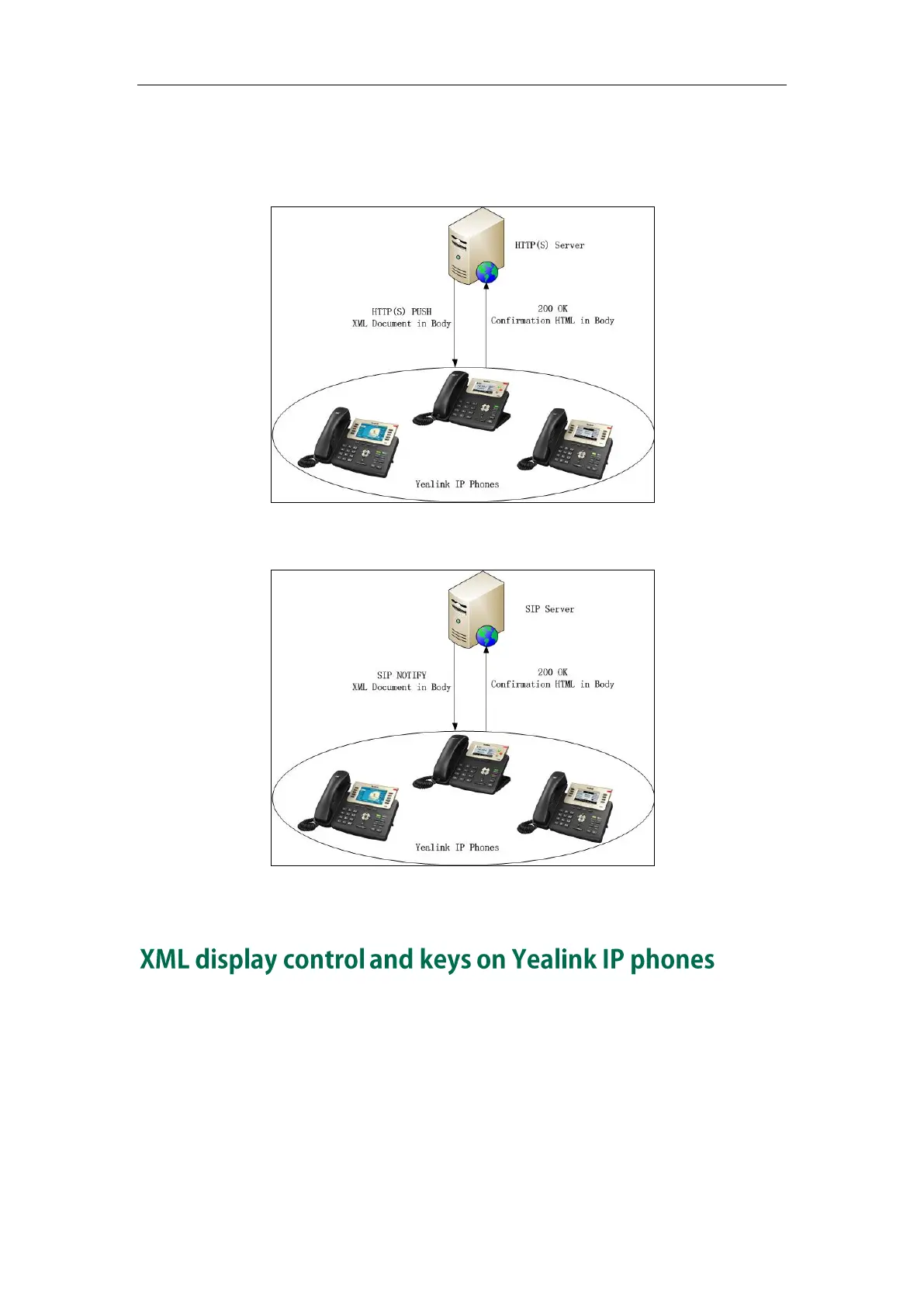XML and Yealink IP Phones
5
In addition, Yealink IP phones support accepting SIP NOTIFY messages from a SIP
proxy server, and act as limited web servers. For more information on how to configure
the XML SIP Notify, refer to Configuring the XML SIP Notify.
Figure2 Yealink IP phone acting as a server (HTTP(s) post)
Figure3 Yealink IP phone acting as a server (SIP NOTIFY)
This chapter describes the available part of the LCD screen for each phone model of
Yealink IP phones as well as the keys that are controlled by the XML objects.
The LCD screen and keys available for XML applications on a Yealink SIP VP-T49G IP
phone are:
16 text lines and 1 soft key line for the LCD screen
