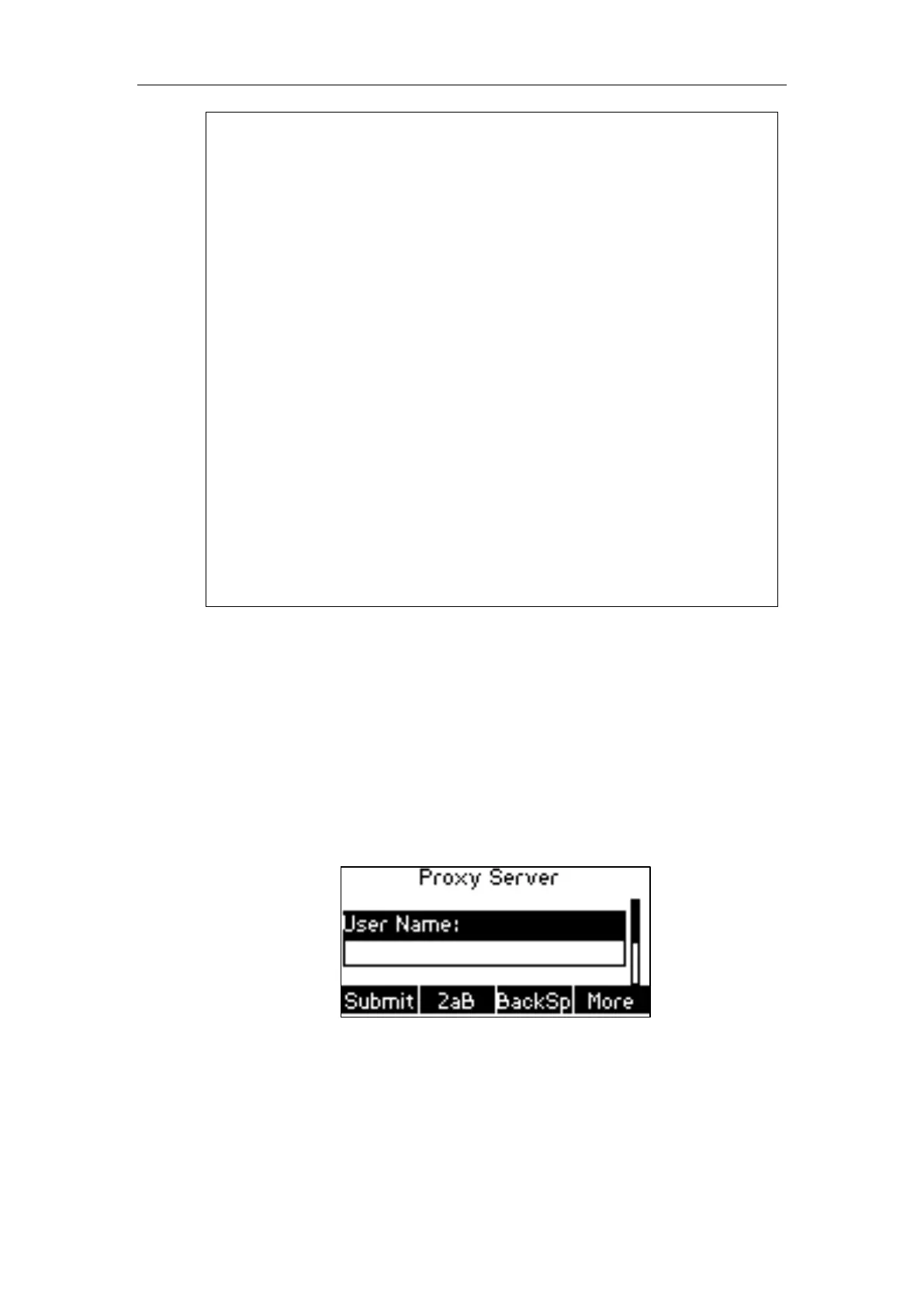Yealink IP Phone XML Objects
37
Timeout="15"
LockIn="no">
<Title wrap="yes">Proxy Server</Title>
<URL>http://10.3.5.5/</URL>
<InputField>
<Prompt>User Name:</Prompt>
<Parameter>proxy</Parameter>
<Default></Default>
<Selection>1</Selection>
</InputField>
<InputField>
<Prompt>Password:</Prompt>
<Parameter>proxy</Parameter>
<Default></Default>
<Selection>2</Selection>
</InputField>
</YealinkIPPhoneInputScreen>
In this example, when the user presses the Submit soft key or OK/√ key on the phone
after entering “admin” for the User Name and “222” for the password, the phone will
call the following URLs:
http://10.3.5.5/?proxy=admin&proxy=222&selection=1, if the position of the cursor
is located in the User Name input box.
http://10.3.5.5/?proxy=admin&proxy=222&selection=2, if the position of the cursor
is located in the Password input box.
The screenshot of the SIP-T23G IP phone user interface for reference is shown as below:
