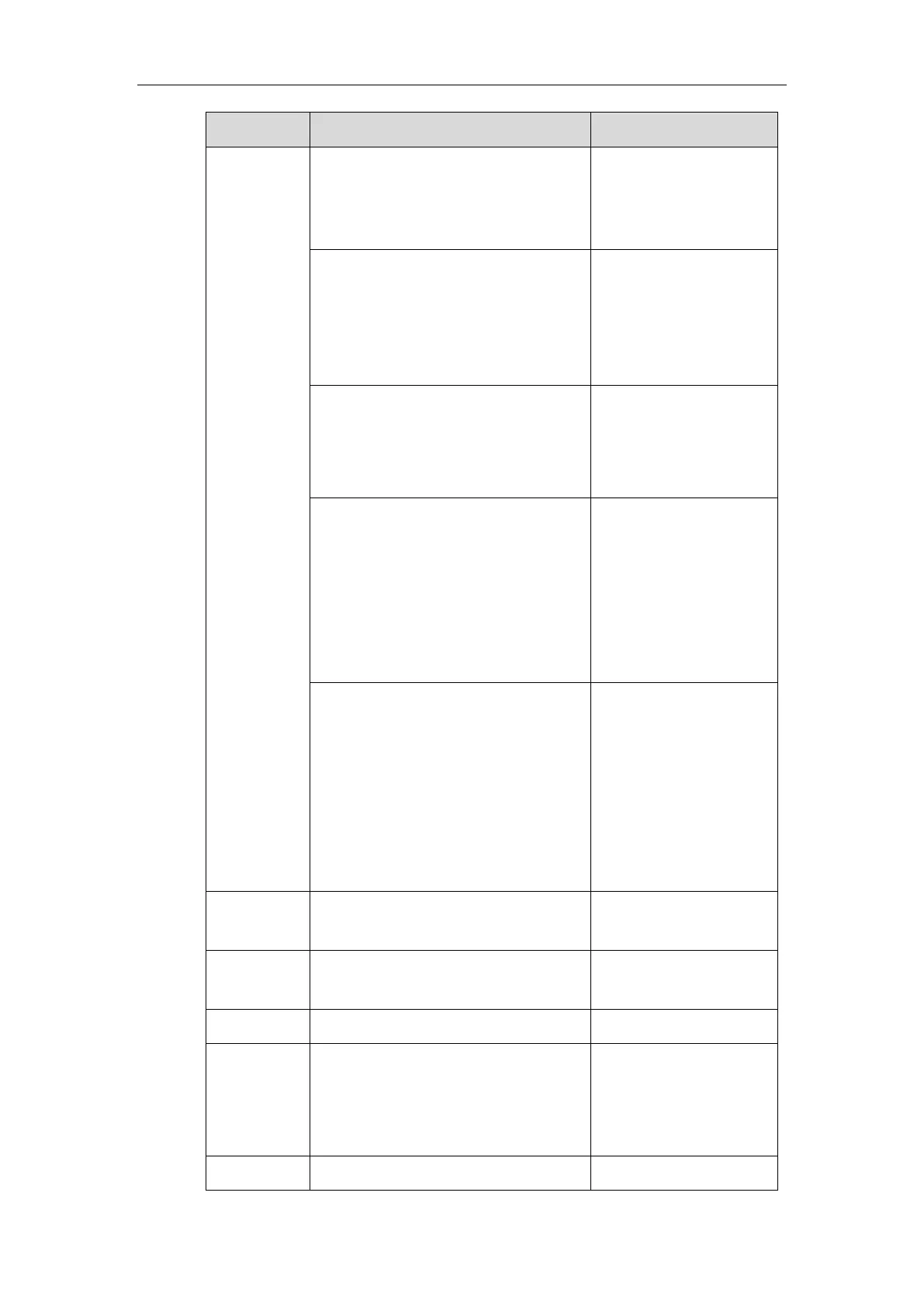Yealink IP Phone XML Objects
53
URI="Dial:1234", IP phone
will dial out 1234 using
the first available
account.)
Led:XXXX=on/off/slowflash/fastflash
Control the LEDs
according to the
commands.
See the following table
for more information.
Execute XXXX key
operation.
See the following table
for more information.
Wav.Play:[tftp|http://[username[:passw
ord]@]<host>[:port][/<Path>]/<file>
Play the WAV file.
(e.g., if you set
URI=”Wav.Play:http://10.
3.6.128:8080/song.wav”,
the phone will play the
ring tone stored on the
server 10.3.6.128.)
Wav.Stop:[tftp|http://[username[:passw
ord]@]<host>[:port][/<Path>]/<file>
Stop playing the WAV
file.
(e.g., if you set
URI=”Wav.Stop:http://10.
3.6.128:8080/song.wav”,
the phone will stop to
play the ring tone stored
on the server 10.3.6.128.)
Reset to the factory when
the phone is idle.
Reboot the phone when
the phone is idle.
Command: Unlock
Note: The LCD screen prompts for
unlock pin if the XML Browser key is
locked.
Command: ClearCallersList
