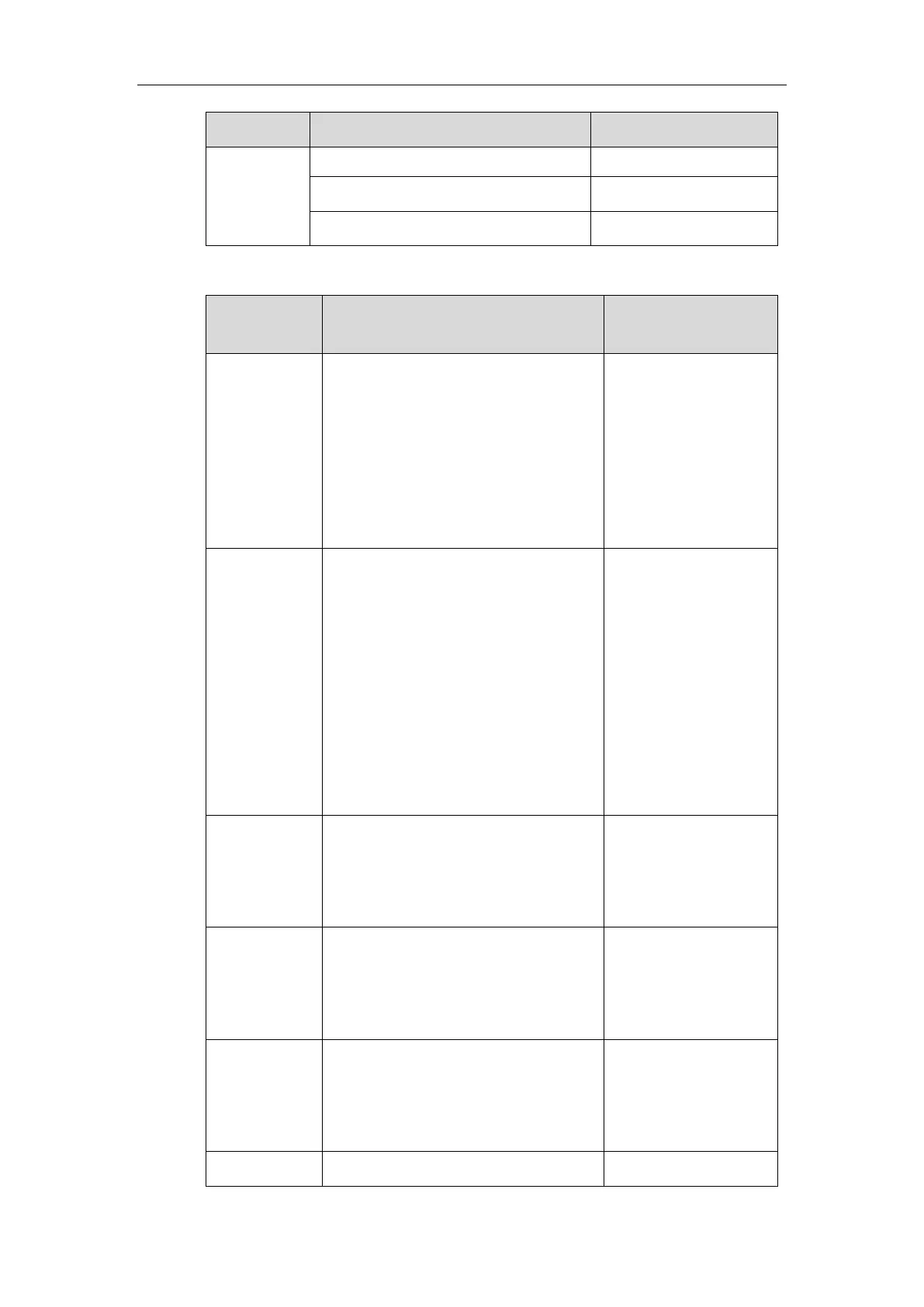XML Browser Developer’s Guide for Yealink IP Phones
54
Specification of “XXXX” in “Led:XXXX=on/off/slowflash/fastflash”:
%d: the “%d”th expansion module,
value range: 1~6;
%d2: the “%d”th key of expansion
module, value range: 1~40;
%s: the light color, values: “RED”,
“GREEN” and “ORANGE”.
(for EXP20, EXP38, EXP39 and EXP40)
“Led:EXP-2-3-RED=on”:
Lighten the indicator of
the third key of the
second expansion
module to be red.
%d: It represents the serial number of
corresponding line key, value range:
1~29 (for SIP VP-T49G/SIP-T48G), 1~27
(for SIP-T46G/T29G), 1~15 (For
SIP-T42G/T41P), 1~21 (for SIP-T27P), 1~3
(For SIP-T40P/T23P/T23G) and 1~2 (For
SIP-T21(P) E2)
%s: The light color, values: “RED”,
“GREEN” and “ORANGE”.
For SIP
VP-T49G/SIP-T48G:
“Led:LINE5_GREEN=on
”: Lighten the line key5
background to be
green.
For others:
“Led:LINE5_GREEN=on
”: Lighten the line key5
LED to be green.
Message indicator LED
(for SIP
VP-T49G/SIP-T41P/T40P/T42G/T21(P)
E2/T23P/T23G/T27P/T29G IP phones)
Headset indicator LED
(for SIP
VP-T49G/SIP-T48G/T46G/T42G/T41P/T29G
/T27P IP phones)
Speakerphone indicator LED
(for SIP
VP-T49G/SIP-T48G/T46G/T42G/T41P IP
phones only)
