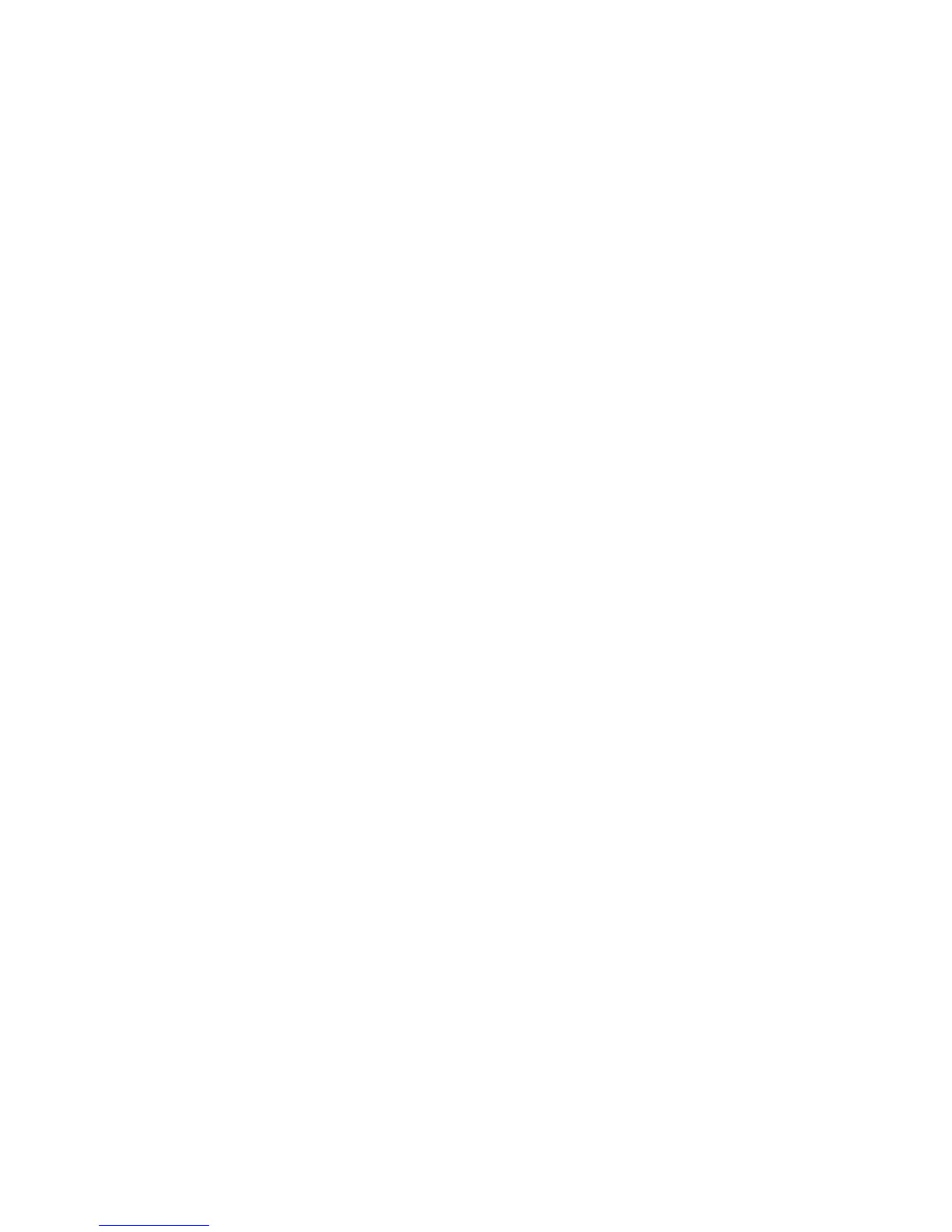In order to convenience the enterprise the phone support multiple call answering , call
hold and multi-line call.The user can answer 10 incoming call phones at most,you can
choose any call through pressing the fluctuation navigation key in taiking and the
other 9 calls will be in held.You also can press the fluctuation navigation key to
change the call and recover the talking then last call will be held automatic.You also
can define the six line keys as multi-line keys ,then each line key will relate to a call
and you can choose the talking through pressing the line keys and recover the talking
and the light to the line key will bright all the time when in taking ,then the light of
the call in held is sparking.
If user has 4 line calls and wants to invite the five party during the call, they
can press Conf or Transfer “New Call”, press OK, enter the number ,then press
Send and wait for the other party to answer. When the multiple-way calls, you
can press the arrow keys to select a call.
