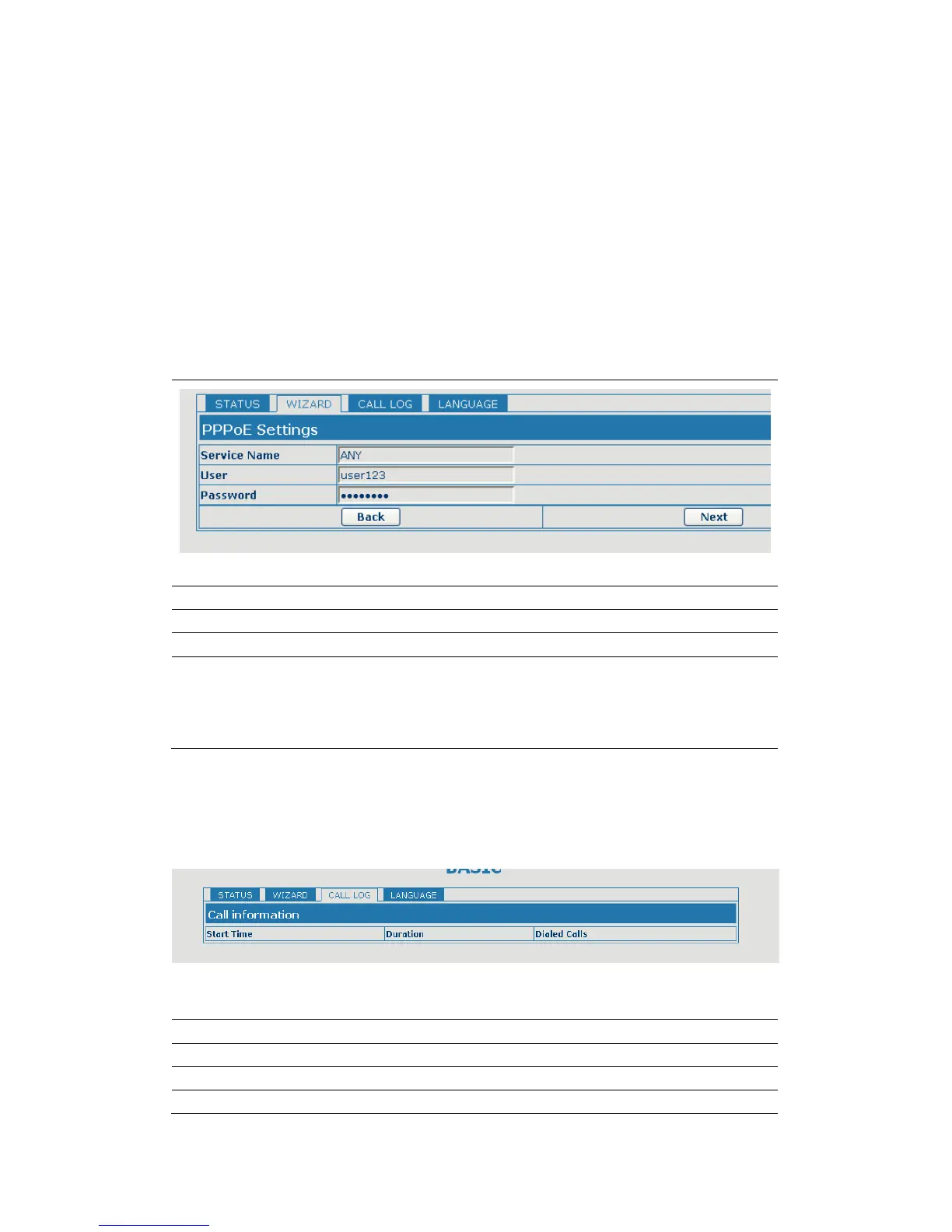Display detailed information that you manual config.
Choose DHCP MODE,click【NEXT】can config SIP(default SIP1)simply,
also can browse too. Click【BACK】can return to the last page. Like Static IP
MODE。
Choose PPPoE MODE,click【NEXT】can config the PPPoE
account/password and SIP(default SIP1)simply, also can browse too. Click
【BACK】can return to the last page. Like Static IP MODE。
It will be provided by ISP.
Input your ADSL password.
Notice: Click【Finish】button after finished your setting, IP Phone will save
the setting automatically and reboot, After reboot, you can dial by the SIP
account.
Call Log
You can query all the outgoing through this page.
Display the start time of the outgoing record.
Display the conversation time of the outgoing record.
Display the account/protocol/line of the outgoing
