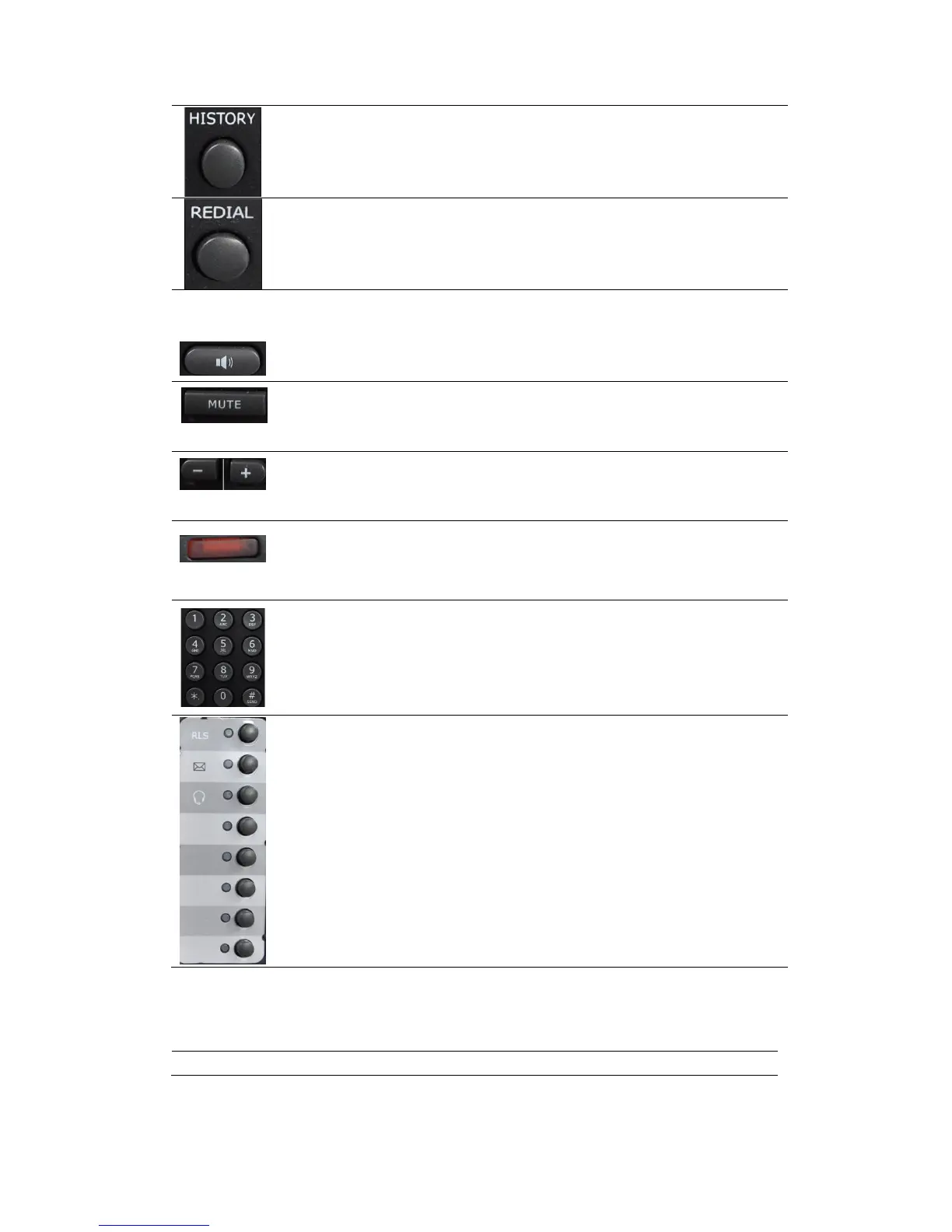View the Missed call, Incoming Call and Outgoing
Call.
1. In the hook off /hands-free mode, use the key
to dial the last call number;
2. In stand-by mode, it has a function to check the
Outgoing Call.
Make the phone into hands-free mode.
Press this key in calling mode, you can hear the
other side, and the other side cannot hear you.
Turn down or turn up the volume by pressing these
two keys.
If the light blinking, indicate the phone has missed
call.
Inputting the phone number or DTMF.
You can configure them in the web page,.
