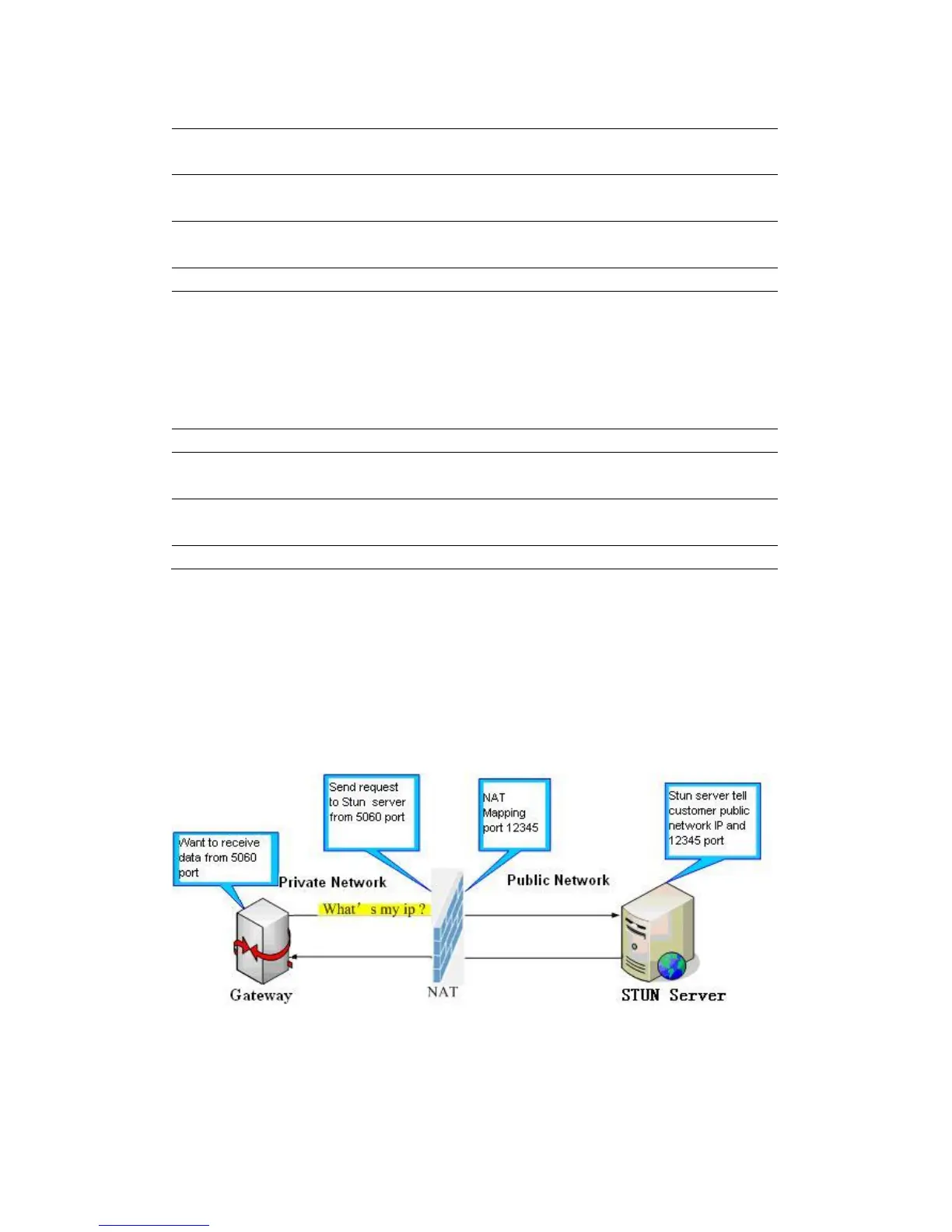Input your IAX2 register password.
Input your assigned phone number (usually it is same
you‟re your IAX2 account name).
Set your local sport,the default is 4569.
Specify the voice mail‟s number.
Specify the voice mail‟s name.
Set echo test number. If IAX2 server supports echo test,
and echo test number is non- numeric, system could set
an echo test number to replace the echo test text. So user
can dial the numeric number to test echo voice test. This
function is provided with server to make endpoint to test
whether endpoint could talk through server normally.
Specify echo test text‟s name.
Set expire time of IAX2 server register, you can set it
between 60 and 3600 seconds.
Start to register the IAX2 server or not by selecting it or
not.
Enable or disable code G.729 by selecting it or not
Stun Config
In this web page, you can config SIP STUN.
STUN: By STUN server, the phone in private network could know the type of
NAT and the NAT mapping IP and port of SIP. The phone might register itself
to SIP server with global IP and port to realize the device both calling and
being called in private network.
