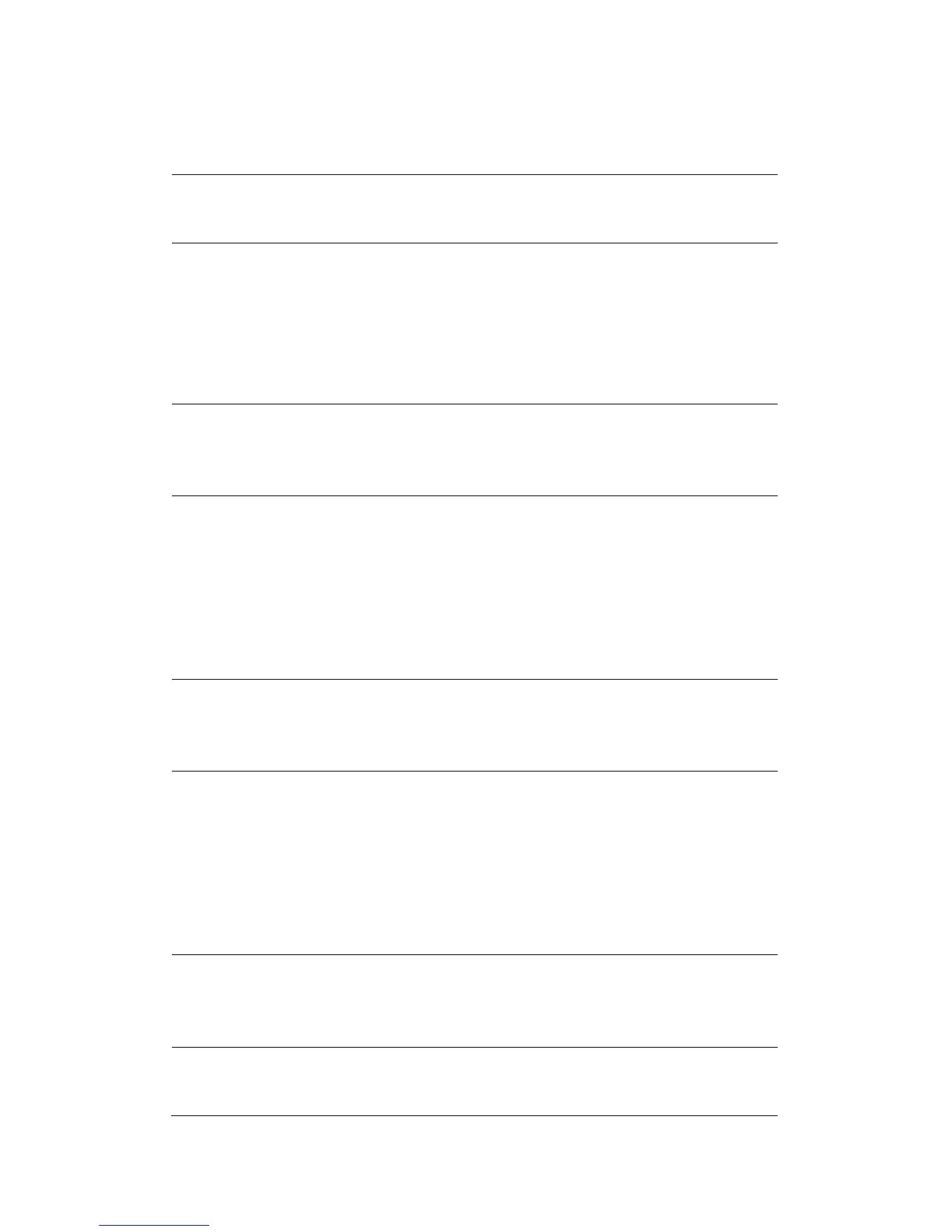any calls to the extension will be rejected by the
server automatically. And the incoming call record
will not be displayed in the Call History.
Set the DND Off Code, When you press the DND
hot key, the phone will send a message to the server,
and the server will turn off the DND function.
Set the Always CFwd On Code, when you choose to
enable the always forward function on your phone, it
will send message to the server, and the server will
turn on the function immediately. When there are
calls to the extension, the server will always forward
it to the set number automatically. And the IP phone
will not show the record in the call history anymore.
Set the Always CFwd Off Code, when you choose to
disable the always forward function on your phone,
it will send message to the server, and the server will
turn off the function immediately.
Set the Busy CFwd On Code, when you choose to
enable the busy forward function v on your phone, it
will send message to the server, and the server will
turn on the function immediately. When there are
calls to the extension, the server will forward it to
the set number automatically based the forward
type. And the IP phone will not show the record in
the call history anymore.
Set the Busy CFwd Off Code, when you choose to
disable the busy forward function on your phone, it
will send message to the server, and the server will
turn off the function immediately.
Set the No Answer CFwd On Code, when you
choose to enable the on answer forward function on
your phone, it will send message to the server, and
the server will turn on the function immediately.
When there are calls to the extension, the server will
forward it to the set number automatically based the
forward type. And the IP phone will not show the
record in the call history anymore.
Set the No Answer CFwd Off Code, when you
choose to disable the busy forward function on your
phone, it will send message to the server, and the
server will turn off the function immediately.
Set the Anonymous On Code, When you choose to
enable the anonymous call function on your IP
phone, it will send information to the server, and the
