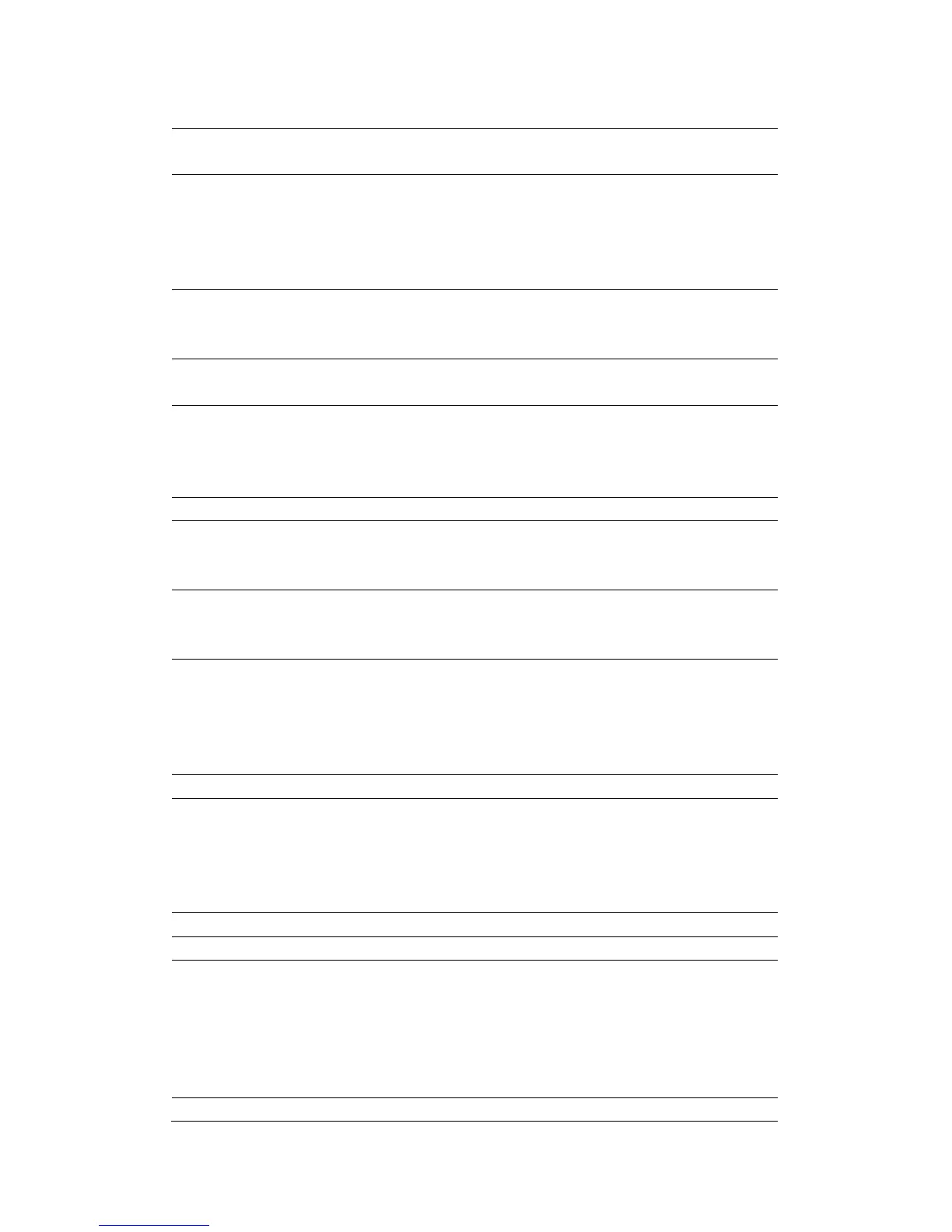Set transport protocols, TCP or UDP or TLS;
Set Anonymous call out safely; Support
RFC3323and RFC3325;
Enable/Disable Keep Authentication System will
take the last authentication field which is passed the
authentication by server to the request packet. It will
decrease the server‟s repeat authorization work, if it
is enable.
Answer With A
Single Codec
Enable/Disable the function when call is incoming,
phone replies SIP message with just one codec
which phone supports.
Set to use automatically TCP protocol to guarantee
usability of transport as message is above 1300 byte
Support the special SIP server-when phone receives
the packets sent from server, phone will use the
source IP address, not the address in via field.
Enable Display name
Quote
Set to make quotation mark to display name as the
phone sends out signal, in order to be compatible
with server.
Enable user=phone by selecting it, it is contained in
the invite sip message, in order to be compatible
with server
Enable the missed call log by it, the phone will save
the missed call log into the call history record and
display the missed calls on the idle screen, or won‟t
save the missed call log into the call history record
and display the missed calls on the idle screen.
Set click to Talk (need practical software support).
Enable BLF List by selecting it, BLF list is a
function which can monitor the group status, it is
not one to one monitoring, but the information
feedback from the sever to decide which
BLF list will monitor
Specify the BLF List Number
Enable the Strict Branch, the value of the branch
must be in the beginning of z9hG4k in via field of
the invite sip message received, or the phone won‟t
response to the invite sip message.
Notice: the deployment will become effective in all
sip lines
Enable Group by selecting it, then the phone enable
