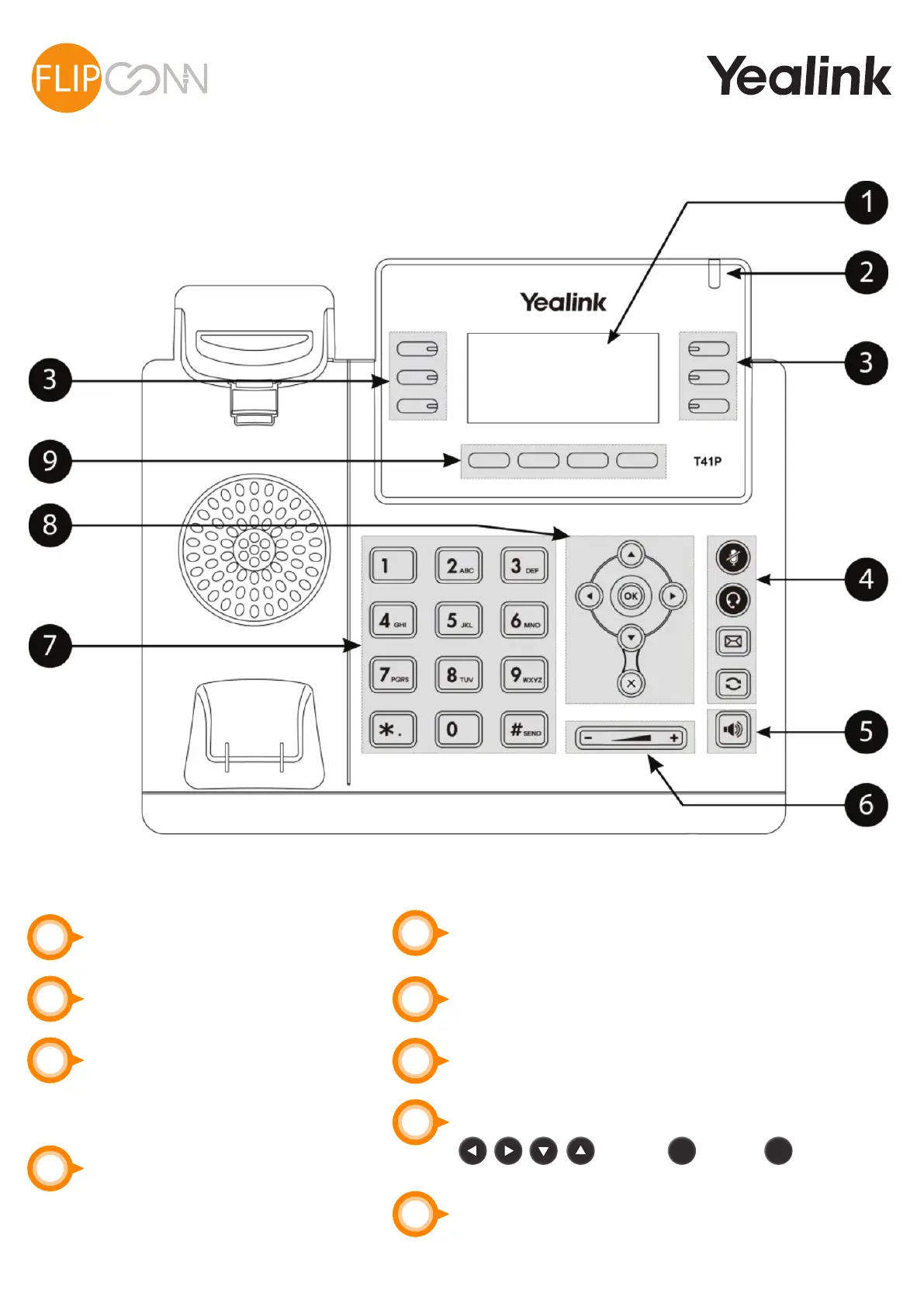Yealink T41P
User Guide
Page 2 of 4 Flip Connect Hosted VoIP – Yealink T41P Quick User Guide www.flipconnect.co.uk/support/userguides
4
1
LCD Screen
2
Power and Message Light
3
BLF, Park and Feature Keys
Mute
Headset
Message
Redial
Toggles hands free operation
5
Speakerphone
Shows Call Information, Missed calls,
Voicemail, Time and Date and DND.
Mutes the microphone so the other party cannot hear you.
Switches between Handset and Headset use.
Used to collect your message.
Redials a previously dialed number.
6
Volume Key
7
Keypad
8
Menu navigation keys
9
Context sensitive keys
Adjusts handset, headset, speaker and ringer volume.
Provides digits, letters and special characters in context-sensitive applications.
X
OK
Menu navigation keys Cancel keys OK keys
Better . Connected
ECT
TM
