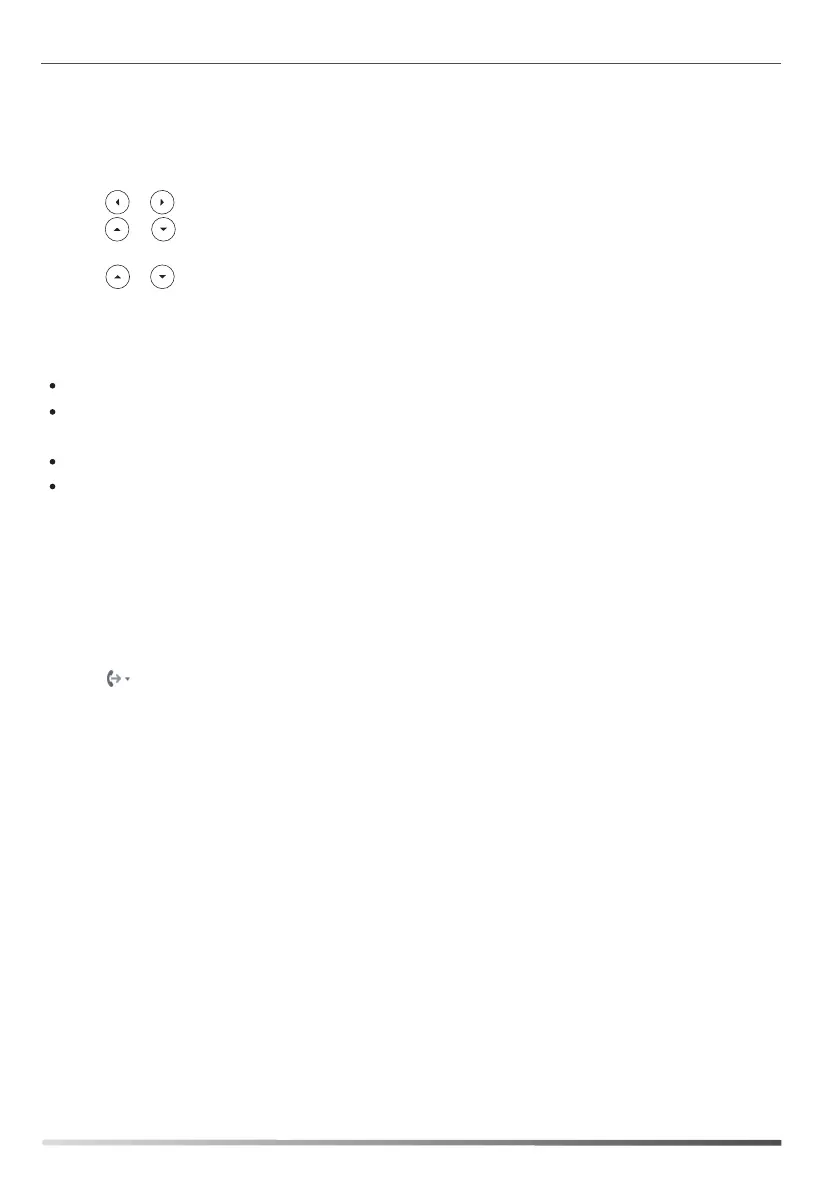8
1. Press
Directory
->SFB Directory->Delegates.
1. Press
Directory
->SFB Directory->Bosses.
1. Press the Answer soft key when the boss receives a call. The delegate’s phone stops ringing.
2. Click , and then click Call Forwarding Settings.
1. Open Skype for Business client, and then sign into Skype for Business client as the person who wants to
assign a delegate.
3. Mark the radio box of Simultaneously ring.
4. Select My Delegates from the pull-down list of Simultaneously ring.
5. In the Delegates dialog box, click Add and select the desired delegates from the Choose a Delegate dialog
box.
To assign delegates in the Skype for Business client:
Boss-Admin
The Boss-Admin feature enables a boss to assign delegates to manage boss’s incoming call. A “boss” and a
“delegate” phone will ring simultaneously when a user calls the boss.
1. Press the Answer soft key when the boss receives a call. The boss’s phone stops ringing.
1. During a call, the boss presses the Hold soft key to place the call on hold. The third line key (B/A key) LED
of the delegate's phone flashes green.
The phone displays a schedule reminder 15 minutes before a schedule starts.
Press the Ignore soft key to permanently remove the reminder and stop reminding.
Press the Snooze soft key to temporarily remove the reminder, until the next schedule reminder. The
reminder will appear every 5 minutes and also appear 1 minute before the schedule starts.
Press the Detail soft key to view details of the specific schedule.
If you receive a Skype conference reminder, press the Join soft key to join the Skype conference.
Schedule Reminder
6. Press or to select a desired schedule.
5. Press the Enter soft key to view schedules of the specific day.
1. Press Menu->Calendar.
2. Press the Month soft key.
3. Press or to select the desired month.
7. Press the Detail soft key to view details of the specific schedule.
To view the calendar:
The boss answers an incoming call:
To view a list of bosses on your phone:
To view a list of delegates on your phone:
The delegate answers an incoming call for a boss:
The boss places a call on hold on a boss’s phone:
1. During a call, the delegate presses the Hold soft key to place the call on hold. The third line key (B/A key)
LED of the boss's phone flashes green.
The delegate places a call on hold on a delegate’s phone:
or Sign in via PC method. When you set up Skype conferences, appointments, meetings, events, or receive
conferences invitation in Outlook® application, your phone will display all schedules in the Calendar menu.
4. Press or to select the desired day.
