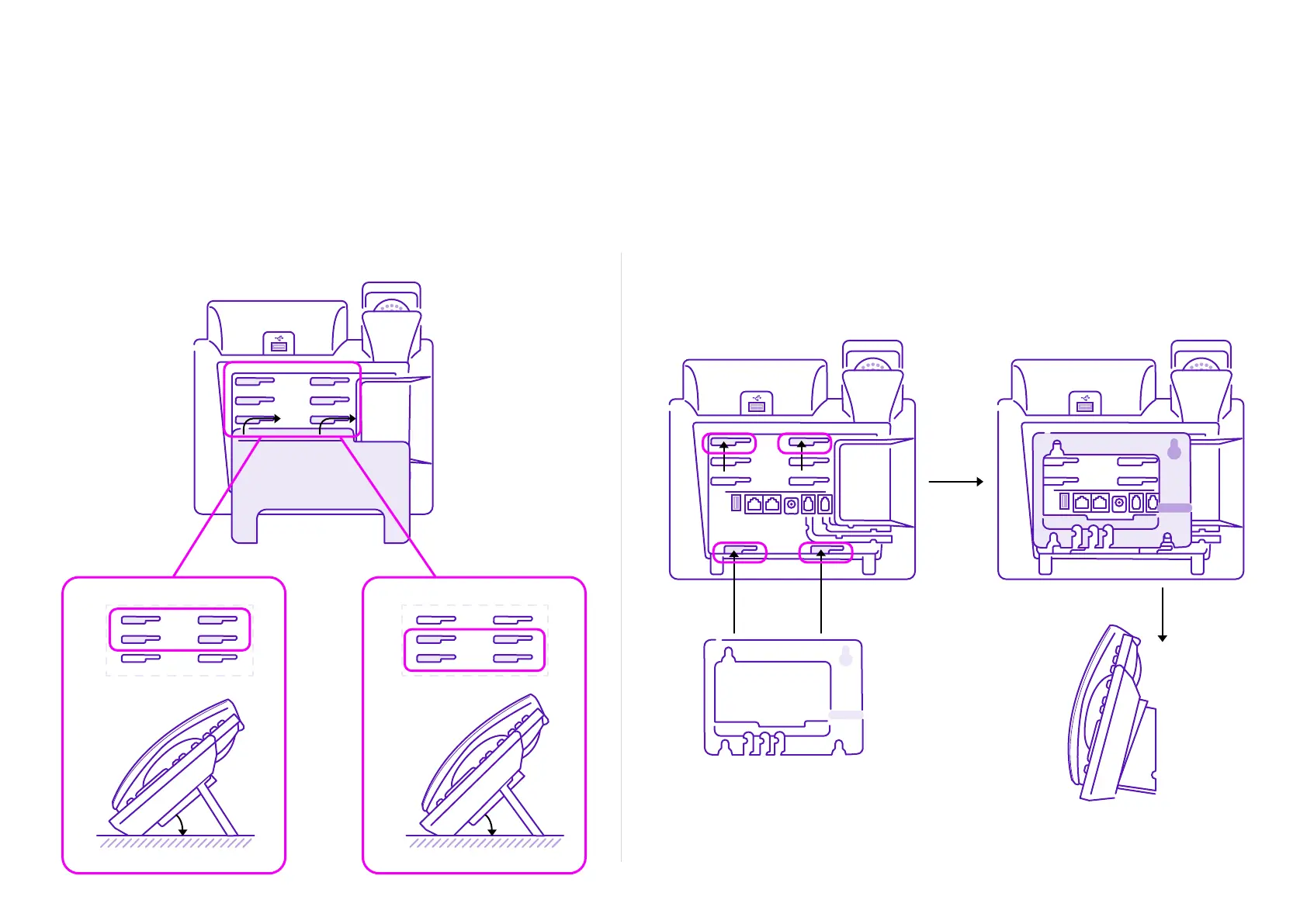45°40°
A B
Let’s get started
Set up your phone
Once you’ve unpacked it, turn your phone upside down so
you can see the ports. Then slot the phone stand into one
of the slots, depending on the angle you want, or into the
optional wall mount bracket.
Wall mount method (optional)
4
