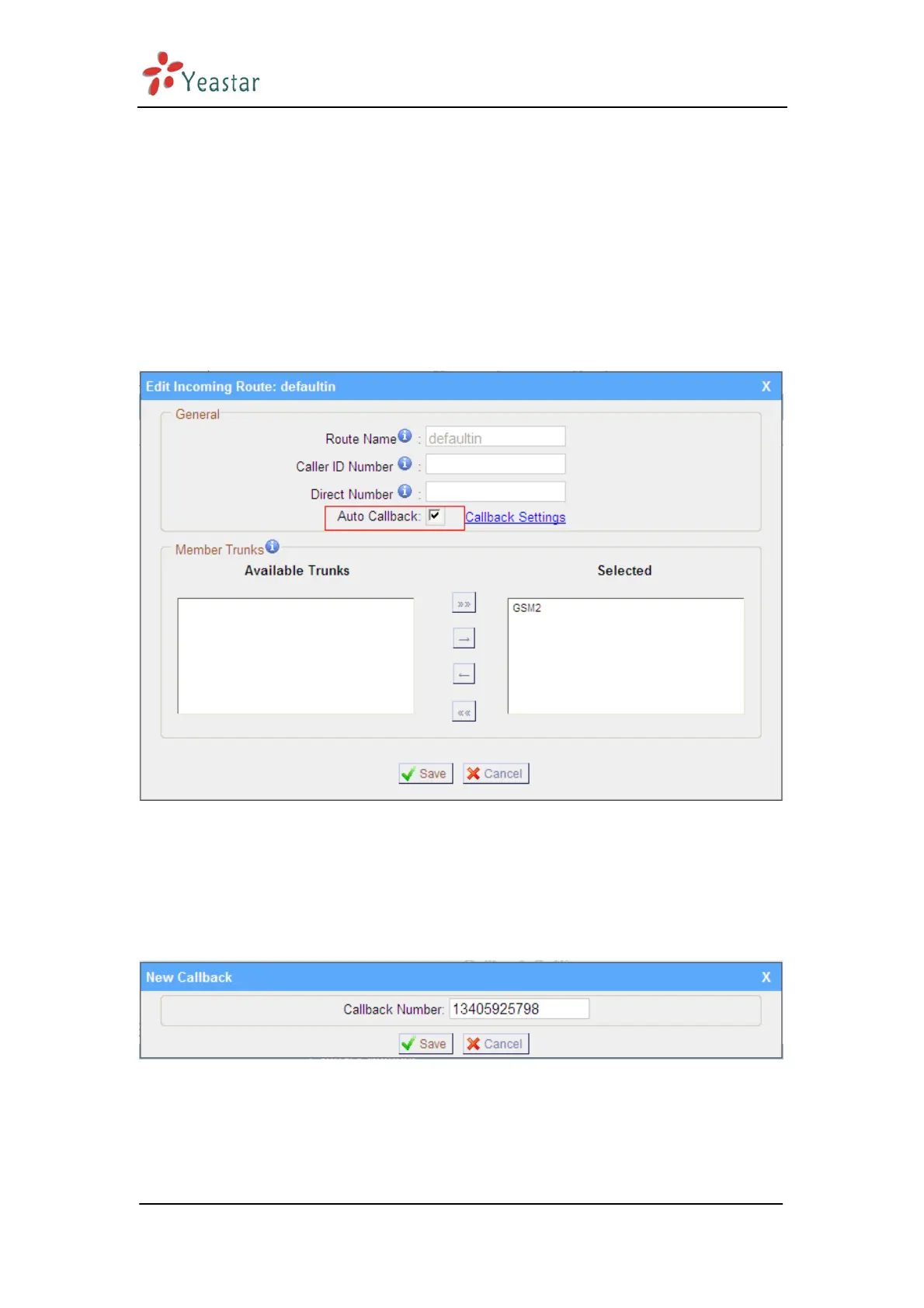NeoGate User Manual
www.yeastar.com 20
3.4.3 Callback Settings
NeoGate allows caller A to dial the number of the SIM card inserted in NeoGate,
and after hearing the ring back tone, A can hang up the call or wait for NeoGate
to cut off the call, then NeoGate will call A with this SIM card. When A pick up the
call, A can dial the number he wants to call; NeoGate will forward this call to SIP
server.
If user wants to use this function, please follow those steps.
Step1: Enable Auto Callback.
Incoming Routes -> Tick Auto Callback and choose the trunk.
Figure 3-11
Step2: Configure the Callback number
Callback Settings -> Click ‘New Callback number’, and fill in the phone number
in the pop-up windows.
Note: If you want to apply Callback function to all incoming numbers, please
tick Allow All.
Figure 3-12
Step3: Test.
In this case, configure the SIP Settings as the picture below.
