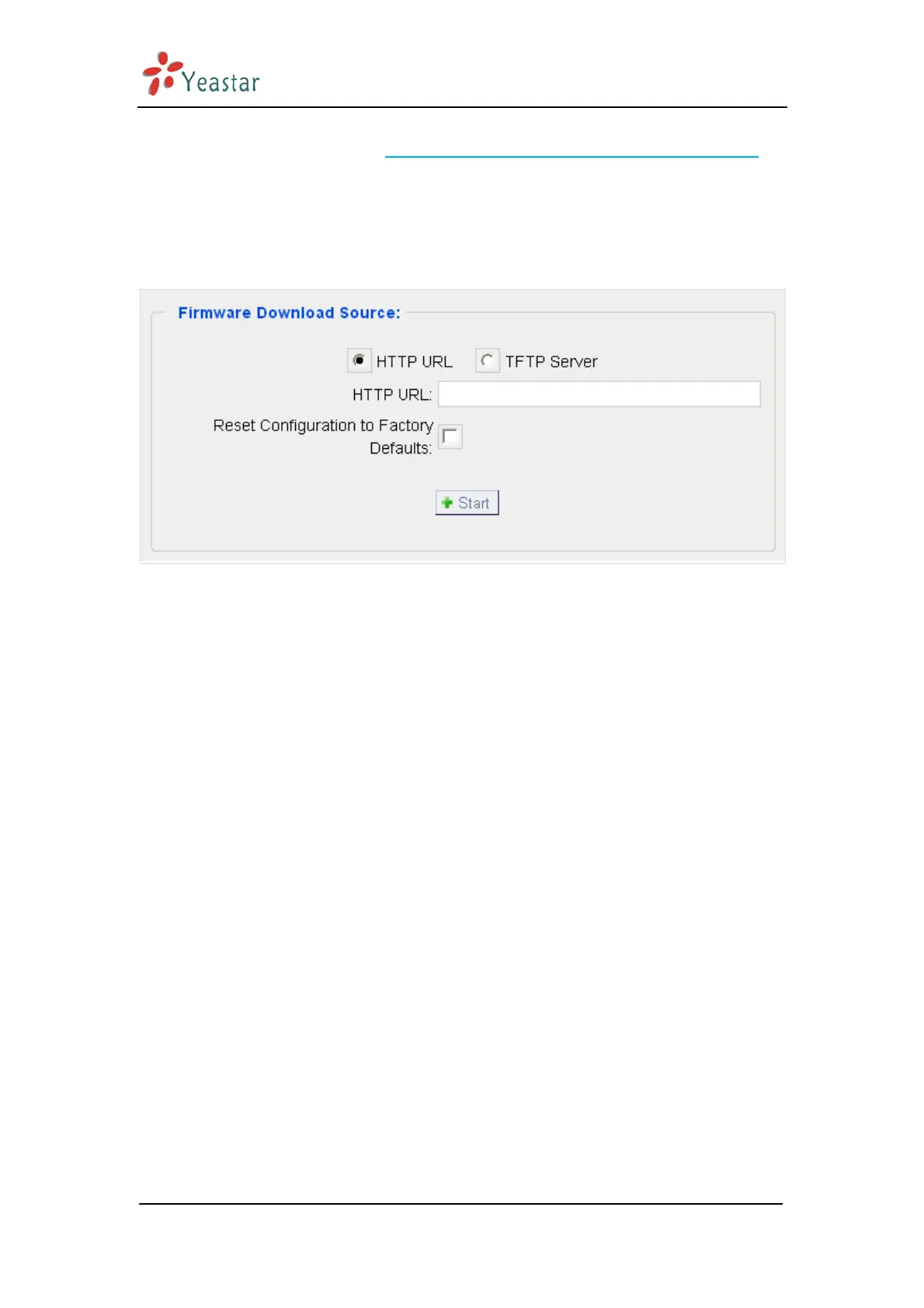NeoGate User Manual
www.yeastar.com 31
update the firmware.
More Information, please see
http://www.yeastar.com/download/NeoGate/
Note
:
1. If enabled ‘Reset configs’, System will restore to factory default settings.
2. When update the firmware, please don’t turn off the power.
Figure 3-25
3.7 Reports
3.7.1 Call Logs
The call Log captures all call details, including Source, Destination, Start Time,
End Time, Duration, Billable Duration, Disposition, Communication Type, etc.
Administrator can export CDR data to a CSV file.
