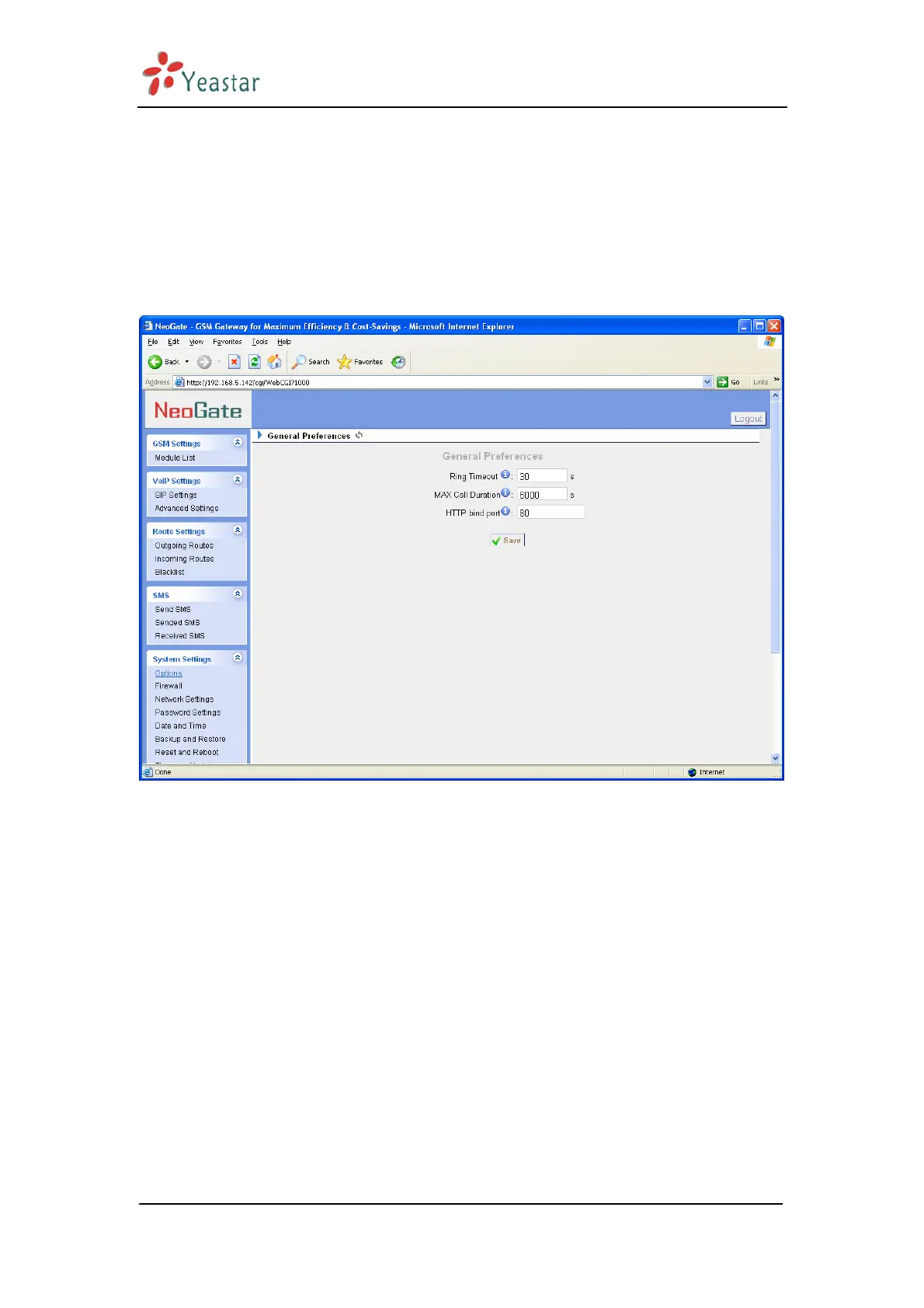NeoGate User Manual
www.yeastar.com 24
.MAX Call Duration
The absolute maximum amount of time permitted for a call. A setting of 0
disables the timeout. Default value is 6000s.
·HTTP Bind Port/Web Access Port
Port use for HTTP sessions. Default: 80
Figure 3-16
3.6.2 Firewall
Firewalls are used to prevent unauthorized Internet users from accessing
private networks connected to the Internet, especially intranets. All
messages entering or leaving the intranet pass through the firewall, which
examines each message and blocks those that do not meet the specified
security criteria.
1) Enable Firewall
Enable the firewall to protect the device.
2) Common Rules
·Name
A name of this rule, e.g. ‘HTTP’.
