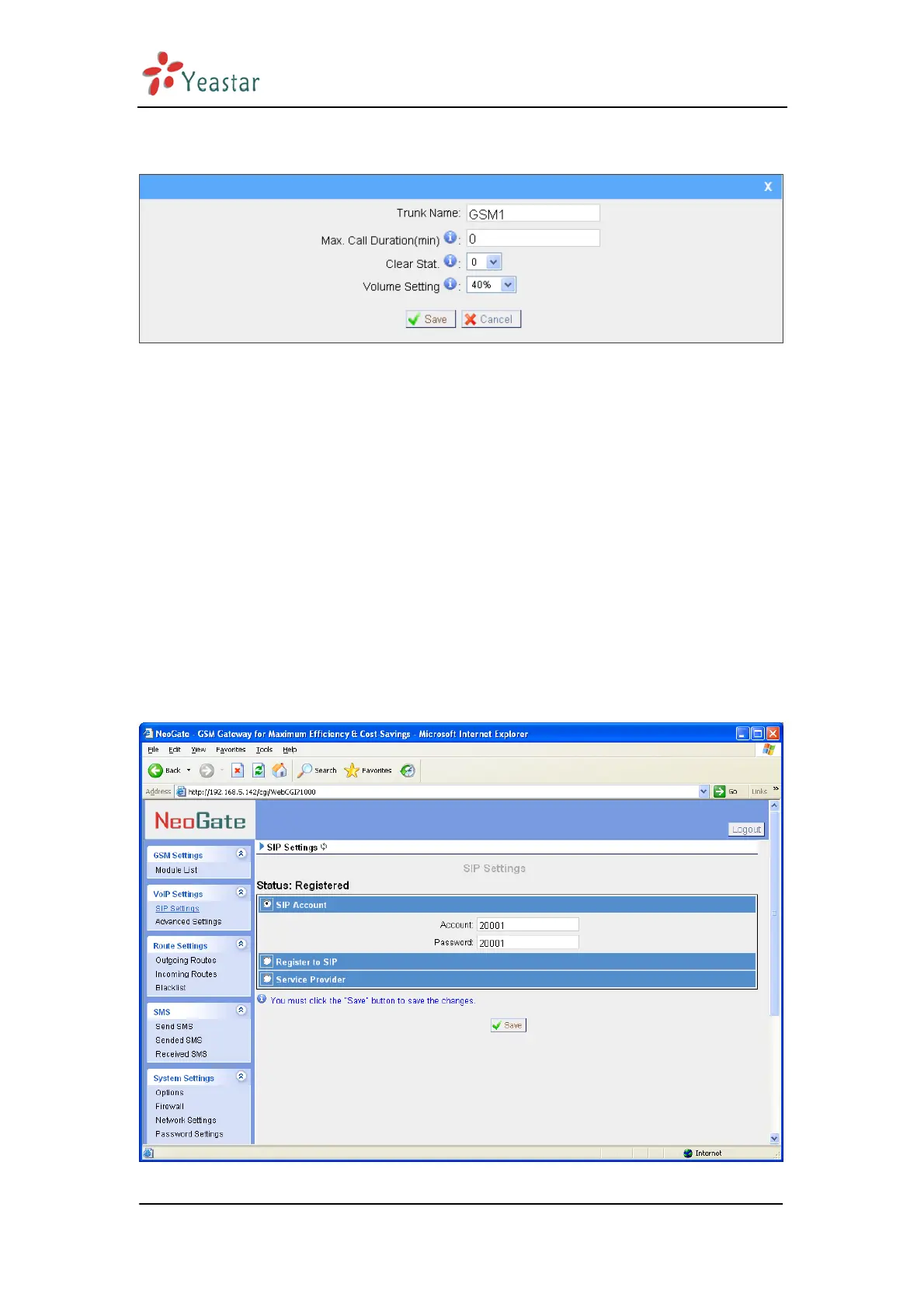NeoGate User Manual
www.yeastar.com 10
3.2.2 GSM Settings
Figure 3-3
Trunk Name: A name of this Trunk. Ex: 'GSM1' etc.
Max. Call Duration (min)/Per Month: Defines the maximum call duration
within a month through this SIM card. (0 it means unlimited)
Clear Stat: Set the day in a month, in this day system will automate reset the
SIM card’s Max Call Duration to 0 min, (if selected 0, it means disable this
functions)
Volume Setting: Define the volume of this GSM Trunk.
3.3 VoIP Settings
3.3.1 SIP Settings
Figure 3-4