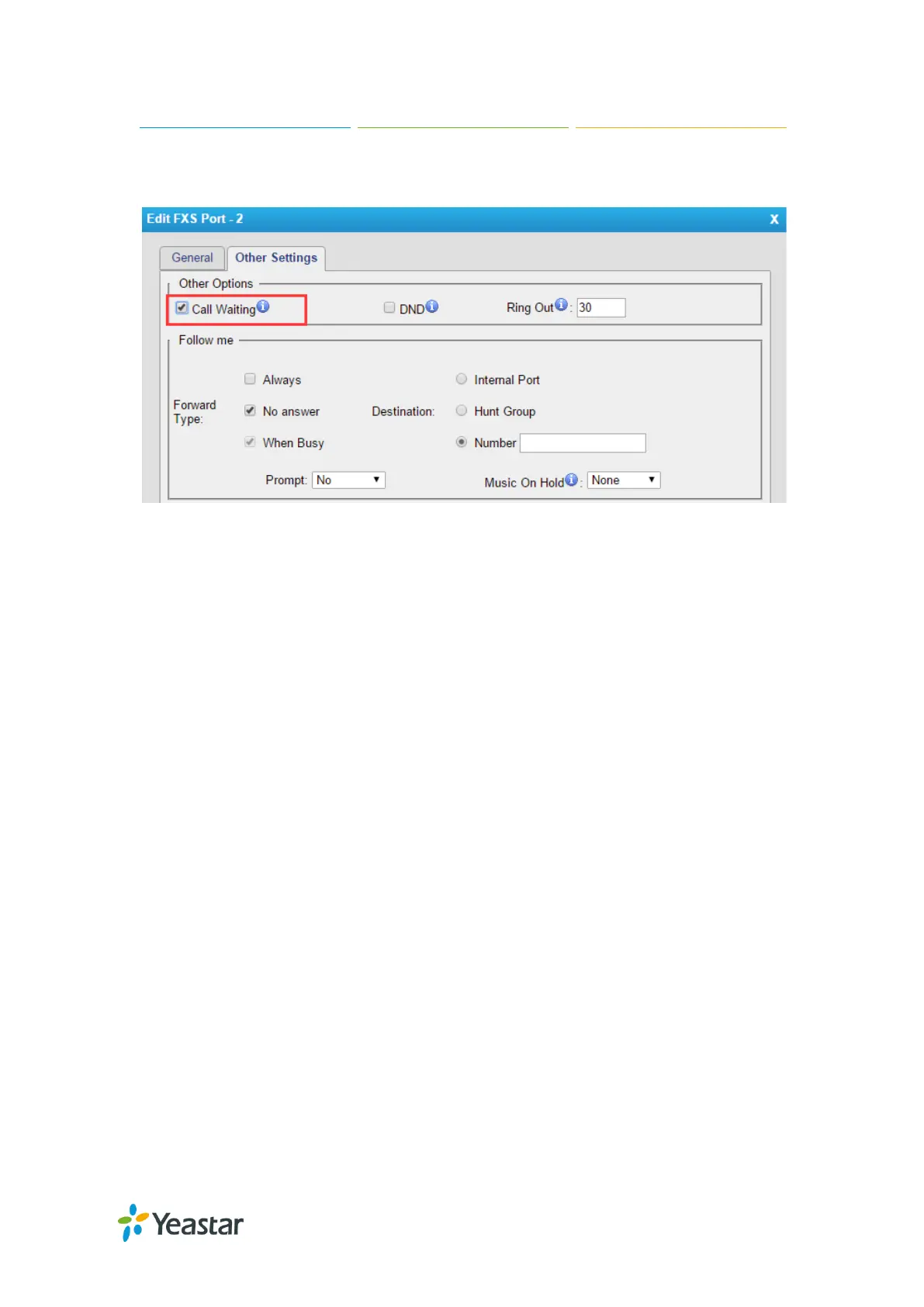TA1600/2400/3200 User Manual
13/87
flash" to toggle between the active call and the incoming call.
Figure 3-2 Enable Call Waiting
Call Transfer
Blind transfer and attended transfer are supported on TA1600/2400/3200. Users can
achieve call transfer by pressing the feature code during the call.
Blind Transfer
Default feature code: *03
1. Dial "*03" during the call;
2. Dial the called number after hearing a prompt "transfer";
3. The call will be transferred after the number is dialed.
Attended Transfer
Default feature code: *3
1. Dial "*3" during the call;
2. Dial the called number after hearing a prompt "transfer";
3. Talk to the transfer recipient;
4. The call will be transferred after hanging up.