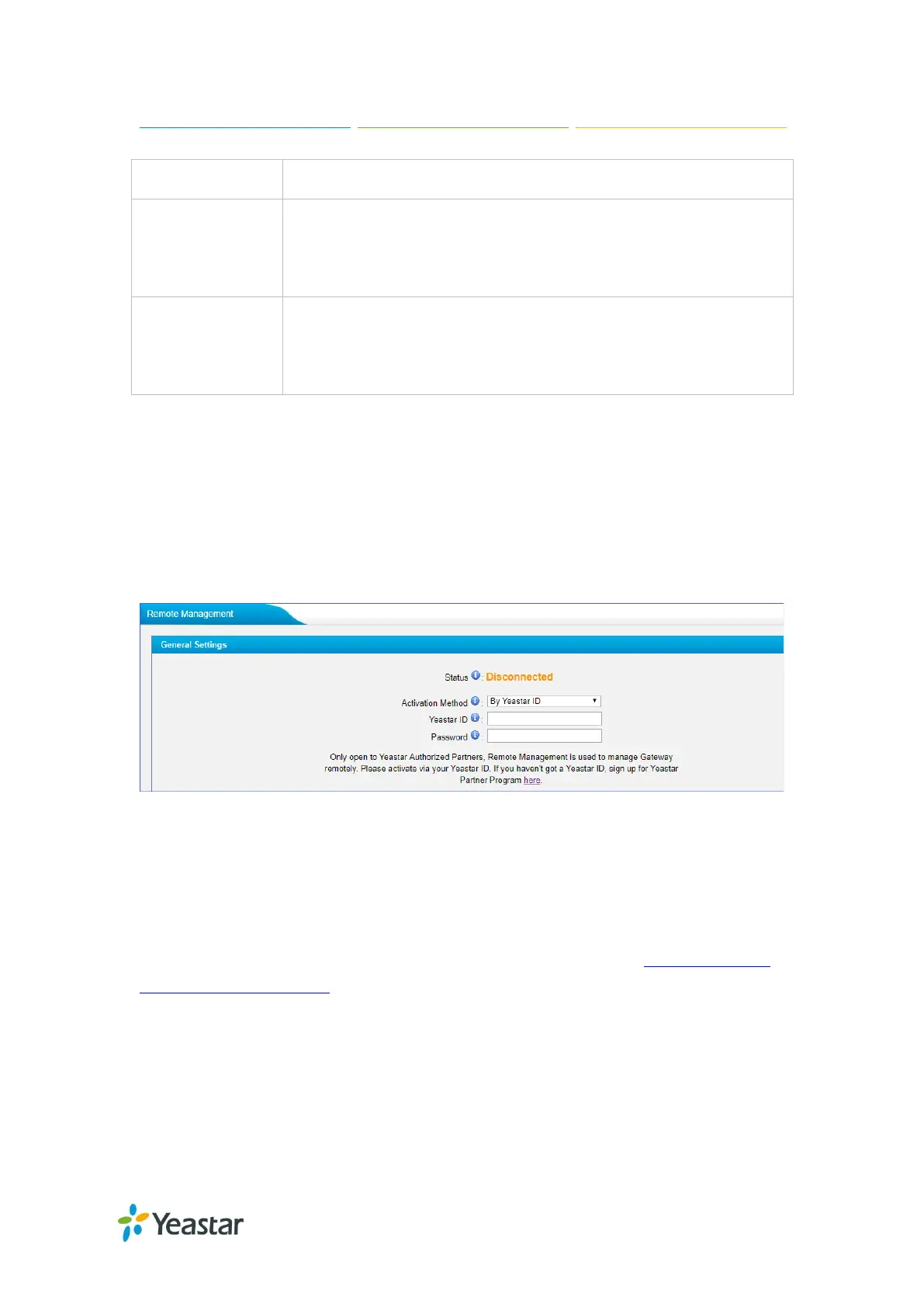Remote Management
Yeastar Remote Management provides an affordable, low maintenance solution to
easily deploy Yeastar VoIP PBX and TA VoIP gateways across multiple locations,
reducing complexity and providing deep visibility and control.
Figure 9-14 Remote Management
Yeastar Remote Management Quick Start
Add TA gateway to Yeastar Remote Management as follows.
For more information about Yeastar Remote Management, refer to Yeastar Remote
Management User Guide.
You can add TA gateway to Yeastar Remote Management either by Yeastar ID or aut
hentication code. Choose either method to connect TA gateway to Yeastar Remote
Management according to your needs.
