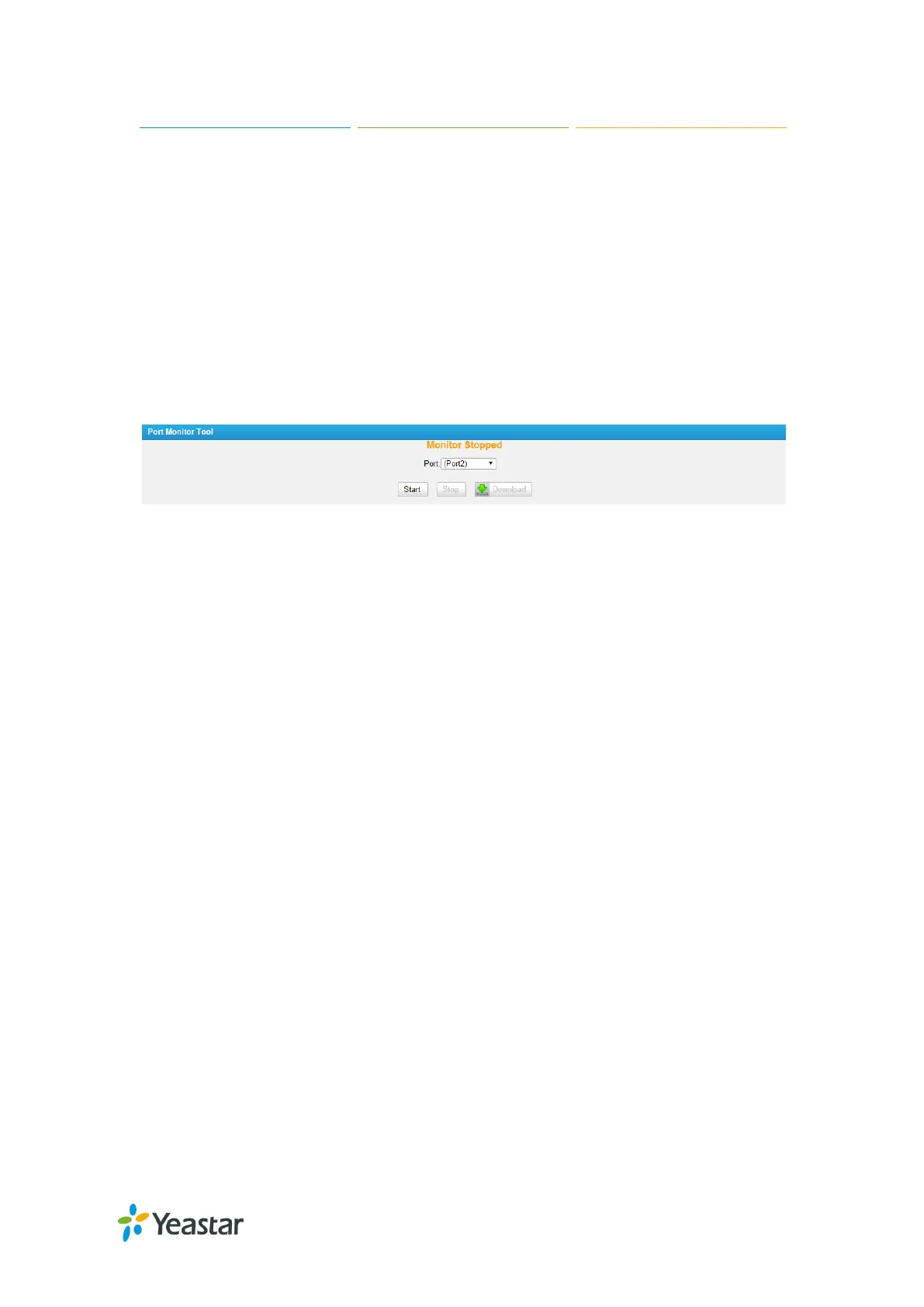TA1600/2400/3200 User Manual
87/87
Specify the destination IP address to get the packets.
Port
Specify the destination Port to get the packets.
Port Monitor Tool
This tool is used to debug a FXS port. Select a FXS port and click “Start” to monitor
the FXS port, stop monitoring by clicking “Stop” button.
Figure 13-4 Port Monitor Tool