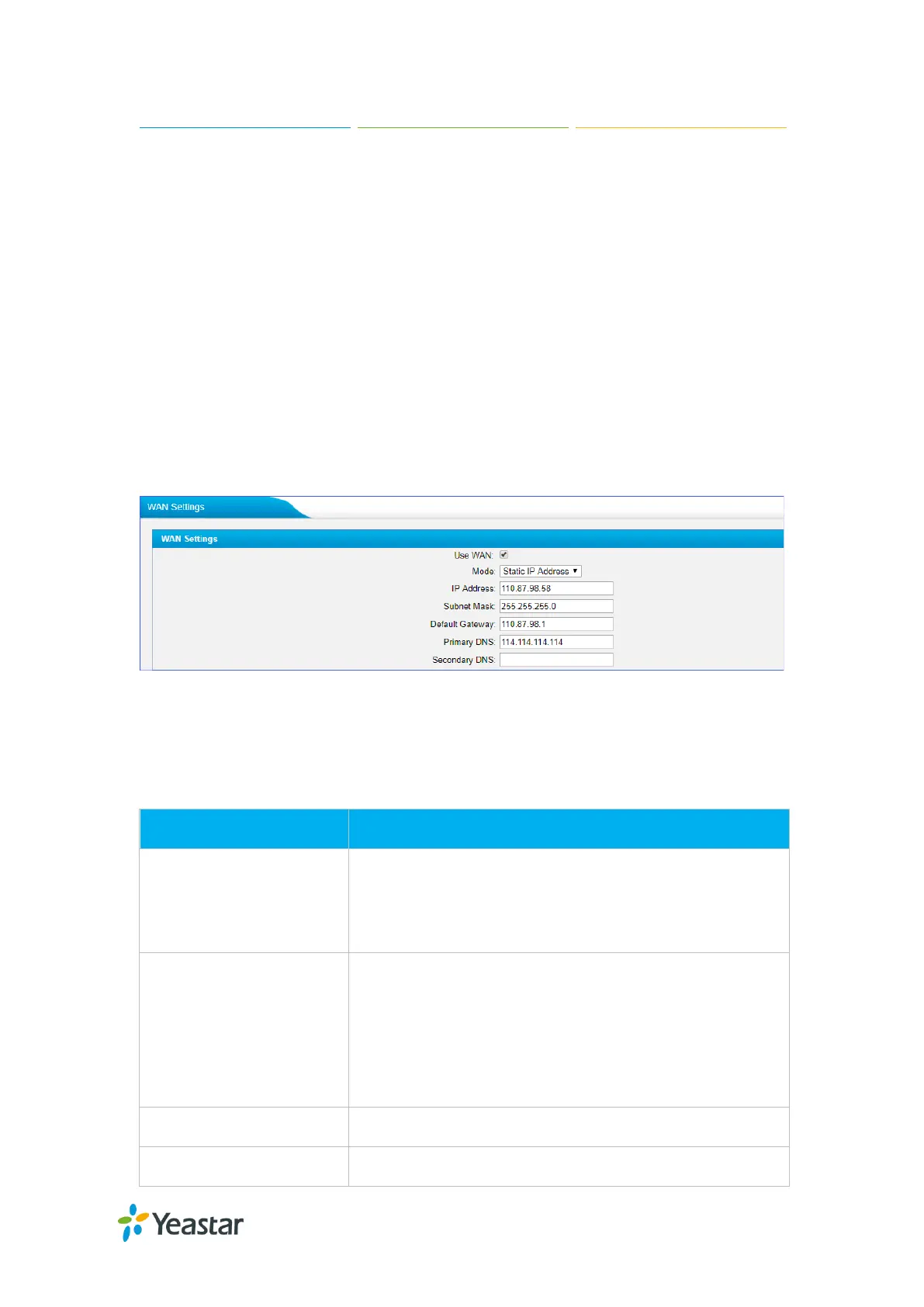TA1600/2400/3200 User Manual
52/87
WAN Settings
WAN port is disabled by default. If you want to use dual network, you should enable
WAN port, and configure the network settings and static routes to route network traffic
through the proper Ethernet interface.
Note: TA gateway does not act as a router to route the network traffic from WAN port
to LAN port.
Go to System→Network Preferences→WAN Settings to configure the WAN port of
TA1600/2400/3200.
Figure 9-4 WAN Settings
Table 9-2 WAN Settings
Whether to enable WAN port or not.
Note: If WAN port is enabled, the default network interface
is WAN.