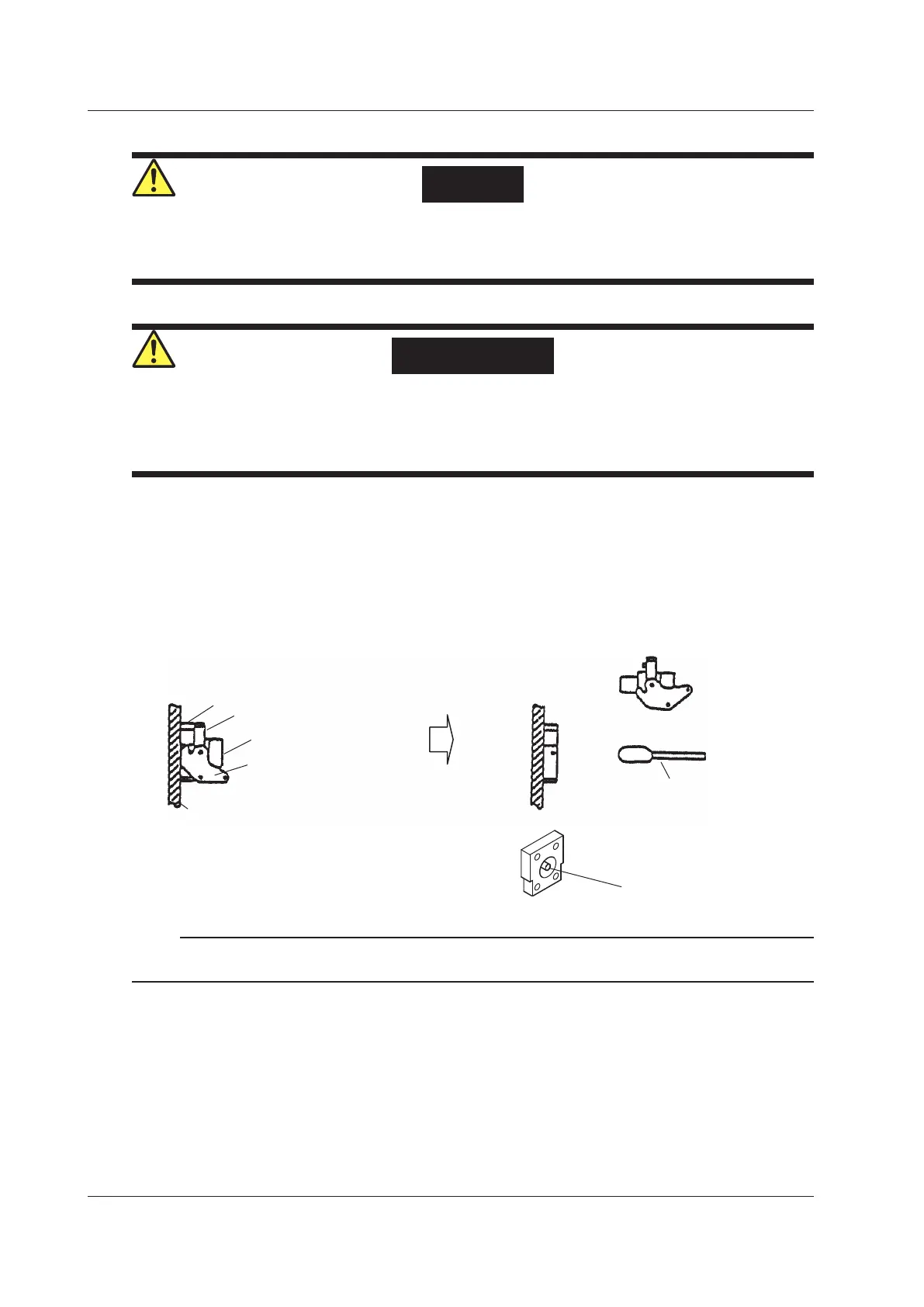5-14
IM AQ6370E-02EN
Cleaning the Optical Output
WARNING
The instrument has a built-in reference light source for alignment adjustments, and infrared
light is always being output from the optical output connector. Never look into the optical
output connector. Infrared light entering the eyes can cause severe injury and loss of vision.
French
AVERTISSEMENT
Cet instrument dispose d’une source de lumière de référence intégrée pour les ajustements
d’alignement. La lumière infrarouge est toujours émise depuis le connecteur de sortie optique.
Ne regardez jamais directement dans le connecteur de sortie optique. La lumière infrarouge
risquerait de gravement vous blesser ou de provoquer une perte de vision.
1.
Turn the power OFF.
2.
Remove the connector adapter from the instrument. For removal, refer to section 3.2, “Attaching
the Connector Adapter.”
3.
Use a swab dipped into a small quantity of undiluted alcohol to clean the ferrule end of the
optical output section. Be sure to use a new swab each time.
4.
After the cleaning is finished, connect the connector adapter to the instrument.
Swab
Optical output
Connector adapter
Optical connector
Instrument panel
Lock lever
Note
• When attaching or removing a connector adapter, be careful not to damage the ferrule edge or adapter.
• Wiping with a soiled swab can damage the optical outputs.
5.8 Daily Maintenance