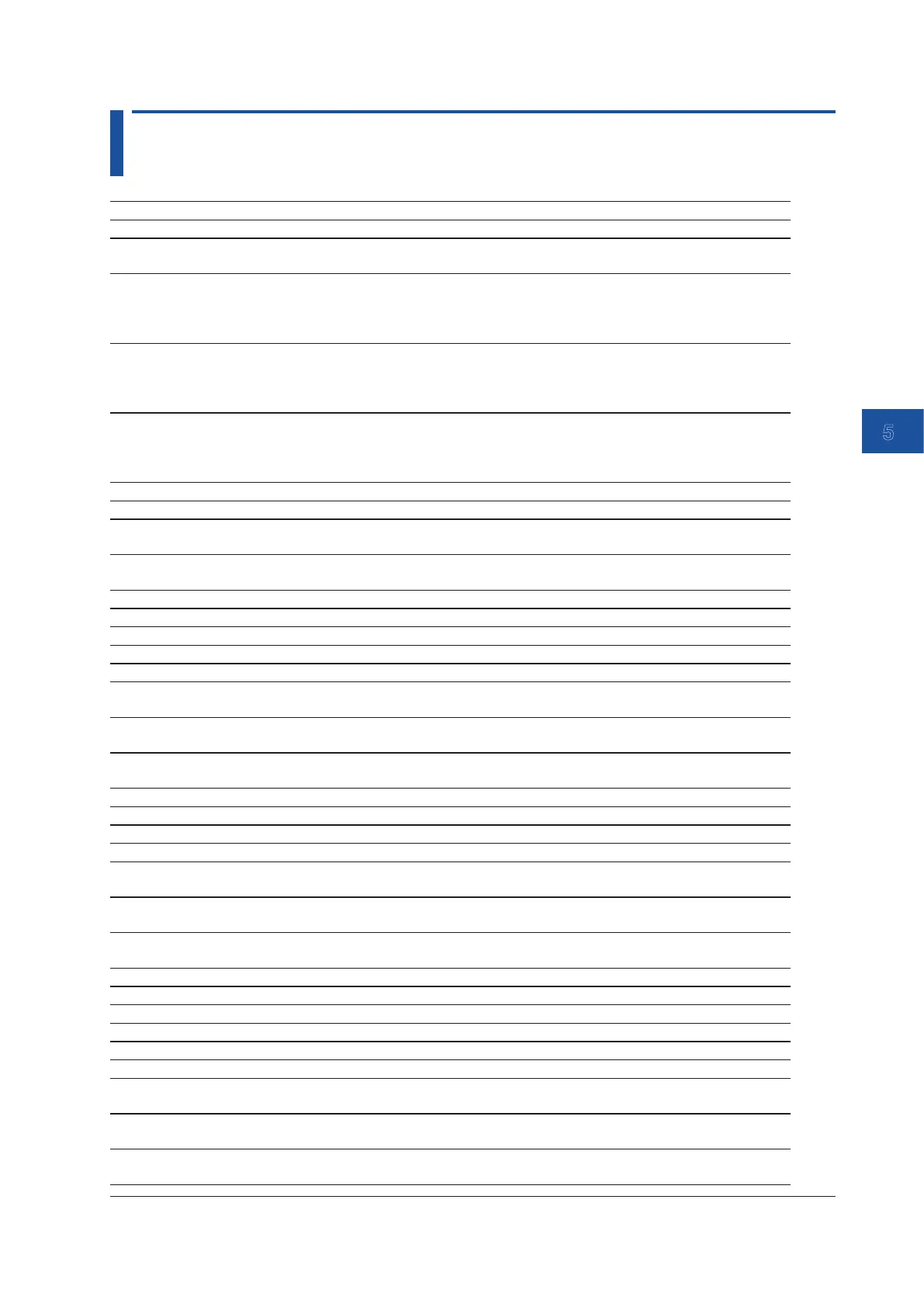5-9
IM AQ6370E-02EN
Maintenance
5
5.7 Warning Display Function
No. Message Cause of Warning
No.1 - 49: Message generation after the execution of functions
1 Unsuitable resolution Data may not be extracted completely, because the resolution
setting is not appropriate for the span and the sampling number.
2 Unsuitable level scale A level scale larger than 5 dB/DIV has been set in the range fixed
mode (SENS:NORM HOLD).If a level scale is set to 5 dB/DIV or
more in the range fixed mode, data from the top and bottom of the
screen may not be properly displayed.
3 Unsuitable REF Level Although an attempt was made to set the peak level of a waveform
to the reference level, the nearest value within the range was
chosen because the peak level value was outside the setting range
of the reference level values.
4 Unsuitable marker value Although an attempt was made to set a maker value to the
reference level, the nearest value within the range was chosen
because the marker value was outside the setting range of the
reference level values.
5 <Auto Analysis> turned off Selection of the <AUTO ANALYSIS> key was canceled.
6 <Auto Search> turned off Selection of the <AUTO SEARCH> key was canceled.
7 Resolution mismatch between
traces
When the calculation between traces was performed, resolutions of
traces were set differently.
9 Trace * state changed The HOLD state was canceled because the state of traces under
HOLD was changed from FIX to another state.
10 <Auto Ref Level> turned off Selection of the <AUTO REF LEVEL> key was canceled.
11 <Auto Sub Scale> turned off Selection of the <AUTO SUB SCALE> key was canceled.
14 Unsuitable sampling point Sample point setting for using the smoothing function is missing.
15 <Marker Setting> changed The Marker type was changed to Normal Marker.
17 <Level Unit> changed The <LEVEL UNIT> key setting was changed.
18 <Power/NBW> trace fixed The <POWER/NBW> trace setting in trace settings was changed to
FIX mode.
19 Inappropriate analysis Because analysis was performed on a POWER/NBW trace, a
correct analysis result may not be displayed.
20 Optical power too high The input light intensity is too high, and the measured waveform
may be saturated.
21 <Pulse Light Meas> turned off The pulse light measurement mode was turned off.
22 <Sens> changed The sensitivity setting was changed.
23 <Avg> changed The average setting was changed.
24 <Sens><Avg> changed The sensitivity setting mode and average setting were changed.
25 <Sens><Pulse Light Meas>
changed
The sensitivity setting mode and pulse light measurement mode
were changed.
26 <Avg><Pulse Light Meas>
changed
The average setting and pulse light measurement mode were
changed.
27 <Wavelength in AIR/VACUUM>
changed
The Air/Vacuum mode setting was changed as a result of loading a
file.
28 Fitting source trace data loaded A fitting source trace was loaded from a curve fit waveform file.
29 <HCDR> turned off HCDR mode was set to off.
30 <HCDR><Sensitivity> changed HCDR mode and sensitivity setting were changed.
31 <HCDR><Avg> changed HCDR mode and average setting were changed.
32 <HCDR><Sens><Avg> changed HCDR mode and sensitivity and average settings were changed.
33 <Resolution> changed The resolution setting was changed.
34 <Resolution><Sensitivity>
changed
The resolution and sensitivity settings were changed.
35 <Res><Pulse Light Meas>
changed
The resolution setting and pulse light measurement mode were
changed.
36 <Res><Sens><Pulse Light>
changed
The resolution and sensitivity settings and pulse light measurement
mode were changed.
