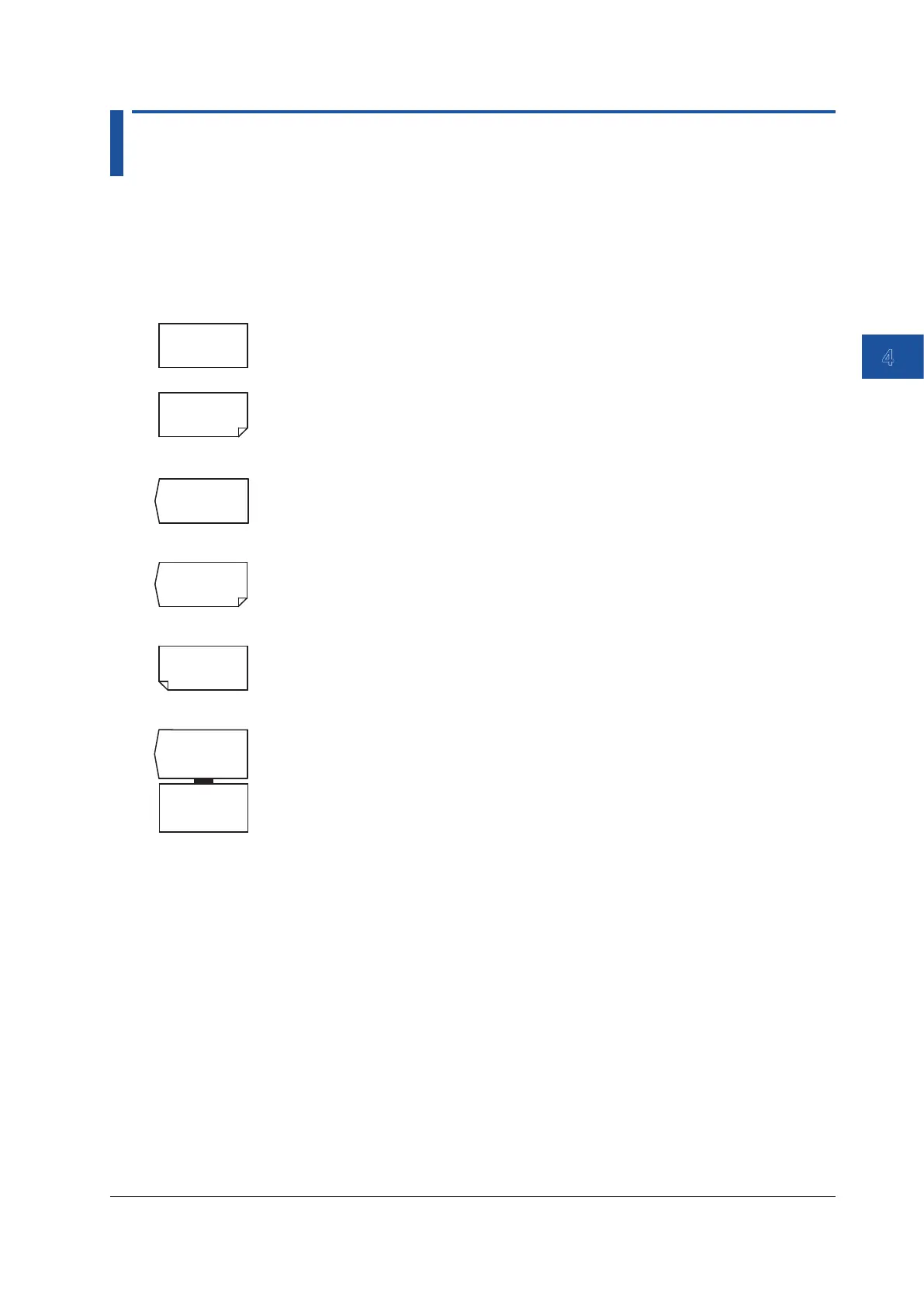4-7
IM AQ6370E-02EN
Common Operations
4
4.2 Description of Function Menu
When you press a function key, the soft key menu (inside the screen) located on the right side
of the screen changes.
The soft key menus are designed to provide a certain level intuitiveness, with the
individual soft keys having particular forms which make them easy to understand.
Forms and Behavior
This is a normal menu.
Tap to execute its function immediately.
Contains a submenu.
Indicates that there is a submenu of additional items
related to the current item.
Tap to display the submenu.
A separate window will be displayed.
Tap to display a separate window in the screen for entry
of numerical parameters.
A submenu and separate window will be displayed.
Tap to move to the submenu and display a separate
window.
This menu returns to the previous menu.
Tap to display the previous menu.
This is a selection menu.
Select one of the menus connected with the black band.
When selected, the menu is displayed in reverse video.
Several soft keys can be connected.
