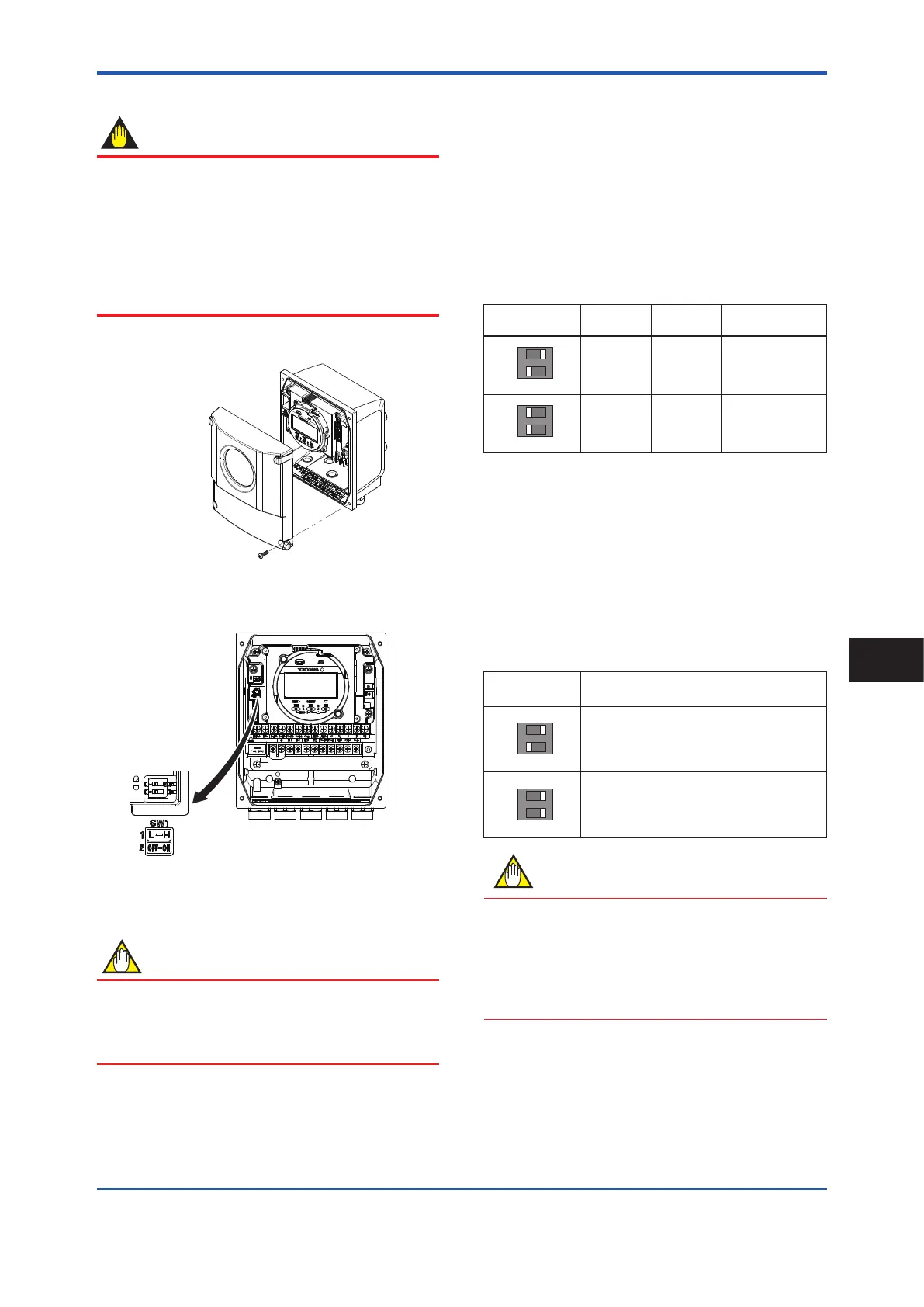<6. Operation>
61
IM 01E24A01-01EN
6.3.2 AXG1A Remote Transmitter
IMPORTANT
•
Removing and installing the cover are necessary for
hardware switches. Perform removing and installing the
cover as described in Subsection 4.4.5. When opening
the cover, wait for more than 20 minutes after turning off
the power. This work must be carried out by the trained
personnel having knowledge of safety standard.
•
To preserve the safety, do not touch the electrical circuit
and the cables except the setting switches.
(1) Remove the cover (See Figure 6.3.3).
Figure 6.3.3 Removing the cover
(2) Set the switches.
F0613.ai
Figure 6.3.4 Hardware switches
(3) Install the cover.
NOTE
On the front of the amplier, the burnout switch (i.e.,
Switch 1-1) and the write protect switch (i.e., Switch 1-2)
are located adjacent to each other. Accordingly, special
care should be taken when making switch settings.
(1) Setting of Burnout Switch
The burnout function sets the direction of current output in
situations where the CPU has become damaged.
Upon shipment from the manufacturing plant, the burnout
direction is set to High (i.e., >21.6 mA); however, in cases
where the optional codes C1 or C2 have been specied,
the output direction will be set to Low (i.e., <2.4 mA).
Modication of the burnout direction must be carried out
using the burnout switch (i.e., Switch 1-1) (See Figure 6.3.4).
Table 6.3.8 Burnout switch (Switch 1-1)
Position of
Switch
Burnout
Direction
Burnout
Output
Description
High >21.6 mA
When optional code
C1 or C2 is not
specied, the setting
is “High”.
Low <2.4 mA
When optional
code C1 or C2 is
specied, the setting
is “Low”.
(2) Setting of Write Protect Switch
The write protect function is to prevent the overwriting of
parameters.
Write protection can be carried out using either the write
protect switch (Switch 1-2) (See Figure 6.3.4) or software
function with parameter setting.
If either of these items is activated, the overwriting of
parameters will be prohibited.
Table 6.3.9 Write protect setting switch (Switch 1-2)
Position of
Switch
Write Protect Function
OFF (Factory setting)
Parameter can be overwritten.
ON
Parameter can not be overwritten.
NOTE
• If the hardware switch is set to “ON”, the condition of
preventing parameter overwriting kept until the switch
is set to “OFF”.
• For write protect by parameter (software), read the
user’s manual of applicable communication type as
listed in Table 1.1.
Operation
6
