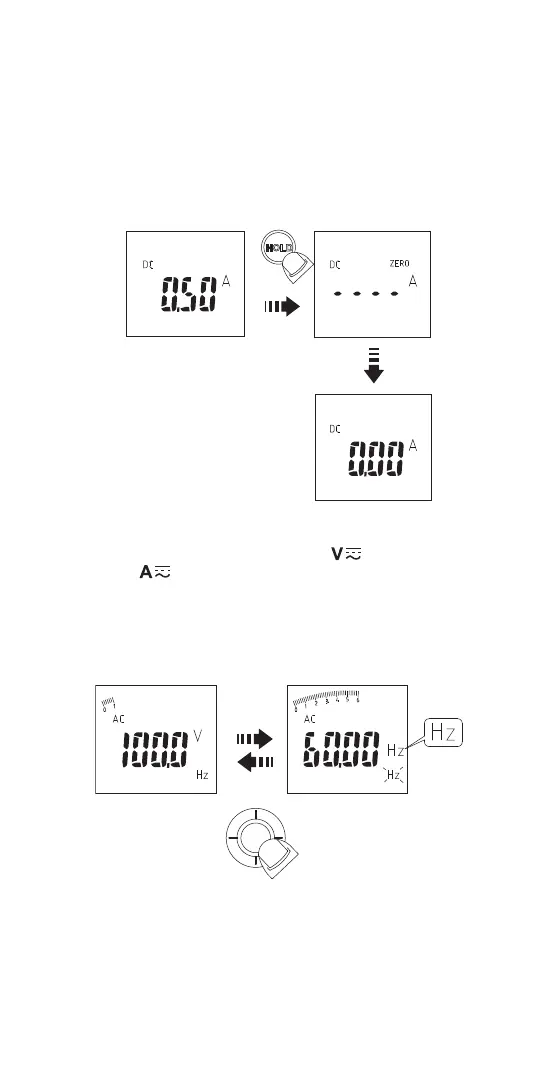12
8.5 DCA ZERO
We recommend that you perform zero adjust (DCA ZERO) before
measuring DCA mode.
[NOTE]
Remove the jaws out of the conductor.
Press the HOLD key of right side for more than 2 seconds.
After ”----“ is displayed, ZERO adjustment is confirmed.
DCA Zero is only available in AUTO SENSE, DC and AC+DC mode.
8.6 Measuring Frequency Hz (AC mode only)
<1> Turn the function switch to the voltage or
current position.
<2> Using the ENTER key to confirm AC mode.
<3> Using the cursor key to select “Hz” and then
press the ENTER key to confirm.
(The unit of Hz and the frequency value are displayed.)
Using ENTER key to change unit (to cancel).
ENTER
"Hz"
< RANGE >
On measuring frequency, Using the cursor key to select “RANGE” and
then press the ENTER key to confirm. The frequency range is fixed.
Each time “RANGE” (ENTER) key is pressed, range is changed.
On measuring frequency, ACV or ACA range is fixed.
