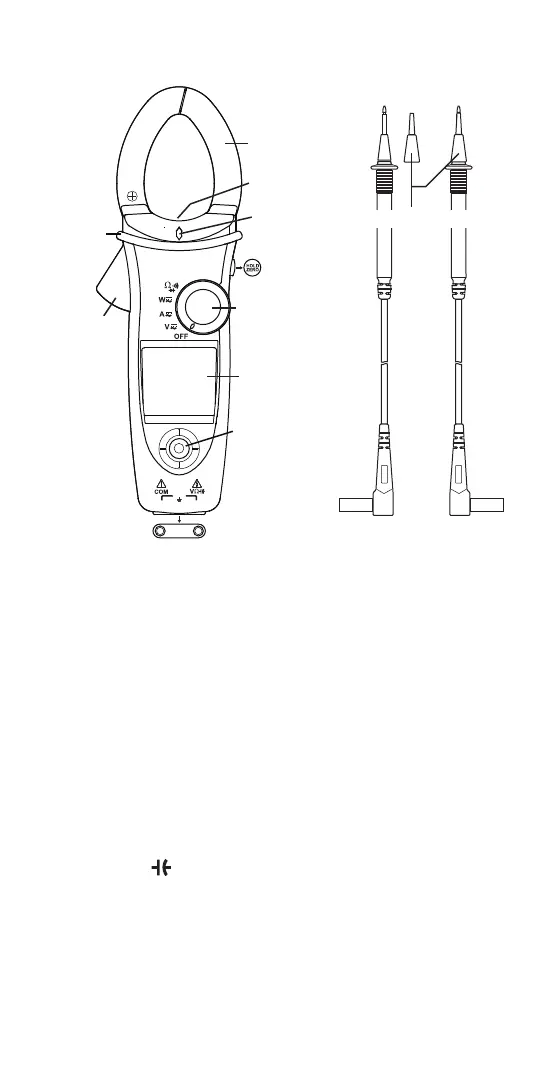5
3. Components
10.Terminals of test leads
5.Hold and Zero key
6.Function switch
9.Cursor/
Enter key
8.LCD display
1.Jaw section
7.Open/
close lever
3.Voltage sense
LED
2.Light
Red
Black
Caps of Test leads
Main Unit: CW10
1. Is a precision sensor for detecting currents.
2. When the jaws are open, the light will illuminate.
3. In case voltage is detected by the jaw, the red LED lights up.
4. Prevents contact with the wires.
5. Retains the measured data or DCA ZERO: Zero adjustment
6. Use this switch to turn the power on and off and to select
the measurement mode.
7. Opens and closes the jaws.
8. LCD display
9. Cursor and Enter key
10. Input terminals for test leads
[NOTE]
There is the mark on the terminal, but this device does not
have a function for measuring capacitance.
