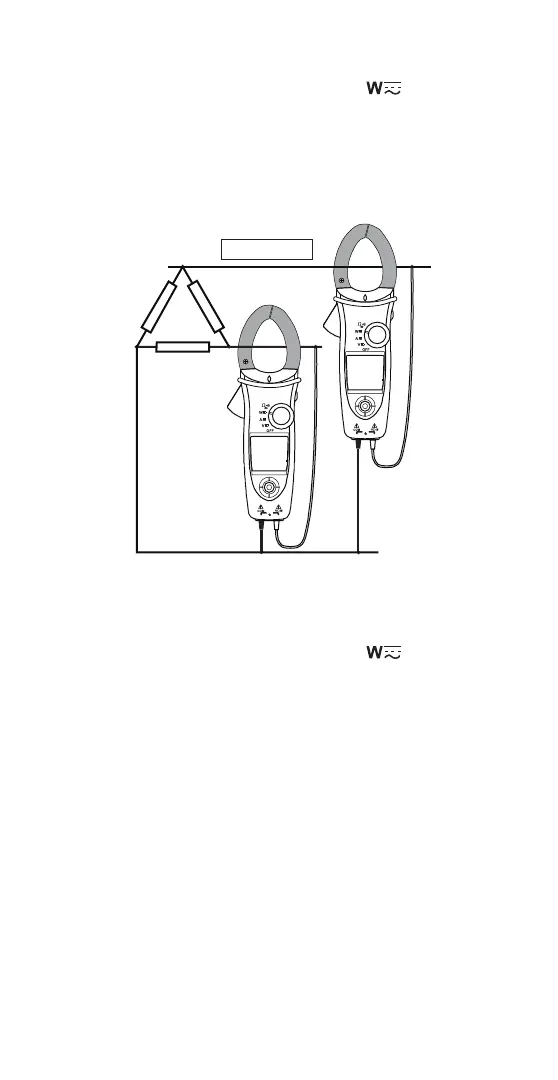16
8.10.2 3 phase 3 wire (balanced/unbalanced)
To use two the CW10
<1> Turn the function switch to the Active power position.
<2> Connect following connecting diagram.
<3> Use the cursor key to select "W" and then
press the ENTER key to confirm.
Active power (W) = W1+W2: sum total
Black
Red
Black
Re
W=W1+W2
Y(star-connection),
Delta-connection
2
1
No.1
W1
No.2
W2
8.10.3 3 phase 4 wire (balanced/unbalanced)
To use three the CW10
<1> Turn the function switch to the Active power position.
<2> Connect following connecting diagram.
<3> Use the cursor key to select "W" and then
press the ENTER key to confirm.
Active power (W) = W1+W2+W3: sum total
