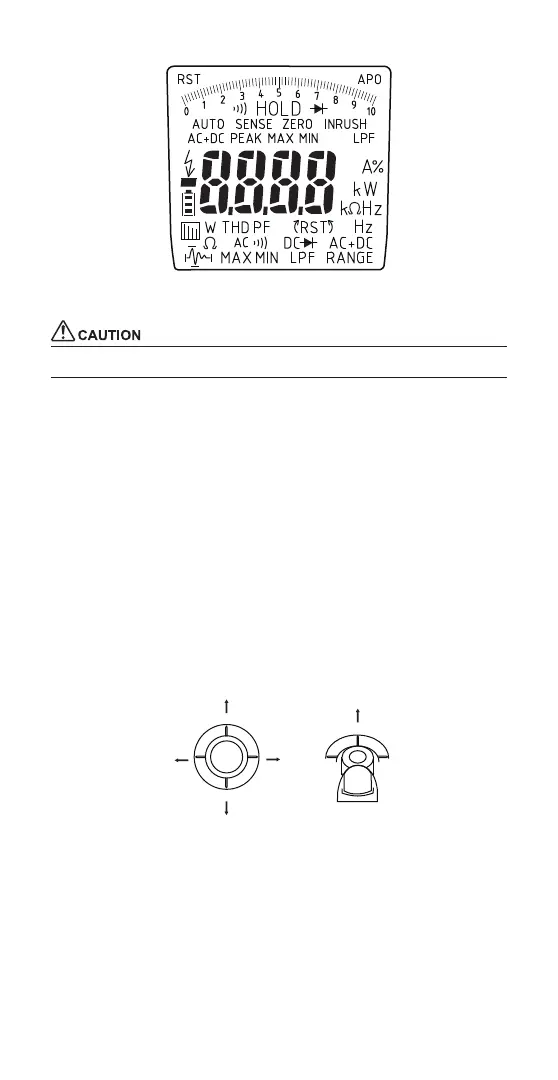6
4. Display (LCD)
5. Power ON/OFF and Auto power off
Check that the meter operates normally.
Turn the function switch to the measurement (any) position from OFF.
To end measurement, turn the function switch off.
<Auto power off>
Indication:
APO
This instrument automatically turns off about 15 minutes after
the last switch operation.
Recovering the Auto power off function:
Turn off the power. Turn on the power.
When the function is not use (cancellation):
Turn off the power. Hold down Downward of cursor key,
turn the function switch to any position.
(The APO display goes off.)
If the instrument is used with the Auto power off function
cancelled, take care not to let the battery run down.
6. Cursor/ENTER key
ENTER
UP
DOWN
RIGHT
UP
Cursor key: Moves the Cursor (four directions) to the item (mode)
of display you wish select. Press the convex key
toward selecting mode.
ENTER key: Confirms the item (mode).
[NOTE]
Push whole key toward requisite item.
Push down the center position of key to confirm (ENTER key).
